 Backend Development
Backend Development
 Python Tutorial
Python Tutorial
 FastAPI: The best choice for fast API development with Python
FastAPI: The best choice for fast API development with Python
FastAPI: The best choice for fast API development with Python
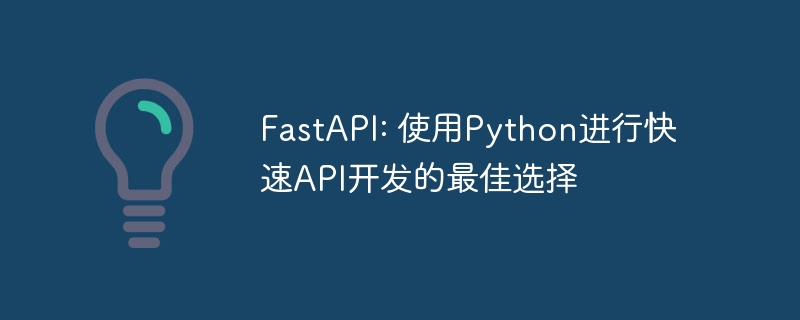
FastAPI: The best choice for rapid API development using Python
Introduction:
In modern software development, building stable and efficient APIs is very important. important part. Choosing a framework that can quickly build APIs is crucial to the development efficiency and performance optimization of the project. In the Python world, FastAPI is a highly respected framework that provides concise syntax and powerful functions, allowing developers to quickly build high-performance APIs.
FastAPI Introduction:
FastAPI is an asynchronous programming framework based on Python 3.7. It uses the standard Python type hinting function (jsontype hinting) to implement static type checking, and makes full use of asyncio introduced in Python 3.7. await and async/await syntax. Thanks to the async/await syntax, FastAPI's performance is excellent and comparable to Node.js. FastAPI also has a strong documentation that allows developers to easily build, test and deploy APIs.
Use an example to demonstrate the superiority of FastAPI:
Suppose we are building a movie information API, and we hope to obtain detailed information about the movie based on the movie ID. First, we need to install FastAPI:
pip install fastapi
Then, we can create a file named main.py and import the required modules and libraries:
from fastapi import FastAPI
# 创建 FastAPI 实例
app = FastAPI()
# 创建 API 路由
@app.get("/movie/{movie_id}")
async def get_movie(movie_id: int):
# 查询电影信息的代码
movie_info = await get_movie_info(movie_id)
return movie_info
# 运行 FastAPI
if __name__ == "__main__":
import uvicorn
uvicorn.run(app, host="127.0.0.1", port=8000) In the above code, we first import the FastAPI module and create a FastAPI instance. We then define an API route for GET requests using the @app.get decorator, which can accept a movie_id parameter. In the routing processing function, we use the await keyword to asynchronously obtain movie information and return it to the client.
Next, we use the uvicorn library to run the FastAPI server. Just run python main.py to start the server and listen for requests under the 127.0.0.1:8000 address.
Features of FastAPI:
- High performance: FastAPI is built on asyncio, taking advantage of the asynchronous programming capabilities provided by Python 3.7. Its processing speed is very fast and comparable to other high-performance frameworks.
- Static type checking: FastAPI uses Python type hinting (jsontype hinting) to implement static type checking, which can detect type errors during the coding phase and avoid errors at runtime.
- Automatically generate documentation: FastAPI provides a powerful document that can automatically generate interface documentation. Simply visit the
/docsor/redocroutes to view the details of the API. - Support asynchronous: FastAPI makes full use of Python's asynchronous programming capabilities and uses the
awaitkeyword to handle asynchronous tasks and improve efficiency. - Safe and reliable: FastAPI supports token-based authentication, data verification, CORS (cross-domain resource sharing) and other security functions, providing strong protection for API developers.
- Rich ecosystem: FastAPI benefits from the huge ecosystem of the Python community and can be integrated with many libraries and tools, such as SQLAlchemy, MongoDB, Jinja2, etc.
Conclusion:
FastAPI As a rapid API development framework, it provides simple and easy-to-use syntax, excellent performance and complete documentation, allowing developers to quickly build efficient and stable API. At the same time, it also makes full use of Python's asynchronous programming capabilities, making it possible to handle concurrent requests. Therefore, if you need a high-performance API development framework, FastAPI is definitely a good choice.
Reference link:
- FastAPI official documentation: https://fastapi.tiangolo.com/
- FastAPI GitHub repository: https://github.com/ tiangolo/fastapi
The above is the detailed content of FastAPI: The best choice for fast API development with Python. For more information, please follow other related articles on the PHP Chinese website!

Hot AI Tools

Undresser.AI Undress
AI-powered app for creating realistic nude photos

AI Clothes Remover
Online AI tool for removing clothes from photos.

Undress AI Tool
Undress images for free

Clothoff.io
AI clothes remover

AI Hentai Generator
Generate AI Hentai for free.

Hot Article

Hot Tools

Notepad++7.3.1
Easy-to-use and free code editor

SublimeText3 Chinese version
Chinese version, very easy to use

Zend Studio 13.0.1
Powerful PHP integrated development environment

Dreamweaver CS6
Visual web development tools

SublimeText3 Mac version
God-level code editing software (SublimeText3)

Hot Topics
 Is the conversion speed fast when converting XML to PDF on mobile phone?
Apr 02, 2025 pm 10:09 PM
Is the conversion speed fast when converting XML to PDF on mobile phone?
Apr 02, 2025 pm 10:09 PM
The speed of mobile XML to PDF depends on the following factors: the complexity of XML structure. Mobile hardware configuration conversion method (library, algorithm) code quality optimization methods (select efficient libraries, optimize algorithms, cache data, and utilize multi-threading). Overall, there is no absolute answer and it needs to be optimized according to the specific situation.
 Is there any mobile app that can convert XML into PDF?
Apr 02, 2025 pm 08:54 PM
Is there any mobile app that can convert XML into PDF?
Apr 02, 2025 pm 08:54 PM
An application that converts XML directly to PDF cannot be found because they are two fundamentally different formats. XML is used to store data, while PDF is used to display documents. To complete the transformation, you can use programming languages and libraries such as Python and ReportLab to parse XML data and generate PDF documents.
 How to convert XML files to PDF on your phone?
Apr 02, 2025 pm 10:12 PM
How to convert XML files to PDF on your phone?
Apr 02, 2025 pm 10:12 PM
It is impossible to complete XML to PDF conversion directly on your phone with a single application. It is necessary to use cloud services, which can be achieved through two steps: 1. Convert XML to PDF in the cloud, 2. Access or download the converted PDF file on the mobile phone.
 How to control the size of XML converted to images?
Apr 02, 2025 pm 07:24 PM
How to control the size of XML converted to images?
Apr 02, 2025 pm 07:24 PM
To generate images through XML, you need to use graph libraries (such as Pillow and JFreeChart) as bridges to generate images based on metadata (size, color) in XML. The key to controlling the size of the image is to adjust the values of the <width> and <height> tags in XML. However, in practical applications, the complexity of XML structure, the fineness of graph drawing, the speed of image generation and memory consumption, and the selection of image formats all have an impact on the generated image size. Therefore, it is necessary to have a deep understanding of XML structure, proficient in the graphics library, and consider factors such as optimization algorithms and image format selection.
 What is the function of C language sum?
Apr 03, 2025 pm 02:21 PM
What is the function of C language sum?
Apr 03, 2025 pm 02:21 PM
There is no built-in sum function in C language, so it needs to be written by yourself. Sum can be achieved by traversing the array and accumulating elements: Loop version: Sum is calculated using for loop and array length. Pointer version: Use pointers to point to array elements, and efficient summing is achieved through self-increment pointers. Dynamically allocate array version: Dynamically allocate arrays and manage memory yourself, ensuring that allocated memory is freed to prevent memory leaks.
 How to convert xml into pictures
Apr 03, 2025 am 07:39 AM
How to convert xml into pictures
Apr 03, 2025 am 07:39 AM
XML can be converted to images by using an XSLT converter or image library. XSLT Converter: Use an XSLT processor and stylesheet to convert XML to images. Image Library: Use libraries such as PIL or ImageMagick to create images from XML data, such as drawing shapes and text.
 How to open xml format
Apr 02, 2025 pm 09:00 PM
How to open xml format
Apr 02, 2025 pm 09:00 PM
Use most text editors to open XML files; if you need a more intuitive tree display, you can use an XML editor, such as Oxygen XML Editor or XMLSpy; if you process XML data in a program, you need to use a programming language (such as Python) and XML libraries (such as xml.etree.ElementTree) to parse.
 What is the process of converting XML into images?
Apr 02, 2025 pm 08:24 PM
What is the process of converting XML into images?
Apr 02, 2025 pm 08:24 PM
To convert XML images, you need to determine the XML data structure first, then select a suitable graphical library (such as Python's matplotlib) and method, select a visualization strategy based on the data structure, consider the data volume and image format, perform batch processing or use efficient libraries, and finally save it as PNG, JPEG, or SVG according to the needs.





