 Operation and Maintenance
Operation and Maintenance
 Linux Operation and Maintenance
Linux Operation and Maintenance
 SSH session persistence tips: long-term remote management in Linux SysOps
SSH session persistence tips: long-term remote management in Linux SysOps
SSH session persistence tips: long-term remote management in Linux SysOps
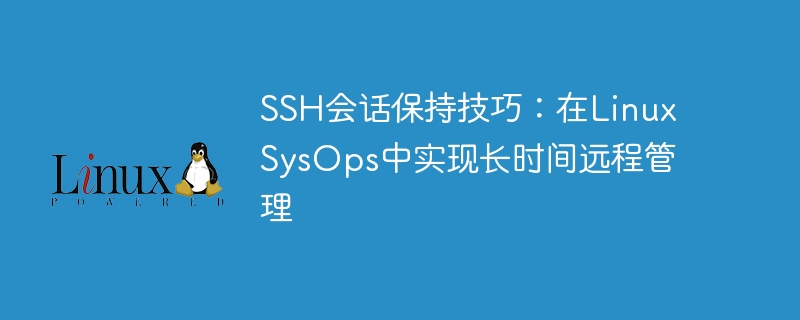
SSH session retention skills: To achieve long-term remote management in Linux SysOps, specific code examples are required
Abstract: In Linux system operation and maintenance work, remote management is An essential skill. This article introduces SSH session persistence techniques to help SysOps improve efficiency and stability in long-term remote management. Through specific code examples, we will show how to implement SSH session persistence to ensure smooth remote management.
- Introduction
In modern Linux SysOps work, remote management has become an indispensable skill. Remote management not only improves work efficiency, but also saves a lot of manpower and material resources. SSH (Secure Shell) is widely used as a secure remote management tool. However, during long-term remote management, SSH sessions are often interrupted due to unstable network connections or other reasons, which brings a lot of inconvenience to SysOps work. To solve this problem, this article will introduce several SSH session persistence techniques and provide specific code examples. - SSH session persistence tips
2.1 Use tmux or screen
Tmux and screen are two popular terminal multiplexing tools. They can create multiple virtual terminals in a terminal session and can Keep the session running after disconnecting from SSH. The following is a code example using tmux:
# 安装tmux sudo apt-get install tmux # 启动tmux会话 tmux # 在tmux会话中运行你的命令或程序 # 断开SSH连接 # 重新连接SSH tmux attach
2.2 Using the ClientAliveInterval and ClientAliveCountMax options
There are two options in the SSH server configuration file (/etc/ssh/sshd_config) that can be used to maintain SSH The session is active, they are ClientAliveInterval and ClientAliveCountMax respectively. ClientAliveInterval defines the time interval for the server to send keep-alive messages to the client, in seconds; ClientAliveCountMax defines the number of times the server sends keep-alive messages to the client. After the number of times is exceeded, the connection will be disconnected. Here is an example configuration:
ClientAliveInterval 60 ClientAliveCountMax 3
2.3 Using autossh
autossh is a tool for monitoring and automatically reconnecting SSH sessions. It automatically reconnects after the SSH connection is interrupted and keeps the session active. The following is a code example using autossh:
# 安装autossh sudo apt-get install autossh # 启动autossh会话 autossh -M 0 -o "ServerAliveInterval 30" -o "ServerAliveCountMax 3" -L 8080:localhost:80 user@remotehost
- Summary
SSH session persistence is a skill that must be mastered in Linux SysOps. By using tmux or screen, configuring the ClientAliveInterval and ClientAliveCountMax options, and using the autossh tool, SysOps can achieve long-term stable operation of remote management. This article introduces specific code examples of these techniques, hoping to be helpful to readers in remote management work. At the same time, we also recommend readers to read relevant documents and reference materials to learn more about the details and techniques of SSH session persistence.
The above is the detailed content of SSH session persistence tips: long-term remote management in Linux SysOps. For more information, please follow other related articles on the PHP Chinese website!

Hot AI Tools

Undresser.AI Undress
AI-powered app for creating realistic nude photos

AI Clothes Remover
Online AI tool for removing clothes from photos.

Undress AI Tool
Undress images for free

Clothoff.io
AI clothes remover

Video Face Swap
Swap faces in any video effortlessly with our completely free AI face swap tool!

Hot Article

Hot Tools

Notepad++7.3.1
Easy-to-use and free code editor

SublimeText3 Chinese version
Chinese version, very easy to use

Zend Studio 13.0.1
Powerful PHP integrated development environment

Dreamweaver CS6
Visual web development tools

SublimeText3 Mac version
God-level code editing software (SublimeText3)

Hot Topics
 1390
1390
 52
52
![Telnet in Windows 11 Complete Tutorial [Installation/Enablement and Troubleshooting]](https://img.php.cn/upload/article/000/000/164/168476253791019.jpg?x-oss-process=image/resize,m_fill,h_207,w_330) Telnet in Windows 11 Complete Tutorial [Installation/Enablement and Troubleshooting]
May 22, 2023 pm 09:35 PM
Telnet in Windows 11 Complete Tutorial [Installation/Enablement and Troubleshooting]
May 22, 2023 pm 09:35 PM
<p>Telnet is the abbreviation of "Terminal Network". It is a protocol that users can use to connect one computer to a local computer. </p><p>Here, the local computer refers to the device that initiates the connection, and the computer connected to the local computer is called the remote computer. </p><p>Telnet runs on a client/server principal, and although it is outdated, it is still used by many people in 2022. Many people have already switched to Windows 11 operating system, which is the latest operating system offered by Microsoft. &
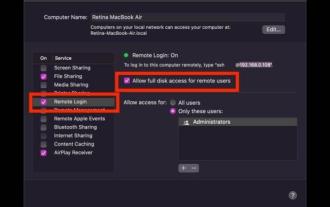 How to SSH from iPad to Mac
Apr 14, 2023 pm 12:22 PM
How to SSH from iPad to Mac
Apr 14, 2023 pm 12:22 PM
How to SSH from iPad to Mac This is a two-part walkthrough. First, you'll enable the SSH server on your Mac, and then you'll use the ssh client app to connect to it from your iPad. On Mac, start an SSH server You can enable an SSH server on your Mac by turning on a feature called Remote Login. Go to Apple Menu > System Preferences > Sharing > Enable "Remote Login" and check the "Allow remote users full access to disk" box Your Mac is now an SSH server, providing you with a shell to connect from your iPad. Notice
 Python server programming: Using Paramiko to implement SSH remote operation
Jun 18, 2023 pm 01:10 PM
Python server programming: Using Paramiko to implement SSH remote operation
Jun 18, 2023 pm 01:10 PM
With the development of cloud computing and the Internet of Things, remote operation of servers has become increasingly important. In Python, we can use the Paramiko module to easily implement SSH remote operations. In this article, we will introduce the basic usage of Paramiko and how to use Paramiko in Python to remotely manage servers. What is Paramiko Paramiko is a Python module for SSHv1 and SSHv2 that can be used to connect and control SSH clients
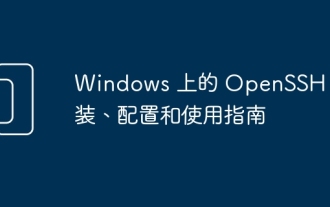 OpenSSH on Windows: Installation, Configuration, and Usage Guide
Mar 08, 2024 am 09:31 AM
OpenSSH on Windows: Installation, Configuration, and Usage Guide
Mar 08, 2024 am 09:31 AM
For most Windows users, Remote Desktop Protocol (RDP) has always been the first choice for remote management because it provides a friendly graphical interface. However, for system administrators who require more granular control, SSH may better suit their needs. Through SSH, administrators can interact with remote devices through the command line, which can make management work more efficient. The advantage of SSH is its security and flexibility, making it easier for administrators to perform remote management and maintenance work, especially when dealing with a large number of devices or performing automated tasks. So while RDP excels in terms of user-friendliness, for system administrators, SSH is superior in terms of power and control. Previously, Windows users needed to borrow
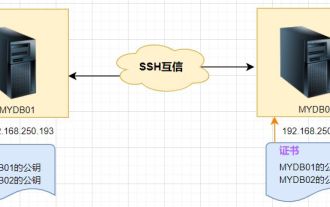 Linux SSH login mutual trust configuration
Feb 19, 2024 pm 07:48 PM
Linux SSH login mutual trust configuration
Feb 19, 2024 pm 07:48 PM
1. The purpose of ssh mutual trust 1. SSH mutual trust is required when building a cluster, which is conducive to convenient operation on another node. 2. When using scp remote copy operation, you need to enter the user name and password of the target server. At this time, you can configure SSH mutual trust between Linux servers, so that you can log in without a password when operating between multiple Linux servers. 2. The principle of ssh mutual trust configuration. In short, the server stores the certificate of the target host so that authentication can be completed automatically without entering a password. 3. SSH mutual trust configuration steps 1. Each node generates its own public key and private key pair. 2. Send your public key file to the other party. 3. Verify whether the mutual trust configuration is successful. 4. Configure ssh mutual trust here with MYDB01 and
 How to connect to Mysql database remotely using Python based on ssh
May 27, 2023 pm 04:07 PM
How to connect to Mysql database remotely using Python based on ssh
May 27, 2023 pm 04:07 PM
Background: If you need to access the Mysql database of a remote server, but for the security period of the Mysql database, the security measures are set to only allow local connections (that is, you need to log in to the server to use it), and other remote connections cannot be accessed directly, and The corresponding port has also been modified, so you need to connect to the database based on ssh. Connecting to the database in this way is the same as the interface in Navicat based on ssh connection. Navicat connects to the database installation support library. If you want to connect to Mysql, you first need to install pymysqlpipinstallpymysql to install the ssh-based library sshtunnelpipinstallsshtunnel#
 Does linux come with ssh?
Apr 06, 2023 pm 03:55 PM
Does linux come with ssh?
Apr 06, 2023 pm 03:55 PM
Linux comes with ssh. The Linux system will come with its own ssh software. The default is the OpenSSH related software package, and the ssh service is added to start automatically at boot. You can use the "ssh -V" command to view the installed ssh version information. Execute the "systemctl start sshd" command to start the sshd service. The default port is port 22.
 CentOS 7.9 installation and centos 7.9 installation ssh
Feb 13, 2024 pm 10:30 PM
CentOS 7.9 installation and centos 7.9 installation ssh
Feb 13, 2024 pm 10:30 PM
CentOS7.9 is a very commonly used operating system version when building servers or system management. This article will provide you with detailed steps and instructions for installing CentOS7.9 and installing SSH. CentOS7.9 is a free and open source Linux operating system. It is a binary compatible version based on Red Hat Enterprise Linux (RHEL). The following are the steps to install CentOS7.9: 1. You need to download the ISO image file of CentOS7.9. You can download it from Download the latest CentOS7.9 ISO image file from the CentOS official website. 2. Create a new virtual machine or physical machine on your computer and install



