 Web Front-end
Web Front-end
 JS Tutorial
JS Tutorial
 How to build simple and easy-to-use web applications with React and Flask
How to build simple and easy-to-use web applications with React and Flask
How to build simple and easy-to-use web applications with React and Flask
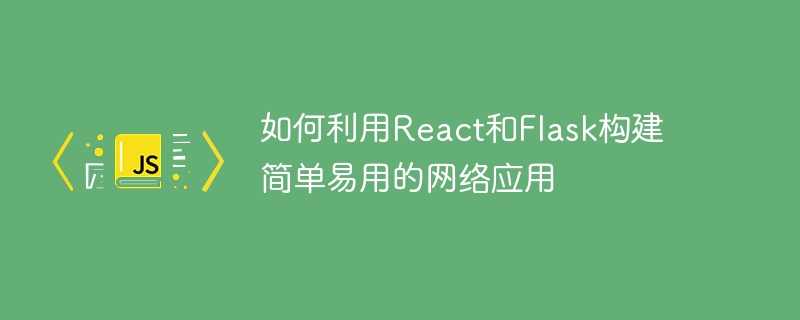
How to use React and Flask to build simple and easy-to-use web applications
Introduction:
With the development of the Internet, the needs of web applications are becoming more and more diverse. ization and complexity. In order to meet user requirements for ease of use and performance, it is becoming increasingly important to use modern technology stacks to build network applications. React and Flask are two very popular frameworks for front-end and back-end development, and they work well together to build simple and easy-to-use web applications. This article will introduce in detail how to use React and Flask to build simple and easy-to-use web applications, and give specific code examples.
1. Introduction to React:
React is Facebook’s open source JavaScript library for building user interfaces. It adopts the idea of componentization, allowing developers to divide the page into independent components, and each component can manage its own status and behavior independently. This design makes development more modular and maintainable.
2. Introduction to Flask:
Flask is a lightweight web application framework written in Python. It is developed based on Werkzeug and Jinja2 libraries, and is easy to use and highly flexible. Flask provides the ability to quickly build web applications and can be easily used with other libraries and frameworks.
3. Build the React front-end:
- Create a React project:
First, we need to use the Create React App tool to create a React project. Open the command line and execute the following command:
npx create-react-app my-app
This command will create a React project named my-app in the current directory.
- Writing React components:
Create a file named App.js in the src directory and edit the following code:
import React, { useState } from 'react';
function App() {
const [count, setCount] = useState(0);
const handleIncrement = () => {
setCount(prevCount => prevCount + 1);
};
const handleDecrement = () => {
setCount(prevCount => prevCount - 1);
};
return (
<div>
<h1 id="计数器">计数器</h1>
<p>当前计数:{count}</p>
<button onClick={handleIncrement}>增加</button>
<button onClick={handleDecrement}>减少</button>
</div>
);
}
export default App;This simple counter component Contains a text displaying the current count and two buttons. Clicking the buttons can increase and decrease the count. The component uses React's useState hook internally to manage the counting state.
- Rendering React components:
In the index.js file in the src directory, replace the original code with the following code:
import React from 'react';
import ReactDOM from 'react-dom';
import App from './App';
ReactDOM.render(
<React.StrictMode>
<App />
</React.StrictMode>,
document.getElementById('root')
);The role of this code It renders the App component to the DOM element with the id of root.
4. Build the Flask backend:
- Install Flask:
Execute the following command on the command line to install the Flask library:
pip install flask
- Create a Flask application:
Create a file named app.py and edit the following code:
from flask import Flask, jsonify
app = Flask(__name__)
@app.route('/api/counter', methods=['GET'])
def get_counter():
counter = 0
return jsonify(counter)
if __name__ == '__main__':
app.run(debug=True)This code creates a Flask application named app and defines A route named get_counter is used to process GET requests and return the initial value of a counter.
- Run the Flask application:
Execute the following command in the command line to run the Flask application:
python app.py
This command will start a local server, which will listen by default. on port 5000.
5. Front-end and back-end connections:
- Send a GET request and obtain data:
In the App.js file, edit the handleIncrement and handleDecrement functions as follows:
...
const handleIncrement = () => {
fetch('/api/counter')
.then(response => response.json())
.then(data => setCount(data));
};
const handleDecrement = () => {
fetch('/api/counter')
.then(response => response.json())
.then(data => setCount(data));
};
...The fetch API is used here to send a GET request, and then the count value is set in the callback function.
- Send POST request and update data:
In the App.js file, edit the handleIncrement and handleDecrement functions as follows:
...
const handleIncrement = () => {
fetch('/api/counter', {
method: 'POST',
headers: { 'Content-Type': 'application/json' },
body: JSON.stringify({ count: count + 1 }),
})
.then(response => response.json())
.then(data => setCount(data));
};
const handleDecrement = () => {
fetch('/api/counter', {
method: 'POST',
headers: { 'Content-Type': 'application/json' },
body: JSON.stringify({ count: count - 1 }),
})
.then(response => response.json())
.then(data => setCount(data));
};
...The fetch API is used here to send POST request, and bring the count value in the request body. Then set the updated count value in the callback function.
6. Summary:
This article introduces in detail how to use React and Flask to build simple and easy-to-use web applications. The componentization and state management of the front-end page can be achieved through React, while Flask provides the construction and data management of the back-end interface. Through the connection between the front and back ends, data interaction and page updates can be achieved. The above code example is a simple counter application that can be expanded and modified according to actual needs. I hope this article will be helpful to developers who want to build web applications using React and Flask.
The above is the detailed content of How to build simple and easy-to-use web applications with React and Flask. For more information, please follow other related articles on the PHP Chinese website!

Hot AI Tools

Undresser.AI Undress
AI-powered app for creating realistic nude photos

AI Clothes Remover
Online AI tool for removing clothes from photos.

Undress AI Tool
Undress images for free

Clothoff.io
AI clothes remover

Video Face Swap
Swap faces in any video effortlessly with our completely free AI face swap tool!

Hot Article

Hot Tools

Notepad++7.3.1
Easy-to-use and free code editor

SublimeText3 Chinese version
Chinese version, very easy to use

Zend Studio 13.0.1
Powerful PHP integrated development environment

Dreamweaver CS6
Visual web development tools

SublimeText3 Mac version
God-level code editing software (SublimeText3)

Hot Topics
 1386
1386
 52
52
 How to build a reliable messaging app with React and RabbitMQ
Sep 28, 2023 pm 08:24 PM
How to build a reliable messaging app with React and RabbitMQ
Sep 28, 2023 pm 08:24 PM
How to build a reliable messaging application with React and RabbitMQ Introduction: Modern applications need to support reliable messaging to achieve features such as real-time updates and data synchronization. React is a popular JavaScript library for building user interfaces, while RabbitMQ is a reliable messaging middleware. This article will introduce how to combine React and RabbitMQ to build a reliable messaging application, and provide specific code examples. RabbitMQ overview:
 Django vs. Flask: A comparative analysis of Python web frameworks
Jan 19, 2024 am 08:36 AM
Django vs. Flask: A comparative analysis of Python web frameworks
Jan 19, 2024 am 08:36 AM
Django and Flask are both leaders in Python Web frameworks, and they both have their own advantages and applicable scenarios. This article will conduct a comparative analysis of these two frameworks and provide specific code examples. Development Introduction Django is a full-featured Web framework, its main purpose is to quickly develop complex Web applications. Django provides many built-in functions, such as ORM (Object Relational Mapping), forms, authentication, management backend, etc. These features allow Django to handle large
 Start from scratch and guide you step by step to install Flask and quickly establish a personal blog
Feb 19, 2024 pm 04:01 PM
Start from scratch and guide you step by step to install Flask and quickly establish a personal blog
Feb 19, 2024 pm 04:01 PM
Starting from scratch, I will teach you step by step how to install Flask and quickly build a personal blog. As a person who likes writing, it is very important to have a personal blog. As a lightweight Python Web framework, Flask can help us quickly build a simple and fully functional personal blog. In this article, I will start from scratch and teach you step by step how to install Flask and quickly build a personal blog. Step 1: Install Python and pip Before starting, we need to install Python and pi first
 Guide to installing the Flask framework: Detailed steps to help you install Flask correctly
Feb 18, 2024 pm 10:51 PM
Guide to installing the Flask framework: Detailed steps to help you install Flask correctly
Feb 18, 2024 pm 10:51 PM
Flask framework installation tutorial: Teach you step by step how to correctly install the Flask framework. Specific code examples are required. Introduction: Flask is a simple and flexible Python Web development framework. It's easy to learn, easy to use, and packed with powerful features. This article will lead you step by step to correctly install the Flask framework and provide detailed code examples for reference. Step 1: Install Python Before installing the Flask framework, you first need to make sure that Python is installed on your computer. You can start from P
 React Router User Guide: How to implement front-end routing control
Sep 29, 2023 pm 05:45 PM
React Router User Guide: How to implement front-end routing control
Sep 29, 2023 pm 05:45 PM
ReactRouter User Guide: How to Implement Front-End Routing Control With the popularity of single-page applications, front-end routing has become an important part that cannot be ignored. As the most popular routing library in the React ecosystem, ReactRouter provides rich functions and easy-to-use APIs, making the implementation of front-end routing very simple and flexible. This article will introduce how to use ReactRouter and provide some specific code examples. To install ReactRouter first, we need
 Comparing the performance of Gunicorn and uWSGI for Flask application deployment
Jan 17, 2024 am 08:52 AM
Comparing the performance of Gunicorn and uWSGI for Flask application deployment
Jan 17, 2024 am 08:52 AM
Flask application deployment: Comparison of Gunicorn vs suWSGI Introduction: Flask, as a lightweight Python Web framework, is loved by many developers. When deploying a Flask application to a production environment, choosing the appropriate Server Gateway Interface (SGI) is a crucial decision. Gunicorn and uWSGI are two common SGI servers. This article will describe them in detail.
 PHP, Vue and React: How to choose the most suitable front-end framework?
Mar 15, 2024 pm 05:48 PM
PHP, Vue and React: How to choose the most suitable front-end framework?
Mar 15, 2024 pm 05:48 PM
PHP, Vue and React: How to choose the most suitable front-end framework? With the continuous development of Internet technology, front-end frameworks play a vital role in Web development. PHP, Vue and React are three representative front-end frameworks, each with its own unique characteristics and advantages. When choosing which front-end framework to use, developers need to make an informed decision based on project needs, team skills, and personal preferences. This article will compare the characteristics and uses of the three front-end frameworks PHP, Vue and React.
 Python HTTP Request Optimization Guide: Improve the Performance of Your Web Applications
Feb 24, 2024 pm 02:40 PM
Python HTTP Request Optimization Guide: Improve the Performance of Your Web Applications
Feb 24, 2024 pm 02:40 PM
Optimizing the performance of pythonHttp requests is crucial to improving the speed and responsiveness of web applications. This guide will introduce some tips and best practices for optimizing Python HTTP requests to help you improve the performance of your network applications. 1. Use connection pooling. Connection pooling is a mechanism for managing HTTP connections. It can reduce the overhead of creating and destroying connections, thereby improving the performance of HTTP requests. Python provides the requests library, which has built-in connection pool support. You only need to pass in the pool_connections parameter when creating a Session object to enable the connection pool. importrequestssession=requests.Session(



