
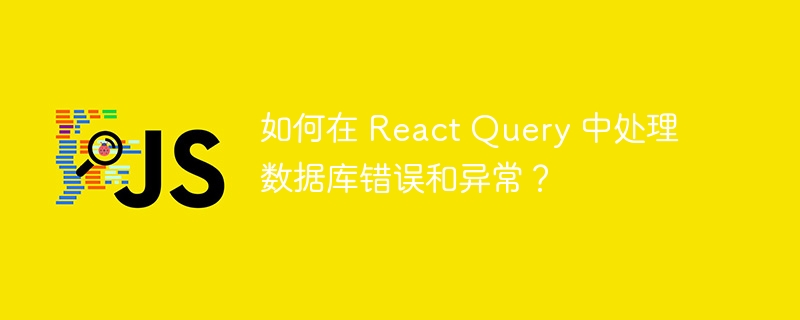
How to handle database errors and exceptions in React Query?
When developing web applications, we often interact with databases. During this process, it is easy to encounter some errors and exceptions. How to handle these errors and exceptions gracefully in React Query is an issue we should pay attention to.
React Query is a powerful data management library that can help us manage data state in our applications. It provides a series of hook functions and tool functions to facilitate our interaction with the database. When using React Query for data processing, we can avoid handling errors and exceptions directly in the component and instead use the methods provided by React Query.
The following are specific steps and code examples on how to handle database errors and exceptions in React Query:
Install React Query: To install React Query in your project, you can use Install with the following command:
npm install react-query
Create a client of React Query: Create a client instance of React Query in the root component. The client is the core object used to manage data state.
import React from 'react';
import { QueryClient, QueryClientProvider } from 'react-query';
const queryClient = new QueryClient();
function App() {
return (
<QueryClientProvider client={queryClient}>
{/* 其他组件 */}
</QueryClientProvider>
);
}
export default App;Define database API: Define API methods for interacting with the database in the project. These methods will use the useMutation or useQuery hook function provided by React Query to perform data addition, deletion, modification and query operations.
import { useMutation, useQuery } from 'react-query';
function getUsers() {
return fetch('/api/users').then(res => res.json());
}
function createUser(user) {
return fetch('/api/users', {
method: 'POST',
body: JSON.stringify(user),
headers: {
'Content-Type': 'application/json'
}
}).then(res => res.json());
}
// 其他 API 方法...Use useQuery to query database data: Use the useQuery hook function in the component to query database data. During the query process, errors and exceptions can be handled through the onError function.
function UsersList() {
const { data, error, isLoading } = useQuery('users', getUsers, {
onError: (err) => {
// 处理错误和异常情况
console.error(err);
}
});
if (isLoading) {
return <div>Loading...</div>;
}
if (error) {
return <div>Error: {error.message}</div>;
}
return (
<ul>
{data.map(user => (
<li key={user.id}>{user.name}</li>
))}
</ul>
);
}Use useMutation to send database requests: Use the useMutation hook function in the component to send requests for addition, deletion, and modification operations. Similar to useQuery, errors and exceptions can be handled through the onError function.
function CreateUserForm() {
const mutation = useMutation(createUser, {
onError: (err) => {
// 处理错误和异常情况
console.error(err);
}
});
const handleSubmit = (event) => {
event.preventDefault();
const { target } = event;
const user = {
name: target.name.value,
email: target.email.value
};
mutation.mutate(user);
};
return (
<form onSubmit={handleSubmit}>
<input type="text" name="name" placeholder="Name" />
<input type="email" name="email" placeholder="Email" />
<button type="submit">Create User</button>
</form>
);
}Through the above steps and code examples, we can see that it is very simple and convenient to use React Query to handle database errors and exceptions. We can capture errors and exceptions through the onError function and handle them accordingly. This way, we can avoid handling errors directly in the component and let React Query help us manage data state and provide friendly error messages.
Summary
When using React Query for database interaction, we can use hook functions such as useQuery and useMutation to perform data query and request operations. By providing onError functions to these hook functions, we can handle database errors and exceptions gracefully. In this way, we can better manage data state in the application and improve development efficiency.
The above is the detailed content of How to handle database errors and exceptions in React Query?. For more information, please follow other related articles on the PHP Chinese website!




