
According to news from this site on September 26, Spotify today launched the latest social feature Jam, which allows up to 32 people to add songs to playlists. This new feature builds on the technology previously used for multi-player playlists, aiming to enable a group of people to listen in real time, and anyone can add to the shared playlist.
This site noticed that Jam can only be created by Spotify Premium subscribers, but any Spotify user (whether free or paid) can use it

How to open:
Click the speaker icon at the bottom of the screen or click the three-dot menu in the playlist, album or song, the "Start Jam" option will appear
Select the device to play. Users using the same shared Wi-Fi network will receive a prompt to join the Jam when they open Spotify.
Alright Directly invite users to add songs to Jam: turn on Bluetooth and ask friends to scan the Jam QR code, or use the "Share" function to send links, iMessages, text messages, etc.
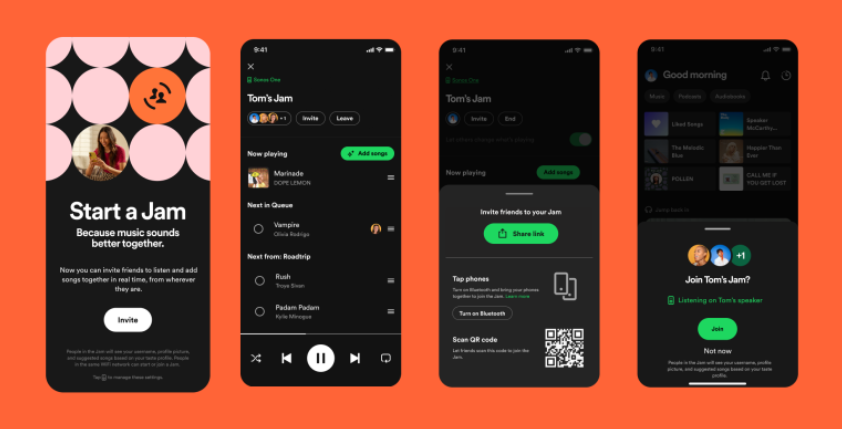
Everyone in Jam can add songs to the queue, see who added which song, and receive recommendations from their device. The creator can also determine who will be in the jam, change the order of the tracks, or remove songs that don't fit the vibe.
Advertising statement: The external jump links (including but not limited to hyperlinks, QR codes, passwords, etc.) contained in the article are used to convey more information and save selection time. The results are for reference only. All articles on the site contain this statement.
The above is the detailed content of Spotify launches new social feature Jam, which allows 32 people to collaborate on songs in real time. For more information, please follow other related articles on the PHP Chinese website!
 what does focus mean
what does focus mean
 Tutorial on making word document tables
Tutorial on making word document tables
 Database Delete usage
Database Delete usage
 How to remove people from the blacklist on WeChat
How to remove people from the blacklist on WeChat
 How to repair lsp
How to repair lsp
 What is a root domain name server
What is a root domain name server
 How to use fit function in Python
How to use fit function in Python
 Solution to computer black screen prompt missing operating system
Solution to computer black screen prompt missing operating system
 The main dangers of Trojan viruses
The main dangers of Trojan viruses




