PHP抓取和分析_PHP
抓取和分析一个文件是非常简单的事。这个教程将通过一个例子带领你一步一步地去实现它。让我们开始吧!
首先,我首必须决定我们将抓取的URL地址。可以通过在脚本中设定或通过$QUERY_STRING传递。为了简单起见,让我们将变量直接设在脚本中。
$url = 'http://www.php.net';
?>
第二步,我们抓取指定文件,并且通过file()函数将它存在一个数组里。
$url = 'http://www.php.net';
$lines_array = file($url);
?>
好了,现在在数组里已经有了文件了。但是,我们想分析的文本可能不全在一行里面。为了解这个文件,我们可以简单地将数组$lines_array转化成一个字符串。我们可以使用implode(x,y)函数来实现它。如果在后面你想用explode(将字符串变量数组),将x设成"|"或"!"或其它类似的分隔符可能会更好。但是出于我们的目的,最好将x设成空格。y是另一个必要的参数,因为它是你想用implode()处理的数组。
$url = 'http://www.php.net';
$lines_array = file($url);
$lines_string = implode('', $lines_array);
?>
现在,抓取工作就做完了,下面该进行分析了。出于这个例子的目的,我们想得到在到 之间的所有东西。为了分析出字符串,我们还需要叫做正规表达式的东西。
$url = 'http://www.php.net';
$lines_array = file($url);
$lines_string = implode('', $lines_array);
eregi("(.*)", $lines_string, $head);
?>
让我们看一下代码。正如你所见,eregi()函数按下面的格式执行:
eregi("(.*)", $lines_string, $head);
"(.*)"表示所有东西,可以解释为,"分析在和间的所以东西"。$lines_string是我们正在分析的字符串,$head是分析后的结果存放的数组。
最后,我们可以输数据。因为仅在和间存在一个实例,我们可以安全的假设数组中仅存在着一个元素,而且就是我们想要的。让我们把它打印出来吧。
$url = 'http://www.php.net';
$lines_array = file($url);
$lines_string = implode('', $lines_array);
eregi("(.*)", $lines_string, $head);
echo $head[0];
?>

Hot AI Tools

Undresser.AI Undress
AI-powered app for creating realistic nude photos

AI Clothes Remover
Online AI tool for removing clothes from photos.

Undress AI Tool
Undress images for free

Clothoff.io
AI clothes remover

AI Hentai Generator
Generate AI Hentai for free.

Hot Article

Hot Tools

Notepad++7.3.1
Easy-to-use and free code editor

SublimeText3 Chinese version
Chinese version, very easy to use

Zend Studio 13.0.1
Powerful PHP integrated development environment

Dreamweaver CS6
Visual web development tools

SublimeText3 Mac version
God-level code editing software (SublimeText3)

Hot Topics
 Why NameResolutionError(self.host, self, e) from e and how to solve it
Mar 01, 2024 pm 01:20 PM
Why NameResolutionError(self.host, self, e) from e and how to solve it
Mar 01, 2024 pm 01:20 PM
The reason for the error is NameResolutionError(self.host,self,e)frome, which is an exception type in the urllib3 library. The reason for this error is that DNS resolution failed, that is, the host name or IP address attempted to be resolved cannot be found. This may be caused by the entered URL address being incorrect or the DNS server being temporarily unavailable. How to solve this error There may be several ways to solve this error: Check whether the entered URL address is correct and make sure it is accessible Make sure the DNS server is available, you can try using the "ping" command on the command line to test whether the DNS server is available Try accessing the website using the IP address instead of the hostname if behind a proxy
 How to implement data statistics and analysis in uniapp
Oct 24, 2023 pm 12:37 PM
How to implement data statistics and analysis in uniapp
Oct 24, 2023 pm 12:37 PM
How to implement data statistics and analysis in uniapp 1. Background introduction Data statistics and analysis are a very important part of the mobile application development process. Through statistics and analysis of user behavior, developers can have an in-depth understanding of user preferences and usage habits. Thereby optimizing product design and user experience. This article will introduce how to implement data statistics and analysis functions in uniapp, and provide some specific code examples. 2. Choose appropriate data statistics and analysis tools. The first step to implement data statistics and analysis in uniapp is to choose the appropriate data statistics and analysis tools.
 What is the difference between html and url
Mar 06, 2024 pm 03:06 PM
What is the difference between html and url
Mar 06, 2024 pm 03:06 PM
Differences: 1. Different definitions, url is a uniform resource locator, and html is a hypertext markup language; 2. There can be many urls in an html, but only one html page can exist in a url; 3. html refers to is a web page, and url refers to the website address.
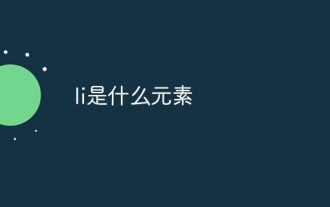 What element is li?
Aug 03, 2023 am 11:19 AM
What element is li?
Aug 03, 2023 am 11:19 AM
li is an element in the HTML markup language and is used to create lists. li represents a list item, which is a child element of ul or ol. The role of the li tag is to define each item in the list. In HTML, the li element is usually used with the ul or ol element to create an ordered or unordered list. Unordered lists use the ul element, and list items are represented by the li element, while ordered lists use the ol element, also using li Element representation.
 Analysis of the reasons why the secondary directory of DreamWeaver CMS cannot be opened
Mar 13, 2024 pm 06:24 PM
Analysis of the reasons why the secondary directory of DreamWeaver CMS cannot be opened
Mar 13, 2024 pm 06:24 PM
Title: Analysis of the reasons and solutions for why the secondary directory of DreamWeaver CMS cannot be opened. Dreamweaver CMS (DedeCMS) is a powerful open source content management system that is widely used in the construction of various websites. However, sometimes during the process of building a website, you may encounter a situation where the secondary directory cannot be opened, which brings trouble to the normal operation of the website. In this article, we will analyze the possible reasons why the secondary directory cannot be opened and provide specific code examples to solve this problem. 1. Possible cause analysis: Pseudo-static rule configuration problem: during use
 ThinkPHP6 code performance analysis: locating performance bottlenecks
Aug 27, 2023 pm 01:36 PM
ThinkPHP6 code performance analysis: locating performance bottlenecks
Aug 27, 2023 pm 01:36 PM
ThinkPHP6 code performance analysis: locating performance bottlenecks Introduction: With the rapid development of the Internet, more efficient code performance analysis has become increasingly important for developers. This article will introduce how to use ThinkPHP6 to perform code performance analysis in order to locate and solve performance bottlenecks. At the same time, we will also use code examples to help readers understand better. Importance of Performance Analysis Code performance analysis is an integral part of the development process. By analyzing the performance of the code, we can understand where a lot of resources are consumed
 what does url mean
Aug 04, 2023 am 11:43 AM
what does url mean
Aug 04, 2023 am 11:43 AM
URL is the abbreviation of "Uniform Resource Locator", which means "Uniform Resource Locator" in Chinese. A URL is an address used to locate and access specific resources through the Internet. It is commonly seen in web browsing and HTTP requests. The main function of URL is to locate and access resources on the Internet. These resources can be web pages, pictures, videos, documents or other files.
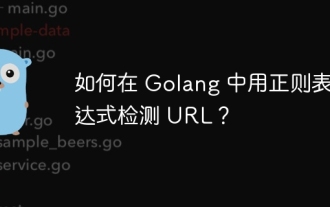 How to detect URL with regular expression in Golang?
May 31, 2024 am 10:32 AM
How to detect URL with regular expression in Golang?
May 31, 2024 am 10:32 AM
The steps to detect URLs in Golang using regular expressions are as follows: Compile the regular expression pattern using regexp.MustCompile(pattern). Pattern needs to match protocol, hostname, port (optional), path (optional) and query parameters (optional). Use regexp.MatchString(pattern,url) to detect whether the URL matches the pattern.






