
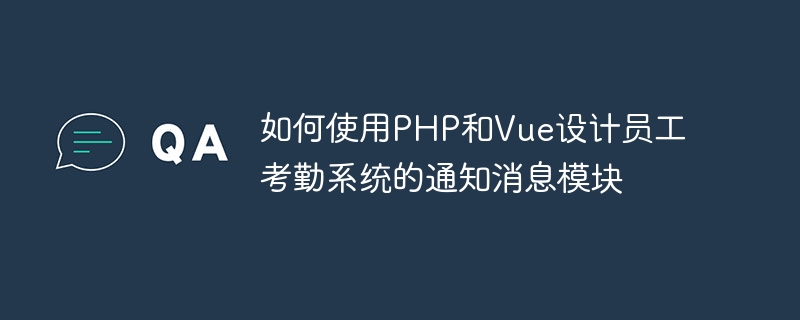
How to use PHP and Vue to design the notification message module of the employee attendance system
In modern enterprises, managers need to maintain good communication with employees and communicate to them in a timely manner Important information and notifications. In order to achieve this goal, it is very important to design an efficient notification message module. This article will introduce how to use PHP and Vue to implement the notification message module of the employee attendance system, and provide specific code examples.
notifications and user_notifications. notificationsThe table stores detailed information of notification messages, including the title, content, sender and sending time of the message. The
user_notifications table is used to record the notification messages received by each employee. It has the following fields: id, user_id, notification_id, read_status and read_time etc.
NotificationController class to handle notification-related operations. First, we need to implement the function of sending notification messages:
class NotificationController {
public function sendNotification($title, $content, $sender, $receiver) {
// 将通知消息插入到数据库的notifications表中
$notificationId = // 获取插入的通知消息的ID
// 将通知消息插入到用户通知表中
foreach ($receiver as $user) {
// 插入user_notifications表中
}
// 返回成功的响应
}
}Next, we need to implement the function of employees viewing notification messages and marking the messages as read:
class NotificationController {
public function getNotifications($userId) {
// 从user_notifications表中获取该userId对应的通知消息
// 返回通知消息列表
}
public function markAsRead($userId, $notificationId) {
// 将user_notifications表中该通知消息的read_status标记为已读
// 更新read_time字段为当前时间
// 返回成功的响应
}
}The above code is just an example. In practice, it needs to be modified and improved according to specific scenarios.
Notifications.vue component to display the list of notification messages received by employees. First, you need to define a data attribute in the component to store the list of received notification messages. Then, in the mounted life cycle method of the component, call the backend interface through the API to obtain the notification message data, and save the data to the data attribute.
Next, we need to implement the function of marking notification messages as read. Define a method markAsRead in the component, which will receive the ID of the selected notification message as a parameter, and call the backend interface through the API to mark the selected message as read.
Finally, we need to render the notification message list in the component's template and add a checkbox to each message to select the messages that need to be marked as read. At the same time, a timestamp needs to be added to each message to show when the message was sent.
The above is the detailed content of How to use PHP and Vue to design the notification message module of the employee attendance system. For more information, please follow other related articles on the PHP Chinese website!