 Backend Development
Backend Development
 Python Tutorial
Python Tutorial
 Database integration and ORM practice under the Flask framework
Database integration and ORM practice under the Flask framework
Database integration and ORM practice under the Flask framework
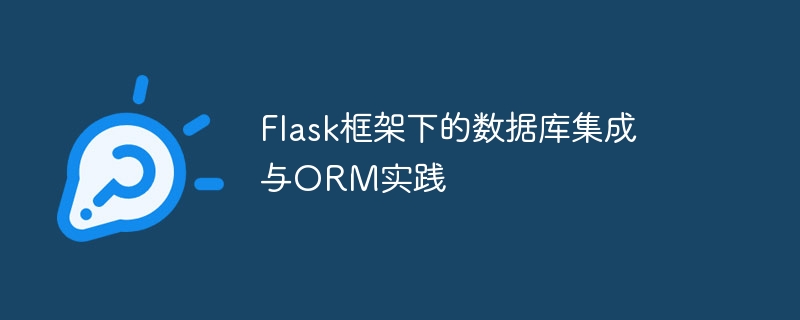
Database integration and ORM practice under the Flask framework
Abstract:
Flask is a lightweight Python Web framework that provides simple and easy-to-use Routing, view functions, templates and other functions, but in actual applications, most applications need to interact with the database to store and read data. This article will introduce how to integrate a database under the Flask framework and use the ORM framework to simplify database operations.
1. Flask database integration
In the Flask framework, you can use a variety of databases to store data, common ones include SQLite, MySQL, PostgreSQL, etc. Before integrating the database, you need to install the corresponding database driver. Flask-SQLAlchemy is recommended as an ORM framework because it is easy to use and powerful.
-
Installing dependencies
Use the pip command to install the required dependencies:pip install Flask SQLAlchemy
Copy after login Configuring the database
Can be used in Flask applications Configuration file or configure database connection parameters directly in code. For example, configuring the connection parameters of the SQLite database can be as follows:app.config['SQLALCHEMY_DATABASE_URI'] = 'sqlite:///your_database.db'
Copy after loginHere the database file name is set to "your_database.db", which can also be modified according to needs.
Initialize the database
When the Flask application is initialized, the database needs to be initialized. You can add the following code to the application's factory function:from flask_sqlalchemy import SQLAlchemy db = SQLAlchemy() def create_app(): app = Flask(__name__) # ... db.init_app(app) # ... return app
Copy after loginHere db.init_app(app) is used to initialize the database.
2. Use the ORM framework for database operations
ORM (Object Relational Mapping) is a mapping between the table structure of the relational database and objects, allowing development Readers can operate the database in an object-oriented manner. Flask-SQLAlchemy is an extension of Flask that can be used in conjunction with SQLAlchemy to implement ORM functions.
Define the model
In a Flask application, when using the ORM framework, you need to define a model (Model) to map the database table. The model class defines each field and field attributes, and maps between classes and tables. For example, define a User model:from flask_sqlalchemy import SQLAlchemy db = SQLAlchemy() class User(db.Model): id = db.Column(db.Integer, primary_key=True) name = db.Column(db.String(50), unique=True) email = db.Column(db.String(120), unique=True) def __init__(self, name, email): self.name = name self.email = emailCopy after loginIn the model class, each field is an instance of db.Column, and the type and attributes of the field can be defined. In this example, three fields, id, name and email, are defined, with id being the primary key.
- Database Migration
With the development of applications, the database table structure may change. The ORM framework provides database migration tools that can easily modify and update the database structure. In the Flask framework, you can use the Flask-Migrate extension to implement database migration.
First install the Flask-Migrate dependency:
pip install Flask-Migrate
Use the following command to initialize database migration:
flask db init
Then, generate the migration script:
flask db migrate -m "initial migration"
Finally, perform database migration:
flask db upgrade
Database operation
It is very simple to use the ORM framework to perform database operations. Operations such as addition, deletion, modification, and query can be implemented through model class methods. The following are some commonly used database operation sample codes:# 查询所有用户 users = User.query.all() # 根据条件查询用户 user = User.query.filter_by(name='username').first() # 添加用户 new_user = User('username', 'email@example.com') db.session.add(new_user) db.session.commit() # 更新用户 user.name = 'new_username' db.session.commit() # 删除用户 db.session.delete(user) db.session.commit()Copy after loginDatabase operations can be performed by calling the query object of the model class and changing the session.
Conclusion:
This article introduces how to integrate the database under the Flask framework and use the ORM framework for database operations. Through the Flask-SQLAlchemy extension, you can easily define models, perform database migration and perform database operations. In practical applications, different database types can be selected according to needs, and reasonable designs can be carried out according to the needs of the model.
Note:
The above examples are for reference only and need to be modified and expanded according to specific project requirements for actual use.
The above is the detailed content of Database integration and ORM practice under the Flask framework. For more information, please follow other related articles on the PHP Chinese website!

Hot AI Tools

Undresser.AI Undress
AI-powered app for creating realistic nude photos

AI Clothes Remover
Online AI tool for removing clothes from photos.

Undress AI Tool
Undress images for free

Clothoff.io
AI clothes remover

Video Face Swap
Swap faces in any video effortlessly with our completely free AI face swap tool!

Hot Article

Hot Tools

Notepad++7.3.1
Easy-to-use and free code editor

SublimeText3 Chinese version
Chinese version, very easy to use

Zend Studio 13.0.1
Powerful PHP integrated development environment

Dreamweaver CS6
Visual web development tools

SublimeText3 Mac version
God-level code editing software (SublimeText3)

Hot Topics
 1387
1387
 52
52
 Django vs. Flask: A comparative analysis of Python web frameworks
Jan 19, 2024 am 08:36 AM
Django vs. Flask: A comparative analysis of Python web frameworks
Jan 19, 2024 am 08:36 AM
Django and Flask are both leaders in Python Web frameworks, and they both have their own advantages and applicable scenarios. This article will conduct a comparative analysis of these two frameworks and provide specific code examples. Development Introduction Django is a full-featured Web framework, its main purpose is to quickly develop complex Web applications. Django provides many built-in functions, such as ORM (Object Relational Mapping), forms, authentication, management backend, etc. These features allow Django to handle large
 Start from scratch and guide you step by step to install Flask and quickly establish a personal blog
Feb 19, 2024 pm 04:01 PM
Start from scratch and guide you step by step to install Flask and quickly establish a personal blog
Feb 19, 2024 pm 04:01 PM
Starting from scratch, I will teach you step by step how to install Flask and quickly build a personal blog. As a person who likes writing, it is very important to have a personal blog. As a lightweight Python Web framework, Flask can help us quickly build a simple and fully functional personal blog. In this article, I will start from scratch and teach you step by step how to install Flask and quickly build a personal blog. Step 1: Install Python and pip Before starting, we need to install Python and pi first
 Guide to installing the Flask framework: Detailed steps to help you install Flask correctly
Feb 18, 2024 pm 10:51 PM
Guide to installing the Flask framework: Detailed steps to help you install Flask correctly
Feb 18, 2024 pm 10:51 PM
Flask framework installation tutorial: Teach you step by step how to correctly install the Flask framework. Specific code examples are required. Introduction: Flask is a simple and flexible Python Web development framework. It's easy to learn, easy to use, and packed with powerful features. This article will lead you step by step to correctly install the Flask framework and provide detailed code examples for reference. Step 1: Install Python Before installing the Flask framework, you first need to make sure that Python is installed on your computer. You can start from P
 Comparing the performance of Gunicorn and uWSGI for Flask application deployment
Jan 17, 2024 am 08:52 AM
Comparing the performance of Gunicorn and uWSGI for Flask application deployment
Jan 17, 2024 am 08:52 AM
Flask application deployment: Comparison of Gunicorn vs suWSGI Introduction: Flask, as a lightweight Python Web framework, is loved by many developers. When deploying a Flask application to a production environment, choosing the appropriate Server Gateway Interface (SGI) is a crucial decision. Gunicorn and uWSGI are two common SGI servers. This article will describe them in detail.
 How to use object-relational mapping (ORM) in PHP to simplify database operations?
May 07, 2024 am 08:39 AM
How to use object-relational mapping (ORM) in PHP to simplify database operations?
May 07, 2024 am 08:39 AM
Database operations in PHP are simplified using ORM, which maps objects into relational databases. EloquentORM in Laravel allows you to interact with the database using object-oriented syntax. You can use ORM by defining model classes, using Eloquent methods, or building a blog system in practice.
 How does Hibernate implement polymorphic mapping?
Apr 17, 2024 pm 12:09 PM
How does Hibernate implement polymorphic mapping?
Apr 17, 2024 pm 12:09 PM
Hibernate polymorphic mapping can map inherited classes to the database and provides the following mapping types: joined-subclass: Create a separate table for the subclass, including all columns of the parent class. table-per-class: Create a separate table for subclasses, containing only subclass-specific columns. union-subclass: similar to joined-subclass, but the parent class table unions all subclass columns.
 Gunicorn Deployment Guide for Flask Applications
Jan 17, 2024 am 08:13 AM
Gunicorn Deployment Guide for Flask Applications
Jan 17, 2024 am 08:13 AM
How to deploy Flask application using Gunicorn? Flask is a lightweight Python Web framework that is widely used to develop various types of Web applications. Gunicorn (GreenUnicorn) is a Python-based HTTP server used to run WSGI (WebServerGatewayInterface) applications. This article will introduce how to use Gunicorn to deploy Flask applications, with
 Django, Flask, and FastAPI: Which framework is right for beginners?
Sep 27, 2023 pm 09:06 PM
Django, Flask, and FastAPI: Which framework is right for beginners?
Sep 27, 2023 pm 09:06 PM
Django, Flask, and FastAPI: Which framework is right for beginners? Introduction: In the field of web application development, there are many excellent Python frameworks to choose from. This article will focus on the three most popular frameworks, Django, Flask and FastAPI. We will evaluate their features and discuss which framework is best for beginners to use. At the same time, we will also provide some specific code examples to help beginners better understand these frameworks. 1. Django: Django



