
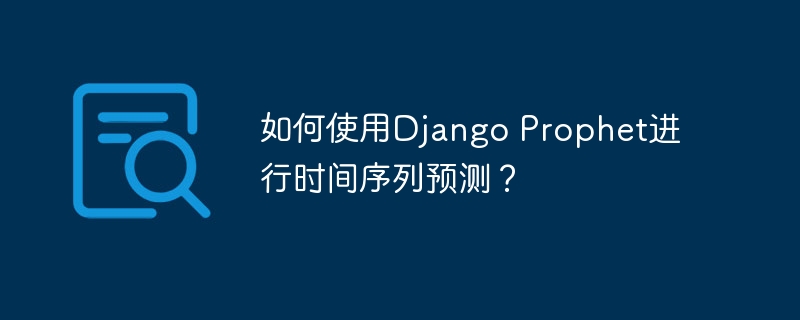
How to use Django Prophet for time series forecasting?
Time series is a data type that has importance in many fields. It involves analyzing and forecasting time-related data. In the Python data science ecosystem, there are many tools and libraries for time series forecasting. Among them, Prophet is a powerful and easy-to-use library developed by Facebook that can perform time series predictions quickly and accurately.
In this article, we will introduce in detail how to use Django Prophet for time series forecasting. We'll cover data preparation, model training, and prediction, with concrete code examples.
First, we need to install Django Prophet through pip. Run the following command in the terminal:
pip install django-prophet
After completing the installation, we need to introduce Django Prophet into the Django project. Add django_prophet to the INSTALLED_APPS list in the settings.py file:
INSTALLED_APPS = [
...
'django_prophet',
...
]Before doing time series prediction, we There needs to be a dataset containing timestamps and related values. In this example, we will use a CSV file containing daily sales. First, place the CSV file in a directory of the project and create a model class in the models.py file to represent the data:
from django.db import models
class Sales(models.Model):
date = models.DateField()
value = models.FloatField()Then, run the following command to create the data table:
python manage.py makemigrations python manage.py migrate
Next, we need to use Django's data migration function to import the data in the CSV file into the database. To do this, we can create a custom Django admin command. Create a file named import_sales.py in a directory of the project and add the following code:
from django.core.management.base import BaseCommand
import csv
from datetime import datetime
from myapp.models import Sales
class Command(BaseCommand):
help = 'Import sales data from CSV file'
def add_arguments(self, parser):
parser.add_argument('csv_file', type=str, help='Path to the CSV file')
def handle(self, *args, **options):
csv_file = options['csv_file']
with open(csv_file, 'r') as file:
reader = csv.reader(file)
for row in reader:
date = datetime.strptime(row[0], '%Y-%m-%d').date()
value = float(row[1])
Sales.objects.create(date=date, value=value)Run the following command to import data:
python manage.py import_sales path/to/csv/file.csv
Next, we will use Django Prophet to train the model and make time series forecasts. First, add the following code in the models.py file:
from django.db import models
from django_prophet.models import BaseModel
class Sales(BaseModel):
date = models.DateField()
value = models.FloatField()Then, run the following command in the command line to create and train the model:
python manage.py prophet_create_model myapp.Sales
This will create a Prophet model and will It is saved in the database for subsequent use.
Now, we can use the model to make predictions. Run the following command in the command line:
python manage.py prophet_make_forecast myapp.Sales
This will generate a predicted value for each date and save it in the database.
Finally, we can use the prediction results in the view. Add the following code to the views.py file:
from django.shortcuts import render
from myapp.models import Sales
def sales_chart(request):
sales = Sales.objects.all()
predictions = [sale.prophet_prediction for sale in sales]
context = {
'sales': sales,
'predictions': predictions
}
return render(request, 'sales_chart.html', context)Create an HTML template named sales_chart.html in the templates folder, which is used to display sales data and forecast results.
Now, when the user visits the /sales_chart page, the sales data and forecast chart will be displayed.
This article details how to use Django Prophet for time series forecasting. We cover data preparation, model training, and prediction, and provide concrete code examples. By using Django Prophet, we can easily and accurately perform time series forecasts to provide strong support for business decisions.
Please note that this article only provides basic usage and examples, and you can make more customizations and improvements according to your specific needs. I hope this article was helpful and I wish you success in time series analysis and forecasting!
The above is the detailed content of How to use Django Prophet for time series forecasting?. For more information, please follow other related articles on the PHP Chinese website!
 How to restart regularly
How to restart regularly
 Windows cannot access the specified device path or file solution
Windows cannot access the specified device path or file solution
 What is the difference between 5g and 4g
What is the difference between 5g and 4g
 Remove header line
Remove header line
 oracle insert usage
oracle insert usage
 How to restore IE browser to automatically jump to EDGE
How to restore IE browser to automatically jump to EDGE
 How to start mysql service
How to start mysql service
 What is the difference between css framework and component library
What is the difference between css framework and component library




