 Backend Development
Backend Development
 Python Tutorial
Python Tutorial
 In-depth understanding: Principles and applications of Python chart drawing
In-depth understanding: Principles and applications of Python chart drawing
In-depth understanding: Principles and applications of Python chart drawing
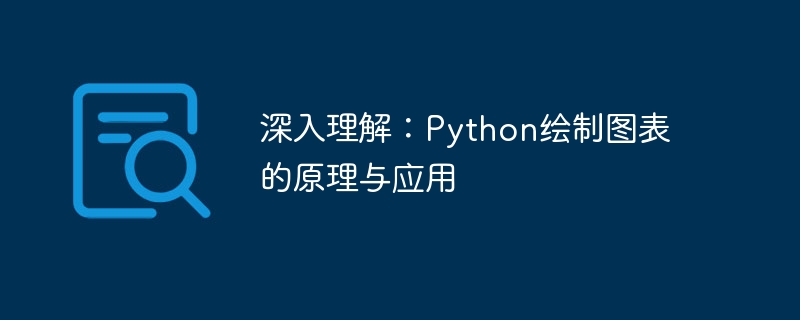
In-depth understanding: The principles and applications of Python chart drawing
Introduction:
Charts are one of the important means of data visualization, which can visually display the distribution of data , trends and correlations to help people better understand the data. As a powerful programming language, Python has rich drawing libraries, such as Matplotlib, Seaborn and Plotly, etc., which can realize various types of chart drawing. This article will start from the principles and basic concepts of chart drawing, introduce commonly used drawing libraries in Python and how to use them, and provide specific code examples to help readers better understand and apply Python chart drawing technology.
1. Principles and basic concepts of chart drawing:
1.1 The importance of data visualization
Data visualization is the process of visually displaying abstract data in the form of charts and other forms, which can help people better understand and analyze data. Charts can visually display the distribution, correlation, and trends of data, helping people extract valuable information from large amounts of data.
1.2 Common chart types
Common chart types include bar charts, line charts, scatter charts, pie charts, etc. Different chart types are suitable for different data types and analysis purposes. For example, a bar chart is suitable for showing the distribution of categorical data, and a line chart is suitable for showing trend changes in data.
1.3 Selection and installation of drawing libraries
There are many commonly used drawing libraries in Python, such as Matplotlib, Seaborn and Plotly, etc. Choose a drawing library that suits your needs, install and import the corresponding library files to start drawing.
2. Commonly used Python drawing libraries and how to use them:
2.1 Matplotlib library
Matplotlib is one of the most commonly used drawing libraries in Python. It provides a wealth of drawing functions and convenient drawing Interface that can draw various types of charts.
2.2 Use Matplotlib to draw histograms:
1 2 3 4 5 6 7 8 9 10 11 12 13 14 15 16 |
|
2.3 Seaborn library
Seaborn is an advanced drawing library based on Matplotlib, which provides a more beautiful default style and a simpler API interface. Ability to quickly draw various types of diagrams.
2.4 Use Seaborn to draw a line chart:
1 2 3 4 5 6 7 8 9 10 11 12 13 14 15 16 |
|
2.5 Plotly library
Plotly is an interactive drawing library that provides rich interactive functions, such as zooming, panning, hovering, etc. , able to display charts in the form of web pages.
2.6 Use Plotly to draw scatter plots:
1 2 3 4 5 6 7 8 9 10 11 12 13 14 |
|
3. Application scenarios for chart drawing:
3.1 Data analysis and statistics
Charts can visually display the distribution and trend of data and correlations, aiding in data analysis and statistics. By drawing charts, you can gain a deeper understanding of your data and extract valuable information from it.
3.2 Business decision-making and strategy formulation
Charts can help companies conduct market analysis, sales forecasts and performance evaluations, etc., and provide scientific basis for business decisions and strategy formulation.
3.3 Academic research and paper writing
Charts are often used in academic research and paper writing, which can clearly display experimental results and research findings, enhancing the credibility and readability of the research.
Conclusion:
Through an in-depth understanding of the principles and basic concepts of Python drawing charts, and learning of commonly used drawing libraries and their usage, and through specific code examples, readers can better understand and apply Python Charting techniques. Chart drawing is one of the important means of data visualization. It can display data intuitively, help people better understand and analyze data, and provide scientific basis for decision-making and research. I hope this article can be helpful to readers in learning and applying Python charts.
The above is the detailed content of In-depth understanding: Principles and applications of Python chart drawing. For more information, please follow other related articles on the PHP Chinese website!

Hot AI Tools

Undresser.AI Undress
AI-powered app for creating realistic nude photos

AI Clothes Remover
Online AI tool for removing clothes from photos.

Undress AI Tool
Undress images for free

Clothoff.io
AI clothes remover

Video Face Swap
Swap faces in any video effortlessly with our completely free AI face swap tool!

Hot Article

Hot Tools

Notepad++7.3.1
Easy-to-use and free code editor

SublimeText3 Chinese version
Chinese version, very easy to use

Zend Studio 13.0.1
Powerful PHP integrated development environment

Dreamweaver CS6
Visual web development tools

SublimeText3 Mac version
God-level code editing software (SublimeText3)

Hot Topics
 1390
1390
 52
52
 How to solve the permissions problem encountered when viewing Python version in Linux terminal?
Apr 01, 2025 pm 05:09 PM
How to solve the permissions problem encountered when viewing Python version in Linux terminal?
Apr 01, 2025 pm 05:09 PM
Solution to permission issues when viewing Python version in Linux terminal When you try to view Python version in Linux terminal, enter python...
 How to teach computer novice programming basics in project and problem-driven methods within 10 hours?
Apr 02, 2025 am 07:18 AM
How to teach computer novice programming basics in project and problem-driven methods within 10 hours?
Apr 02, 2025 am 07:18 AM
How to teach computer novice programming basics within 10 hours? If you only have 10 hours to teach computer novice some programming knowledge, what would you choose to teach...
 How to efficiently copy the entire column of one DataFrame into another DataFrame with different structures in Python?
Apr 01, 2025 pm 11:15 PM
How to efficiently copy the entire column of one DataFrame into another DataFrame with different structures in Python?
Apr 01, 2025 pm 11:15 PM
When using Python's pandas library, how to copy whole columns between two DataFrames with different structures is a common problem. Suppose we have two Dats...
 How to avoid being detected by the browser when using Fiddler Everywhere for man-in-the-middle reading?
Apr 02, 2025 am 07:15 AM
How to avoid being detected by the browser when using Fiddler Everywhere for man-in-the-middle reading?
Apr 02, 2025 am 07:15 AM
How to avoid being detected when using FiddlerEverywhere for man-in-the-middle readings When you use FiddlerEverywhere...
 How does Uvicorn continuously listen for HTTP requests without serving_forever()?
Apr 01, 2025 pm 10:51 PM
How does Uvicorn continuously listen for HTTP requests without serving_forever()?
Apr 01, 2025 pm 10:51 PM
How does Uvicorn continuously listen for HTTP requests? Uvicorn is a lightweight web server based on ASGI. One of its core functions is to listen for HTTP requests and proceed...
 How to dynamically create an object through a string and call its methods in Python?
Apr 01, 2025 pm 11:18 PM
How to dynamically create an object through a string and call its methods in Python?
Apr 01, 2025 pm 11:18 PM
In Python, how to dynamically create an object through a string and call its methods? This is a common programming requirement, especially if it needs to be configured or run...
 How to solve permission issues when using python --version command in Linux terminal?
Apr 02, 2025 am 06:36 AM
How to solve permission issues when using python --version command in Linux terminal?
Apr 02, 2025 am 06:36 AM
Using python in Linux terminal...
 How to handle comma-separated list query parameters in FastAPI?
Apr 02, 2025 am 06:51 AM
How to handle comma-separated list query parameters in FastAPI?
Apr 02, 2025 am 06:51 AM
Fastapi ...



