 Backend Development
Backend Development
 Python Tutorial
Python Tutorial
 Learn to draw dendrograms and radar charts in Python in five minutes
Learn to draw dendrograms and radar charts in Python in five minutes
Learn to draw dendrograms and radar charts in Python in five minutes
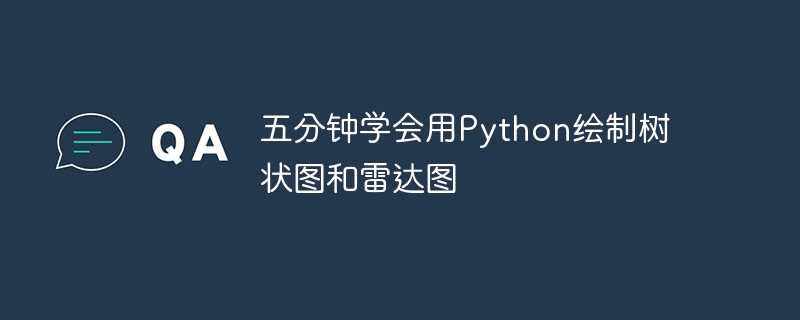
Learn to draw dendrograms and radar charts with Python in five minutes
In data visualization, dendrograms and radar charts are two commonly used chart forms. Treemaps are used to show hierarchical structures, while radar charts are used to compare data across multiple dimensions. This article will introduce how to draw these two charts using Python and provide specific code examples.
1. Drawing dendrograms
There are multiple libraries in Python that can be used to draw dendrograms, such as matplotlib and graphviz. The following uses the matplotlib library as an example to demonstrate how to draw a tree diagram.
First, we need to install the matplotlib library. You can use the pip command to install:
pip install matplotlib
After the installation is complete, you can use the following code to draw a simple tree diagram:
import matplotlib.pyplot as plt
# 创建数据
data = {'A': ['B', 'C'],
'B': ['D', 'E'],
'C': ['F', 'G']}
# 递归函数,遍历数据字典,并绘制树状图
def plot_tree(data, parent=None, depth=0):
for node in data.get(parent, []):
plt.plot([parent, node], [depth, depth + 1], 'bo-') # 绘制节点连接线
plot_tree(data, node, depth + 1) # 递归调用,遍历子节点
# 绘制树状图
plot_tree(data)
plt.show()Run the above code to display a simple tree diagram on the screen. Tree diagram, in which A is the root node, B and C are child nodes, and D, E, F and G are leaf nodes.
2. Drawing radar charts
To draw radar charts, you need to use another sub-library of the matplotlib library, mpl_toolkits.mplot3d. The following uses the mpl_toolkits library as an example to demonstrate how to draw a radar chart.
First, we need to install the mpl_toolkits library. You can use the pip command to install:
pip install mpl_toolkits
After the installation is complete, you can use the following code to draw a simple radar chart:
import matplotlib.pyplot as plt
from mpl_toolkits.mplot3d import Axes3D
import numpy as np
# 创建数据
labels = ['A', 'B', 'C', 'D', 'E']
values = np.random.randint(1, 10, len(labels))
# 绘制雷达图
fig = plt.figure()
ax = fig.add_subplot(111, projection='3d')
ax.plot(np.cos(np.linspace(0, 2*np.pi, len(labels)+1))[:-1],
np.sin(np.linspace(0, 2*np.pi, len(labels)+1))[:-1],
np.zeros(len(labels)), 'k-') # 绘制雷达图主轴
ax.fill_between(np.cos(np.linspace(0, 2*np.pi, len(labels)+1))[:-1],
np.sin(np.linspace(0, 2*np.pi, len(labels)+1))[:-1],
np.zeros(len(labels)), alpha=0.25) # 绘制雷达图背景
ax.plot(np.cos(np.linspace(0, 2*np.pi, len(labels)+1))[:-1],
np.sin(np.linspace(0, 2*np.pi, len(labels)+1))[:-1],
values, 'bo-') # 绘制雷达图数据点
# 设置坐标轴标签
ax.set_xticks(np.cos(np.linspace(0, 2*np.pi, len(labels)+1))[:-1])
ax.set_yticks(np.sin(np.linspace(0, 2*np.pi, len(labels)+1))[:-1])
ax.set_xticklabels(labels)
ax.set_yticklabels([])
plt.show()Run the above code to display a simple radar on the screen Figure, where A, B, C, D, and E are different dimensions, and values are the data points of the corresponding dimensions.
Summary
Through the introduction of this article, we have learned how to use Python to draw dendrograms and radar charts. Treemaps are used to show hierarchical structures, while radar charts are used to compare data across multiple dimensions. Through the functions and methods in the matplotlib library and mpl_toolkits library, we can easily draw a variety of tree diagrams and radar charts to achieve visual display of data.
The above is the detailed content of Learn to draw dendrograms and radar charts in Python in five minutes. For more information, please follow other related articles on the PHP Chinese website!

Hot AI Tools

Undresser.AI Undress
AI-powered app for creating realistic nude photos

AI Clothes Remover
Online AI tool for removing clothes from photos.

Undress AI Tool
Undress images for free

Clothoff.io
AI clothes remover

AI Hentai Generator
Generate AI Hentai for free.

Hot Article

Hot Tools

Notepad++7.3.1
Easy-to-use and free code editor

SublimeText3 Chinese version
Chinese version, very easy to use

Zend Studio 13.0.1
Powerful PHP integrated development environment

Dreamweaver CS6
Visual web development tools

SublimeText3 Mac version
God-level code editing software (SublimeText3)

Hot Topics
 Is there any mobile app that can convert XML into PDF?
Apr 02, 2025 pm 08:54 PM
Is there any mobile app that can convert XML into PDF?
Apr 02, 2025 pm 08:54 PM
An application that converts XML directly to PDF cannot be found because they are two fundamentally different formats. XML is used to store data, while PDF is used to display documents. To complete the transformation, you can use programming languages and libraries such as Python and ReportLab to parse XML data and generate PDF documents.
 How to control the size of XML converted to images?
Apr 02, 2025 pm 07:24 PM
How to control the size of XML converted to images?
Apr 02, 2025 pm 07:24 PM
To generate images through XML, you need to use graph libraries (such as Pillow and JFreeChart) as bridges to generate images based on metadata (size, color) in XML. The key to controlling the size of the image is to adjust the values of the <width> and <height> tags in XML. However, in practical applications, the complexity of XML structure, the fineness of graph drawing, the speed of image generation and memory consumption, and the selection of image formats all have an impact on the generated image size. Therefore, it is necessary to have a deep understanding of XML structure, proficient in the graphics library, and consider factors such as optimization algorithms and image format selection.
 Is the conversion speed fast when converting XML to PDF on mobile phone?
Apr 02, 2025 pm 10:09 PM
Is the conversion speed fast when converting XML to PDF on mobile phone?
Apr 02, 2025 pm 10:09 PM
The speed of mobile XML to PDF depends on the following factors: the complexity of XML structure. Mobile hardware configuration conversion method (library, algorithm) code quality optimization methods (select efficient libraries, optimize algorithms, cache data, and utilize multi-threading). Overall, there is no absolute answer and it needs to be optimized according to the specific situation.
 Is there a mobile app that can convert XML into PDF?
Apr 02, 2025 pm 09:45 PM
Is there a mobile app that can convert XML into PDF?
Apr 02, 2025 pm 09:45 PM
There is no APP that can convert all XML files into PDFs because the XML structure is flexible and diverse. The core of XML to PDF is to convert the data structure into a page layout, which requires parsing XML and generating PDF. Common methods include parsing XML using Python libraries such as ElementTree and generating PDFs using ReportLab library. For complex XML, it may be necessary to use XSLT transformation structures. When optimizing performance, consider using multithreaded or multiprocesses and select the appropriate library.
 How to convert XML files to PDF on your phone?
Apr 02, 2025 pm 10:12 PM
How to convert XML files to PDF on your phone?
Apr 02, 2025 pm 10:12 PM
It is impossible to complete XML to PDF conversion directly on your phone with a single application. It is necessary to use cloud services, which can be achieved through two steps: 1. Convert XML to PDF in the cloud, 2. Access or download the converted PDF file on the mobile phone.
 How to modify node content in XML
Apr 02, 2025 pm 07:21 PM
How to modify node content in XML
Apr 02, 2025 pm 07:21 PM
XML node content modification skills: 1. Use the ElementTree module to locate nodes (findall(), find()); 2. Modify text attributes; 3. Use XPath expressions to accurately locate them; 4. Consider encoding, namespace and exception handling; 5. Pay attention to performance optimization (avoid repeated traversals)
 What is the process of converting XML into images?
Apr 02, 2025 pm 08:24 PM
What is the process of converting XML into images?
Apr 02, 2025 pm 08:24 PM
To convert XML images, you need to determine the XML data structure first, then select a suitable graphical library (such as Python's matplotlib) and method, select a visualization strategy based on the data structure, consider the data volume and image format, perform batch processing or use efficient libraries, and finally save it as PNG, JPEG, or SVG according to the needs.
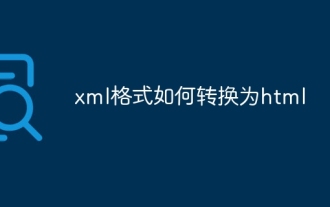 How to convert xml format to html
Apr 02, 2025 pm 08:57 PM
How to convert xml format to html
Apr 02, 2025 pm 08:57 PM
The correct way to convert XML to HTML is to extract XML structure data into a tree structure using a parser. Building an HTML structure based on the extracted data. Avoid inefficient and error-prone string operations.





