
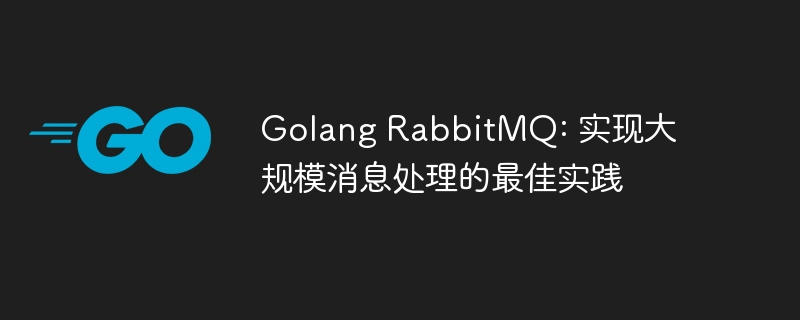
Golang RabbitMQ: Best Practices for Implementing Large-Scale Message Processing
Introduction:
With the continuous development of the Internet, large-scale message processing has become a modern application an integral part of development. RabbitMQ is widely used as a powerful message queue service in distributed systems aiming for high scalability and reliability. This article will introduce the best practices for large-scale message processing using Golang and RabbitMQ, and provide specific code examples.
Part One: Introduction to RabbitMQ
RabbitMQ is a reliable message middleware built on AMQP (Advanced Message Queuing Protocol). It adopts the producer-consumer model and is implemented in a distributed system highly reliable messaging.
The advantages of RabbitMQ include:
Part 2: Using Golang and RabbitMQ for message processing
Golang is an efficient and easy-to-write concurrent program language, and can be used in combination with RabbitMQ to achieve high-throughput message processing. Below is a simple example that demonstrates how to use Golang to publish and consume messages in RabbitMQ.
First, we need to install Golang’s amqp library, which provides the API required to communicate with RabbitMQ. It can be installed using the following command:
go get github.com/streadway/amqp
Next, we can use the following Golang code to connect to RabbitMQ and publish messages:
package main
import (
"log"
"github.com/streadway/amqp"
)
func main() {
// 连接到RabbitMQ服务器
conn, err := amqp.Dial("amqp://guest:guest@localhost:5672/")
if err != nil {
log.Fatal(err)
}
defer conn.Close()
// 创建一个新的通道
ch, err := conn.Channel()
if err != nil {
log.Fatal(err)
}
defer ch.Close()
// 声明一个队列
q, err := ch.QueueDeclare(
"hello", // 队列名称
false, // 是否持久化
false, // 是否自动删除
false, // 是否独占
false, // 是否阻塞
nil, // 其他属性
)
if err != nil {
log.Fatal(err)
}
// 发布消息到队列
body := "Hello, RabbitMQ!"
err = ch.Publish(
"", // 交换机名称
q.Name, // 队列名称
false,
false,
amqp.Publishing{
ContentType: "text/plain",
Body: []byte(body),
})
if err != nil {
log.Fatal(err)
}
log.Println("消息已发布")
}The above code establishes a connection to the RabbitMQ server and publishes A simple message to a queue named "hello".
Next, we can use the following code to consume messages from the queue:
package main
import (
"log"
"github.com/streadway/amqp"
)
func main() {
// 连接到RabbitMQ服务器
conn, err := amqp.Dial("amqp://guest:guest@localhost:5672/")
if err != nil {
log.Fatal(err)
}
defer conn.Close()
// 创建一个新的通道
ch, err := conn.Channel()
if err != nil {
log.Fatal(err)
}
defer ch.Close()
// 声明一个队列
q, err := ch.QueueDeclare(
"hello", // 队列名称
false, // 是否持久化
false, // 是否自动删除
false, // 是否独占
false, // 是否阻塞
nil, // 其他属性
)
if err != nil {
log.Fatal(err)
}
// 消费队列中的消息
msgs, err := ch.Consume(
q.Name, // 队列名称
"", // 消费者名称(空表示由RabbitMQ生成)
true, // 自动应答
false, // 不等待服务器处理完再发送ACK
false, // 是否独占
false, // 是否阻塞
nil, // 其他属性
)
if err != nil {
log.Fatal(err)
}
// 处理收到的消息
for msg := range msgs {
log.Printf("收到消息:%s", msg.Body)
}
}The above code establishes a connection to the RabbitMQ server and processes messages from the queue named "hello" through a loop information.
Part Three: Summary
In this article, we introduced the best practices for large-scale message processing using Golang and RabbitMQ, and provided specific code examples. By combining Golang and RabbitMQ, a highly scalable and highly reliable distributed system can be built. I hope this article can help readers better apply Golang and RabbitMQ to handle large-scale messaging tasks.
The above is the detailed content of Golang RabbitMQ: Best practices for implementing large-scale message processing. For more information, please follow other related articles on the PHP Chinese website!
 How to define variables in golang
How to define variables in golang
 What are the data conversion methods in golang?
What are the data conversion methods in golang?
 What is the difference between rabbitmq and kafka
What is the difference between rabbitmq and kafka
 What are the commonly used libraries in golang?
What are the commonly used libraries in golang?
 What is the difference between golang and python
What is the difference between golang and python
 latex usage
latex usage
 Object-Oriented Programming
Object-Oriented Programming
 Four major characteristics of blockchain
Four major characteristics of blockchain
 Usage of boolean in java
Usage of boolean in java




