
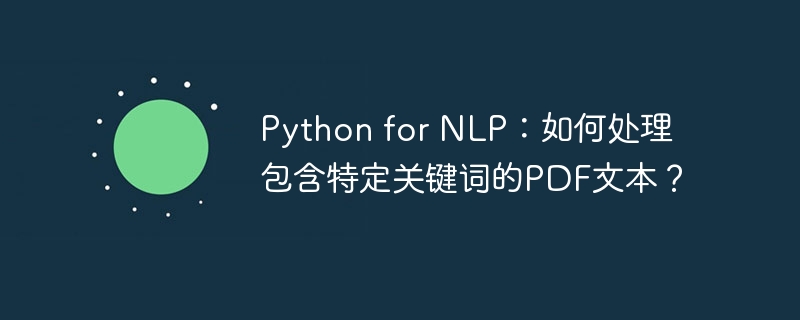
Python for NLP: How to process PDF text containing specific keywords?
Abstract: Natural language processing (NLP) is an important research field in the field of artificial intelligence. This article will use Python language to introduce how to process PDF text containing specific keywords. Articles will include code examples for extracting text from PDF, using regular expressions for keyword matching, and how to use Python libraries for PDF processing.
Introduction:
PDF (Portable Document Format) is a common electronic file format that is widely used for reading, sharing and printing various documents. In NLP, processing PDF text is a common task, especially extracting key information from a large number of PDF documents. This article will introduce how to use Python to process PDF text, and how to parse text data in PDF documents and perform keyword matching.
Step 1: Install dependent libraries
Before you begin, make sure you have installed the required dependent libraries. In the code examples of this article, we will use the following Python libraries:
You can use the following command to install these libraries:
pip install PyPDF2
Step 2: Extract PDF text
First, we need to use the PyPDF2 library to extract text from PDF documents. Below is a sample code that extracts text from a PDF file named sample_pdf.pdf.
import PyPDF2
def extract_text_from_pdf(pdf_filename):
pdf_file = open(pdf_filename, 'rb')
pdf_reader = PyPDF2.PdfFileReader(pdf_file)
num_pages = pdf_reader.numPages
text = ''
for page in range(num_pages):
page_obj = pdf_reader.getPage(page)
text += page_obj.extractText()
pdf_file.close()
return textFor the above code example, first we open the PDF file and create a PdfFileReader object. Then, we use the getNumPages method to get the total number of pages of the PDF and create an empty string text to store the extracted text. Next, we use the getPage method to extract the text of each page and add it to the text string. Finally, we close the PDF file and return the extracted text.
Step 3: Match keywords using regular expressions
Once we have extracted the PDF text, we can use Python’s regular expression module (re) to match keywords. Below is a sample code that uses regular expressions to match portions of text that contain specific keywords.
import re
def match_keywords(text, keywords):
keyword_matches = []
for keyword in keywords:
matches = re.findall(r'' + keyword + r'', text, flags=re.IGNORECASE)
keyword_matches.append((keyword, len(matches)))
return keyword_matchesIn the above code example, we use the re.findall function to find all instances in the text that match a given keyword. Use to represent word boundaries, and flags=re.IGNORECASE to ignore case. We store the found matching results in a list and return the matched keywords and their corresponding number of matches.
Step 4: Apply to PDF text processing
Now that we have defined functions for extracting text from PDF and matching keywords, we can apply them to our PDF text processing tasks. Below is a sample code that demonstrates how to extract text from a PDF file named sample_pdf.pdf and match parts containing specific keywords such as NLP and Python.
pdf_filename = 'sample_pdf.pdf'
keywords = ['NLP', 'Python']
text = extract_text_from_pdf(pdf_filename)
matches = match_keywords(text, keywords)
for keyword, count in matches:
print(f'关键词 "{keyword}" 在PDF中出现了 {count} 次.')For the above code example, we first specify the file name of the PDF file to be processed and define a keyword list containing specific keywords. We then use the extract_text_from_pdf function to extract text from the PDF and store the result in a variable called text. Next, we match keywords using the match_keywords function and store the results in a variable called matches. Finally, we loop through the matches list and print each keyword and its number of occurrences in the PDF text.
Conclusion:
This article introduces how to use Python to process PDF text containing specific keywords. We demonstrate how to achieve this by using the PyPDF2 library to extract text from PDFs and matching keywords using regular expressions. These techniques can be used for a variety of NLP tasks, including extracting useful information from large amounts of PDF documents.
References:
The above is the detailed content of Python for NLP: How to process PDF text containing specific keywords?. For more information, please follow other related articles on the PHP Chinese website!




