 Backend Development
Backend Development
 Python Tutorial
Python Tutorial
 Advanced techniques and practical techniques for drawing charts in Python
Advanced techniques and practical techniques for drawing charts in Python
Advanced techniques and practical techniques for drawing charts in Python
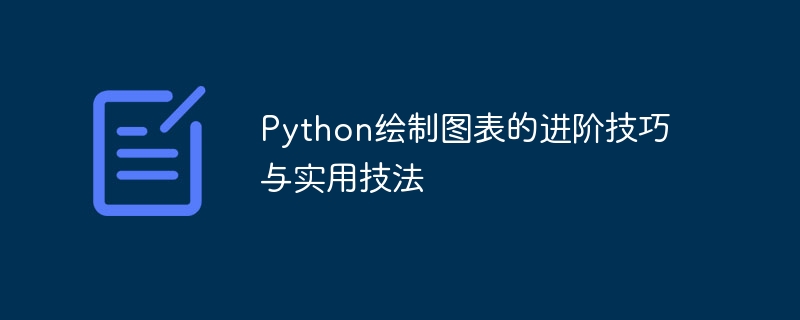
Advanced skills and practical techniques for drawing charts in Python
Introduction:
In the field of data visualization, drawing charts is a very important part. As a powerful programming language, Python provides a wealth of chart drawing tools and libraries, such as Matplotlib, Seaborn, and Plotly. This article will introduce some advanced techniques and practical techniques for drawing charts in Python, and provide specific code examples to help readers better master data visualization skills.
1. Use Matplotlib to customize chart styles
Matplotlib is one of the most commonly used chart drawing libraries in Python. By customizing the style of Matplotlib, you can make the generated charts more beautiful and professional. The following are some tips for customizing chart styles:
-
Modify the theme style of the chart:
Matplotlib provides a variety of theme styles to choose from, such as "ggplot" and "seaborn" , "dark_background" etc. You can use a specific theme style through theplt.style.use()function, for example:import matplotlib.pyplot as plt plt.style.use('ggplot')Copy after login Adjust the background color and line thickness of the chart:
Through theplt.rcParams[]function, we can easily adjust the background color, line thickness and other parameters of the chart. For example, the following code sets the background color to gray and the thickness of all lines to 1:import matplotlib.pyplot as plt plt.rcParams['axes.facecolor'] = 'lightgrey' plt.rcParams['lines.linewidth'] = 1
Copy after loginModify the font style and size of the chart:
You can modify the font style and size of the chart by modifyingParameters such as plt.rcParams['font.family']andplt.rcParams['font.size']are used to customize the style and size of the font in the chart. For example, the following code sets the font style to Times New Roman and the font size to 12:import matplotlib.pyplot as plt plt.rcParams['font.family'] = 'Times New Roman' plt.rcParams['font.size'] = 12
Copy after login
2. Use Seaborn to optimize the appearance of the chart
Seaborn is a data based on Matplotlib A visualization library that provides more advanced drawing functions and prettier default styles. Here are some tips for using Seaborn to optimize the appearance of charts:
Use Seaborn default styles:
Seaborn provides a variety of default styles, throughseaborn.set()Functions make it easy to apply these styles. For example, the following code sets the chart style to "darkgrid":import seaborn as sns sns.set(style="darkgrid")
Copy after loginUsing the Seaborn palette:
Seaborn provides a series of palettes for setting the color. These palettes can be used through thesns.color_palette()function. For example, the following code sets the colors in the chart to the "cool" palette:import seaborn as sns sns.set_palette("cool")Copy after loginUse Seaborn to resize and style chart elements:
You can use the functions provided by Seaborn to adjust the size and style of chart elements, such as axes, tick labels, etc. For example, the following code sets the size of the chart elements to smaller and sets the style of the tick labels to italic:import seaborn as sns sns.set_context("paper", font_scale=0.8) sns.set_style("ticks", {"font.family": "italic"})Copy after login
3. Use Plotly to create interactive charts
Plotly is A powerful data visualization library that can create various types of interactive charts. The following are some tips for creating interactive charts using Plotly:
Create dynamic charts:
Plotly supports creating dynamic charts, which can be achieved dynamically by setting theframesparameters Effect. For example, the following code creates a dynamic line chart:import plotly.express as px df = px.data.gapminder() fig = px.line(df, x="year", y="lifeExp", color="continent", line_group="country", hover_name="country", animation_frame="year") fig.show()Copy after loginAdd interactive controls:
You can use Plotly’sdccmodule to add various interactions Controls such as sliders, drop-down menus, etc. For example, the following code creates a scatter chart with a slider:import plotly.graph_objects as go import dash import dash_core_components as dcc import dash_html_components as html app = dash.Dash(__name__) app.layout = html.Div([ dcc.Slider( min=0, max=10, step=0.1, marks={i: str(i) for i in range(11)}, value=5 ), dcc.Graph( figure=go.Figure( data=go.Scatter( x=[0, 1, 2, 3, 4, 5, 6], y=[0, 1, 2, 3, 4, 5, 6], mode='markers' ) ) )]) if __name__ == '__main__': app.run_server(debug=True)Copy after login
Conclusion:
This article introduces some advanced techniques and practical techniques for drawing charts in Python, and Specific code examples are provided. By customizing Matplotlib styles, optimizing Seaborn appearance, and using Plotly to create interactive charts, we can better visualize data and make charts more beautiful, professional, and easy to understand. I hope readers can master more Python chart drawing skills through the content of this article and be able to flexibly apply them in actual projects.
The above is the detailed content of Advanced techniques and practical techniques for drawing charts in Python. For more information, please follow other related articles on the PHP Chinese website!

Hot AI Tools

Undresser.AI Undress
AI-powered app for creating realistic nude photos

AI Clothes Remover
Online AI tool for removing clothes from photos.

Undress AI Tool
Undress images for free

Clothoff.io
AI clothes remover

AI Hentai Generator
Generate AI Hentai for free.

Hot Article

Hot Tools

Notepad++7.3.1
Easy-to-use and free code editor

SublimeText3 Chinese version
Chinese version, very easy to use

Zend Studio 13.0.1
Powerful PHP integrated development environment

Dreamweaver CS6
Visual web development tools

SublimeText3 Mac version
God-level code editing software (SublimeText3)

Hot Topics
 1385
1385
 52
52
 A quick guide to learning Python drawing: code example for drawing ice cubes
Jan 13, 2024 pm 02:00 PM
A quick guide to learning Python drawing: code example for drawing ice cubes
Jan 13, 2024 pm 02:00 PM
Quickly get started with Python drawing: code example for drawing Bingdundun Python is an easy-to-learn and powerful programming language. By using Python's drawing library, we can easily realize various drawing needs. In this article, we will use Python's drawing library matplotlib to draw a simple graph of ice. Bingdundun is a cute panda who is very popular among children. First, we need to install the matplotlib library. You can do this by running in the terminal
 Learn how to use word drawing in 1 minute!
Mar 20, 2024 pm 09:10 PM
Learn how to use word drawing in 1 minute!
Mar 20, 2024 pm 09:10 PM
Usually, we not only edit text in Word software, but also insert some patterns and shapes; Word software is an indispensable software for us in the office; it is so powerful, of course it can also be used for drawing! So, how do we complete word drawing? Where are the word drawing tools? How to use it? Here is a brief introduction to you for your reference. I hope it will be helpful. The steps are as follows: 1. First, we open the Word software on the computer; then, we create a new blank word document; at this time, we can edit text here, or draw patterns, just click on the text. 2. Next, we select the [Insert] button in the [Navigation Bar] above; then, we select [Shape
 Demystifying the Canvas API: everything from simple drawing to advanced special effects
Jan 17, 2024 am 09:44 AM
Demystifying the Canvas API: everything from simple drawing to advanced special effects
Jan 17, 2024 am 09:44 AM
CanvasAPI is a powerful drawing tool provided by HTML5, which can implement various functions from basic drawing to advanced special effects. This article will give you an in-depth understanding of how to use CanvasAPI and provide specific code examples. Basic drawing The most basic part of Canvas API is to draw simple graphics, such as rectangles, circles, straight lines, etc. Here is a code example that creates a rectangle and fills it with color: constcanvas=document.getElementB
 Learn and master the common canvas framework: an introductory guide to drawing and animation
Jan 17, 2024 am 10:52 AM
Learn and master the common canvas framework: an introductory guide to drawing and animation
Jan 17, 2024 am 10:52 AM
Getting Started with the Canvas Framework: Learn to use the common canvas framework for drawing and animation. Specific code examples are required. With the rapid development of front-end technology, dynamic effects in web design are increasingly important. As an HTML element used to draw graphics on the browser, canvas has become an important tool for achieving various animation effects and game development. In order to use canvas more efficiently, many excellent canvas frameworks have emerged. This article will introduce some common canvas frameworks and provide
 Improve PHP drawing effects: eliminate image blur problems
Feb 27, 2024 pm 05:39 PM
Improve PHP drawing effects: eliminate image blur problems
Feb 27, 2024 pm 05:39 PM
Improving PHP drawing effects: Eliminating image blur problems requires specific code examples. In web development, PHP is often used to process images, such as generating verification codes, cropping pictures, adding watermarks, etc. However, sometimes we find that the generated images have blur problems, which affects the visual effect. This article will introduce some methods to eliminate image blur problems during PHP drawing and provide specific code examples. 1. Use the GD library. The GD library is an extension library used to process images in PHP. It provides a wealth of functions to operate images. To eliminate
 Advanced techniques and practical techniques for drawing charts in Python
Sep 27, 2023 pm 01:09 PM
Advanced techniques and practical techniques for drawing charts in Python
Sep 27, 2023 pm 01:09 PM
Advanced skills and practical techniques for drawing charts in Python Introduction: In the field of data visualization, drawing charts is a very important part. As a powerful programming language, Python provides a wealth of chart drawing tools and libraries, such as Matplotlib, Seaborn, and Plotly. This article will introduce some advanced techniques and practical techniques for drawing charts in Python, and provide specific code examples to help readers better master data visualization skills. 1. Customize using Matplotlib
 How to make excel drawing
Mar 21, 2024 am 09:30 AM
How to make excel drawing
Mar 21, 2024 am 09:30 AM
If when the boss needs data reporting, we can make a concise and correct form in a short time, which will give us a lot of points in the workplace. If we want to make the excel form concise and clear, excel drawing is a tool It is indispensable. By using excel drawing, you can make the border division of the table clearer. The editor will now show you how to do it. 1. First, let us open the installed Microsoft Office Excel software, as shown in the figure. 2. Then, find the drawing border in the "Start" toolbar at the top, as shown in the figure. 3. Then click to expand the drawing border, find the line style in it, and select the line style we want, as shown in the figure. 4. Take
 Practical tips and code samples for drawing charts in Python
Sep 29, 2023 am 10:46 AM
Practical tips and code samples for drawing charts in Python
Sep 29, 2023 am 10:46 AM
Practical tips and code samples for drawing charts in Python Introduction: Data visualization is an indispensable part of data analysis. Python, as a powerful programming language, provides multiple libraries and tools to make charting simple and easy. This article will introduce some practical tips and code samples for drawing charts to help readers better use Python for data visualization. 1. Matplotlib library Matplotlib is a widely used drawing library in Python, which can draw many types of charts.



