 Backend Development
Backend Development
 Python Tutorial
Python Tutorial
 How to use the FastAPI framework to build high-performance data APIs
How to use the FastAPI framework to build high-performance data APIs
How to use the FastAPI framework to build high-performance data APIs
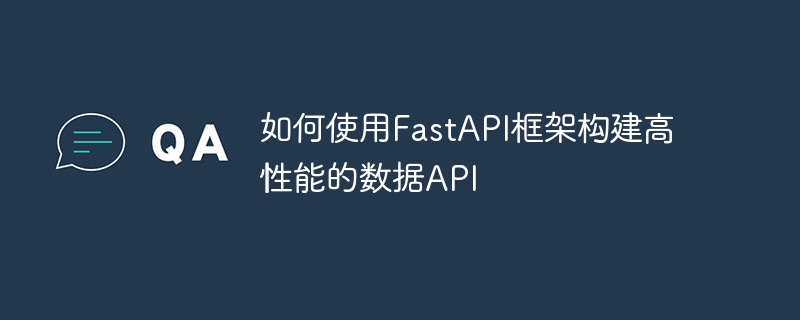
How to use the FastAPI framework to build a high-performance data API
Introduction:
In today's Internet era, building a high-performance data API is the key to achieving fast response and availability. The key to scalability. The FastAPI framework is a high-performance web framework in Python that helps developers quickly build high-quality APIs. This article will guide readers to understand the basic concepts of the FastAPI framework and provide sample code to help readers quickly build high-performance data APIs.
1. Introduction to FastAPI framework
FastAPI is a high-performance web framework based on the Starlette framework. It combines the latest technology of Python3.6 and uses advanced features such as type hints and asynchronous support. FastAPI has significant advantages in performance and ease of use, and is widely used to build high-performance data APIs.
2. Install the FastAPI framework
Before we start, we need to install the FastAPI framework. Open a terminal window and execute the following command:
$ pip install fastapi $ pip install uvicorn
The above command will install the FastAPI framework and its dependent uvicorn server.
3. Build the first FastAPI application
The following example will demonstrate how to build a simple data API through the FastAPI framework. We will build an API for student information, including getting a list of students, getting individual student information, and adding new students. Create a Python file named main.py in the terminal window and write the following code:
from fastapi import FastAPI
from pydantic import BaseModel
class Student(BaseModel):
id: int
name: str
age: int
app = FastAPI()
students = []
@app.get("/students")
async def get_students():
return students
@app.get("/students/{student_id}")
async def get_student(student_id: int):
for student in students:
if student["id"] == student_id:
return student
return {"message": "Student not found"}
@app.post("/students")
async def create_student(student: Student):
students.append(student)
return studentIn the above code, we first introduced the FastAPI and pydantic modules. Then a class named Student is defined, which inherits from BaseModel and is used to define the student's data structure. Next, we create a FastAPI application instance and initialize an empty student list.
In the get_students() function, an HTTP GET request handler is defined using the @app.get decorator, which is used to obtain the student list. Use the @app.get decorator to tell the FastAPI framework the HTTP request method corresponding to the function.
Similarly, we also use the @app.get decorator to define the get_student() function, which is used to obtain the information of a single student. In this function, we search based on the passed in student ID and return the corresponding student information.
Finally, we define the create_student() function through the @app.post decorator, which is used to add new student information. In this function, we add the received student object to the students list.
4. Run the FastAPI application
Execute the following command in the terminal window to start the FastAPI application:
$ uvicorn main:app --reload
The above command will start a uvicorn server and listen to the local 8000 port. After successful startup, you can access http://localhost:8000/students in a browser or HTTP client to test the functionality of the API interface.
Conclusion:
Through the introduction of this article, we have understood the basic concepts and usage of the FastAPI framework, and learned how to build a high-performance data API through a simple example. Using the FastAPI framework can help developers quickly build high-performance data APIs and provides many practical features and functions. I hope this article can help readers understand and use the FastAPI framework.
The above is the detailed content of How to use the FastAPI framework to build high-performance data APIs. For more information, please follow other related articles on the PHP Chinese website!

Hot AI Tools

Undresser.AI Undress
AI-powered app for creating realistic nude photos

AI Clothes Remover
Online AI tool for removing clothes from photos.

Undress AI Tool
Undress images for free

Clothoff.io
AI clothes remover

Video Face Swap
Swap faces in any video effortlessly with our completely free AI face swap tool!

Hot Article

Hot Tools

Notepad++7.3.1
Easy-to-use and free code editor

SublimeText3 Chinese version
Chinese version, very easy to use

Zend Studio 13.0.1
Powerful PHP integrated development environment

Dreamweaver CS6
Visual web development tools

SublimeText3 Mac version
God-level code editing software (SublimeText3)

Hot Topics
 1389
1389
 52
52
 Build international web applications using the FastAPI framework
Sep 29, 2023 pm 03:53 PM
Build international web applications using the FastAPI framework
Sep 29, 2023 pm 03:53 PM
Use the FastAPI framework to build international Web applications. FastAPI is a high-performance Python Web framework that combines Python type annotations and high-performance asynchronous support to make developing Web applications simpler, faster, and more reliable. When building an international Web application, FastAPI provides convenient tools and concepts that can make the application easily support multiple languages. Below I will give a specific code example to introduce how to use the FastAPI framework to build
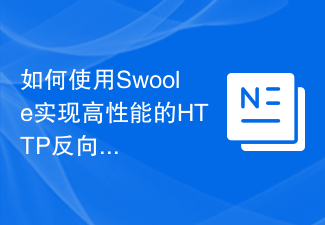 How to use Swoole to implement a high-performance HTTP reverse proxy server
Nov 07, 2023 am 08:18 AM
How to use Swoole to implement a high-performance HTTP reverse proxy server
Nov 07, 2023 am 08:18 AM
How to use Swoole to implement a high-performance HTTP reverse proxy server Swoole is a high-performance, asynchronous, and concurrent network communication framework based on the PHP language. It provides a series of network functions and can be used to implement HTTP servers, WebSocket servers, etc. In this article, we will introduce how to use Swoole to implement a high-performance HTTP reverse proxy server and provide specific code examples. Environment configuration First, we need to install the Swoole extension on the server
 Flask vs FastAPI: The best choice for efficient Web API development
Sep 27, 2023 pm 09:01 PM
Flask vs FastAPI: The best choice for efficient Web API development
Sep 27, 2023 pm 09:01 PM
FlaskvsFastAPI: The best choice for efficient development of WebAPI Introduction: In modern software development, WebAPI has become an indispensable part. They provide data and services that enable communication and interoperability between different applications. When choosing a framework for developing WebAPI, Flask and FastAPI are two choices that have attracted much attention. Both frameworks are very popular and each has its own advantages. In this article, we will look at Fl
 PHP and WebSocket: Building high-performance, real-time applications
Dec 17, 2023 pm 12:58 PM
PHP and WebSocket: Building high-performance, real-time applications
Dec 17, 2023 pm 12:58 PM
PHP and WebSocket: Building high-performance real-time applications As the Internet develops and user needs increase, real-time applications are becoming more and more common. The traditional HTTP protocol has some limitations when processing real-time data, such as the need for frequent polling or long polling to obtain the latest data. To solve this problem, WebSocket came into being. WebSocket is an advanced communication protocol that provides two-way communication capabilities, allowing real-time sending and receiving between the browser and the server.
 C++ High-Performance Programming Tips: Optimizing Code for Large-Scale Data Processing
Nov 27, 2023 am 08:29 AM
C++ High-Performance Programming Tips: Optimizing Code for Large-Scale Data Processing
Nov 27, 2023 am 08:29 AM
C++ is a high-performance programming language that provides developers with flexibility and scalability. Especially in large-scale data processing scenarios, the efficiency and fast computing speed of C++ are very important. This article will introduce some techniques for optimizing C++ code to cope with large-scale data processing needs. Using STL containers instead of traditional arrays In C++ programming, arrays are one of the commonly used data structures. However, in large-scale data processing, using STL containers, such as vector, deque, list, set, etc., can be more
 Use Go language to develop and implement high-performance speech recognition applications
Nov 20, 2023 am 08:11 AM
Use Go language to develop and implement high-performance speech recognition applications
Nov 20, 2023 am 08:11 AM
With the continuous development of science and technology, speech recognition technology has also made great progress and application. Speech recognition applications are widely used in voice assistants, smart speakers, virtual reality and other fields, providing people with a more convenient and intelligent way of interaction. How to implement high-performance speech recognition applications has become a question worth exploring. In recent years, Go language, as a high-performance programming language, has attracted much attention in the development of speech recognition applications. The Go language has the characteristics of high concurrency, concise writing, and fast execution speed. It is very suitable for building high-performance
 Django, Flask, and FastAPI: Which framework is right for beginners?
Sep 27, 2023 pm 09:06 PM
Django, Flask, and FastAPI: Which framework is right for beginners?
Sep 27, 2023 pm 09:06 PM
Django, Flask, and FastAPI: Which framework is right for beginners? Introduction: In the field of web application development, there are many excellent Python frameworks to choose from. This article will focus on the three most popular frameworks, Django, Flask and FastAPI. We will evaluate their features and discuss which framework is best for beginners to use. At the same time, we will also provide some specific code examples to help beginners better understand these frameworks. 1. Django: Django
 Use Go language to develop high-performance face recognition applications
Nov 20, 2023 am 09:48 AM
Use Go language to develop high-performance face recognition applications
Nov 20, 2023 am 09:48 AM
Use Go language to develop high-performance face recognition applications Abstract: Face recognition technology is a very popular application field in today's Internet era. This article introduces the steps and processes for developing high-performance face recognition applications using Go language. By using the concurrency, high performance, and ease-of-use features of the Go language, developers can more easily build high-performance face recognition applications. Introduction: In today's information society, face recognition technology is widely used in security monitoring, face payment, face unlocking and other fields. With the rapid development of the Internet



