
The reason why Sogou cannot be installed on the computer may be due to operating system incompatibility, software version mismatch, installation restrictions, other conflicts or failures, etc. Detailed introduction: 1. The operating system is incompatible. Sogou Input Method may not support the operating system version used. If the computer is running a Linux operating system and Sogou Input Method only has Windows and macOS versions, Sogou Input cannot be installed on the computer. Method; 2. The software version does not match. Sogou input method may have different versions, and different versions may correspond to different operating systems or hardware platforms, etc.
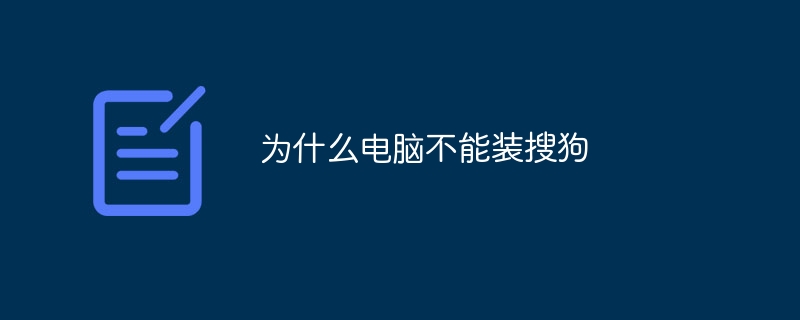
#First of all, it needs to be clear that a computer is a hardware device, and Sogou is a software application. Your computer can install and run a variety of different software applications, but its ability to install and run a particular software depends on that software's compatibility and supported platforms.
Sogou input method is a commonly used input method software, widely used in Chinese input environments, including computers, mobile phones and other devices. Sogou input method has corresponding versions on different platforms, such as Windows, macOS, Android, etc. Therefore, we can install and use Sogou input method on the computer, but we need to choose the version suitable for the computer operating system.
However, if you cannot install Sogou Input Method on your computer, there may be several reasons:
1. The operating system is incompatible: Sogou Input Method may not support the operation you are using. system version. For example, if your computer is running a Linux operating system, and Sogou Input Method only has Windows and macOS versions, then you cannot install Sogou Input Method on that computer.
2. Software version mismatch: Sogou input method may have different versions, and different versions may correspond to different operating systems or hardware platforms. If the Sogou input method version you download does not match your computer operating system, you may not be able to install it successfully.
3. Installation restrictions: Some computers may have security policies or administrator rights restrictions that restrict users' rights to install software. If you do not have sufficient permissions, you cannot install Sogou input method or other software.
4. Other conflicts or failures: Sometimes, other software or drivers already installed on the computer may conflict with the Sogou input method, causing it to fail to install or run normally. In addition, network problems, software package corruption and other factors may also cause installation failure.
In response to the above problems, you can try the following solutions:
1. Make sure to select the Sogou input method version that is suitable for your computer operating system. Find the version applicable to your operating system on the Sogou Input Method official website or app store, and download and install it.
2. Check the computer’s security policy and permission settings. If you do not have sufficient permissions to install, you can try using an administrator account or contact your system administrator to obtain permissions.
3. Make sure your computer operating system and software drivers are the latest versions. Updating the operating system and drivers may help resolve compatibility issues.
4. Check whether software that conflicts with Sogou input method has been installed on the computer. Try uninstalling or disabling the conflicting software and reinstalling Sogou Input Method.
5. If the above methods still cannot solve the problem, you can try to contact the technical support team of Sogou Input Method for their help and guidance.
In summary, computers can install and run a variety of different software applications, including Sogou input method. However, whether you can install and run Sogou Input Method on your computer depends on the software's compatibility and supported platforms. If you are unable to install Sogou Input Method, it may be due to operating system incompatibility, software version mismatch, installation restrictions, or other conflicts or failures. You can try to select the Sogou input method version that is suitable for your operating system, check permission settings, update the operating system and drivers, resolve conflicting software, or contact the technical support team to solve the problem.
The above is the detailed content of Why can't I install Sogou on my computer?. For more information, please follow other related articles on the PHP Chinese website!
 Computer is infected and cannot be turned on
Computer is infected and cannot be turned on
 How to prevent the computer from automatically installing software
How to prevent the computer from automatically installing software
 Summary of commonly used computer shortcut keys
Summary of commonly used computer shortcut keys
 Computer freeze screen stuck
Computer freeze screen stuck
 How to measure internet speed on computer
How to measure internet speed on computer
 How to set the computer to automatically connect to WiFi
How to set the computer to automatically connect to WiFi
 Computer 404 error page
Computer 404 error page
 How to set up computer virtual memory
How to set up computer virtual memory




