 Operation and Maintenance
Operation and Maintenance
 Linux Operation and Maintenance
Linux Operation and Maintenance
 How to configure and manage SSH key pairs in Linux SysOps
How to configure and manage SSH key pairs in Linux SysOps
How to configure and manage SSH key pairs in Linux SysOps
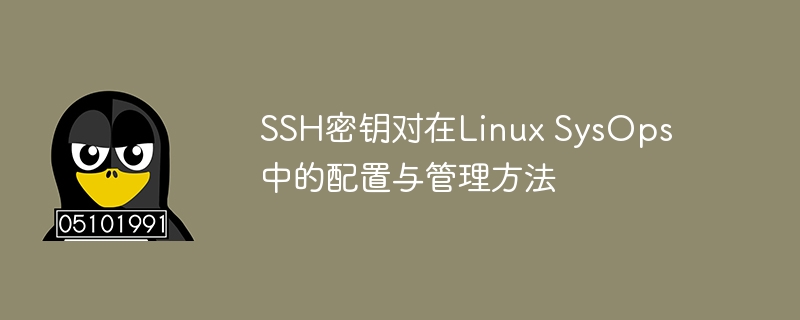
Configuration and management method of SSH key pair in Linux SysOps
In Linux system operation and maintenance (SysOps), SSH (Secure Shell) is a commonly used Remote login and management tools. The configuration and management of SSH key pairs is an important part of ensuring connection security and simplifying the login process. This article will introduce how to configure and manage SSH key pairs and provide specific code examples.
SSH key pair usually consists of public key and private key. The public key is used to encrypt data, and the private key is used to decrypt it. The generation and configuration of the key pair is divided into the following steps:
-
Generate the key pair
First, execute the following command in the Linux terminal to generate the key pair:$ ssh-keygen -t rsa -b 4096
Copy after login
This command will generate a 4096-bit RSA key pair and save the public key and private key in ~/.ssh/id_rsa.pub and # respectively. ##~/.ssh/id_rsa file.
- Configuring the key pair
Next, copy the generated public key content to the
~/.ssh/authorized_keysfile of the target server to achieve Public key authentication. The public key can be copied to the target server using the following command:$ ssh-copy-id user@host
Copy after login
user is the username of the target server and host is the target The IP address or domain name of the server.
- Modify SSH configuration
In order to ensure the security of the SSH key pair, you need to modify the configuration of the SSH server. Edit the
/etc/ssh/sshd_configfile on the target server and set the following parameters to the corresponding values:PubkeyAuthentication yes PasswordAuthentication no PermitRootLogin no
Copy after login
PubkeyAuthentication To yes, enable public key authentication; set PasswordAuthentication to no, disable password authentication; set PermitRootLogin to no , prohibit logging in as root user.
- Reload SSH service
Execute the following command on the target server to reload the SSH service and make the configuration take effect:
$ systemctl reload sshd
Copy after login
$ ssh user@host
user is the user name of the target server, and host is the IP address or domain name of the target server.
The above is the detailed content of How to configure and manage SSH key pairs in Linux SysOps. For more information, please follow other related articles on the PHP Chinese website!

Hot AI Tools

Undresser.AI Undress
AI-powered app for creating realistic nude photos

AI Clothes Remover
Online AI tool for removing clothes from photos.

Undress AI Tool
Undress images for free

Clothoff.io
AI clothes remover

AI Hentai Generator
Generate AI Hentai for free.

Hot Article

Hot Tools

Notepad++7.3.1
Easy-to-use and free code editor

SublimeText3 Chinese version
Chinese version, very easy to use

Zend Studio 13.0.1
Powerful PHP integrated development environment

Dreamweaver CS6
Visual web development tools

SublimeText3 Mac version
God-level code editing software (SublimeText3)

Hot Topics
 1378
1378
 52
52
 Teach you how to use SSH for file transfer in Linux SysOps
Sep 26, 2023 pm 03:58 PM
Teach you how to use SSH for file transfer in Linux SysOps
Sep 26, 2023 pm 03:58 PM
Teach you how to use SSH for file transfer in LinuxSysOps. Specific code examples are required. SSH (SecureShell) is an encrypted remote login protocol. It can not only be used to remotely log in to the operating system, but also can be used to transfer files between different hosts. transmission. In LinuxSysOps work, it is often necessary to use SSH for file transfer. This article will provide you with specific code examples and teach you how to use SSH for file transfer in a Linux environment. first,
 Linux SysOps SSH connection speed optimization tips
Sep 26, 2023 pm 01:40 PM
Linux SysOps SSH connection speed optimization tips
Sep 26, 2023 pm 01:40 PM
LinuxSysOpsSSH connection speed optimization tips SSH (SecureShell) is a network protocol used to safely execute remote commands and transfer files over unsecured networks. As Linux system operation and maintenance personnel, we often need to use SSH to remotely connect to the server for management and maintenance. However, sometimes we may encounter the problem of slow SSH connection speed, which will affect our work efficiency. This article will introduce some tips for optimizing SSH connection speed and provide specific codes.
 How to configure and manage SSH key pairs in Linux SysOps
Sep 27, 2023 pm 02:45 PM
How to configure and manage SSH key pairs in Linux SysOps
Sep 27, 2023 pm 02:45 PM
How to configure and manage SSH key pairs in Linux SysOps In Linux system operation and maintenance (SysOps), SSH (SecureShell) is a commonly used remote login and management tool. The configuration and management of SSH key pairs is an important part of ensuring connection security and simplifying the login process. This article will introduce how to configure and manage SSH key pairs and provide specific code examples. SSH key pairs usually consist of a public key and a private key.
 Linux SysOps SSH Tutorial: Learn step-by-step how to manage remote servers
Sep 26, 2023 pm 01:18 PM
Linux SysOps SSH Tutorial: Learn step-by-step how to manage remote servers
Sep 26, 2023 pm 01:18 PM
LinuxSysOpsSSH Tutorial: Learn step-by-step how to perform remote server management, specific code examples are required Introduction: SSH (SecureShell) is a protocol for remote login and secure data transmission over the network. For Linux system administrators (SysOps), it is crucial to be proficient in the use of SSH. This article will introduce the basic concepts of SSH, as well as the steps on how to use SSH for remote server management, and provide specific code examples. SSH basics
 How to achieve cross-server Linux SysOps management via SSH
Sep 28, 2023 am 11:04 AM
How to achieve cross-server Linux SysOps management via SSH
Sep 28, 2023 am 11:04 AM
Overview of how to implement cross-server LinuxSysOps management through SSH: In Linux system management, it is often necessary to manage multiple remote servers at the same time. Through the SSH (SecureShell) protocol, we can implement cross-server management operations. This article will introduce how to use SSH to implement cross-server LinuxSysOps (system operation and maintenance) management, and provide specific code examples. Introduction to SSH: SSH is an encrypted remote login protocol that can be used in
 Analysis of SSH principles and application in Linux SysOps
Sep 27, 2023 pm 12:49 PM
Analysis of SSH principles and application in Linux SysOps
Sep 27, 2023 pm 12:49 PM
Analysis of SSH principles and application in LinuxSysOps Introduction SSH (SecureShell) is a network protocol used to provide secure remote login and file transfer functions in unsecured networks. In Linux system operation and maintenance (SysOps), SSH is a very commonly used tool that can provide a safe and reliable remote management method. This article will analyze the principles of SSH, introduce common application scenarios of SSH in LinuxSysOps, and provide some specific code examples.
 Application of SSH access control policy in Linux SysOps
Sep 26, 2023 am 11:14 AM
Application of SSH access control policy in Linux SysOps
Sep 26, 2023 am 11:14 AM
The application of SSH access control policy in LinuxSysOps. The specific code examples are as follows: In Linux system operation and maintenance, SSH (SecureShell) is an encrypted remote login protocol and is widely used in remote server management. However, due to the loose default configuration of SSH, there may be security risks. In order to strengthen the security of the system, we need to configure and manage access control policies for SSH. This article will introduce the application of SSH access control policy and provide specific code examples.
 How to achieve high-reliability Linux SysOps architecture design through SSH
Sep 26, 2023 am 09:43 AM
How to achieve high-reliability Linux SysOps architecture design through SSH
Sep 26, 2023 am 09:43 AM
How to achieve high-reliability LinuxSysOps architecture design through SSH Introduction: In today's era of rapid technological development, the Linux operating system, as a high-performance, high-reliability system, is widely used in all walks of life. As enterprises continue to increase their requirements for system reliability, it has become particularly important to design a highly reliable LinuxSysOps architecture. This article will introduce how to implement high-reliability LinuxSysOps architecture design through SSH and provide specific code examples. 1. What



