 Backend Development
Backend Development
 Golang
Golang
 High-concurrency RPC: Use Go WaitGroup to implement distributed calls
High-concurrency RPC: Use Go WaitGroup to implement distributed calls
High-concurrency RPC: Use Go WaitGroup to implement distributed calls
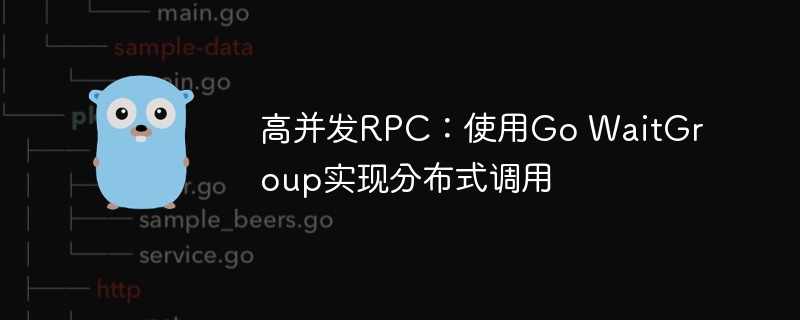
Highly concurrent RPC: using Go WaitGroup to implement distributed calls
With the development of the Internet, the application of distributed systems is becoming more and more widespread. In distributed systems, RPC (Remote Procedure Call) is a common communication method that allows remote calls between different processes or services. In large-scale distributed systems, highly concurrent RPC calls are a very common requirement.
Go language, as an efficient and excellent programming language with excellent concurrency performance, provides us with many convenient ways to implement high-concurrency RPC calls. This article will introduce how to use Go's WaitGroup to implement distributed calls and provide specific code examples.
First, we need to understand WaitGroup. WaitGroup is a semaphore in the Go language, used to wait for a group of goroutines to complete execution. Its principle is implemented through counters, and provides Add, Done, Wait and other methods to operate counters.
In a distributed system, we may need to call the RPC interfaces of multiple servers at the same time. At this time, we can use WaitGroup to wait for all RPC calls to complete before proceeding to the next step. The following is a specific code example:
1 2 3 4 5 6 7 8 9 10 11 12 13 14 15 16 17 18 19 20 21 22 23 24 25 26 27 28 29 30 31 32 33 34 35 36 37 38 39 40 41 42 43 44 45 46 47 48 49 50 51 |
|
The above code demonstrates how to use WaitGroup to implement distributed calls. In the main function, we start a goroutine for each RPC address by traversing rpcAddresses, and use the Add method of WaitGroup to increment the counter value. Then each goroutine calls the callRPC function.
In the callRPC function, we establish a connection with the RPC server through the Dial function, and then call the Call method to initiate an RPC call. After receiving a reply, we print out the reply message. Finally, at the end of the function, the counter is decremented by calling the Done method.
Finally, we block the main function by calling the Wait method until all RPC calls are completed. This ensures that all RPC calls are executed before proceeding to the next step.
To summarize, using Go’s WaitGroup can easily achieve high concurrency in distributed calls. By using the Add, Done, and Wait methods appropriately, we can ensure that all RPC calls are completed before proceeding to the next step. I hope the code examples in this article can help readers better understand and use WaitGroup.
The above is the detailed content of High-concurrency RPC: Use Go WaitGroup to implement distributed calls. For more information, please follow other related articles on the PHP Chinese website!

Hot AI Tools

Undresser.AI Undress
AI-powered app for creating realistic nude photos

AI Clothes Remover
Online AI tool for removing clothes from photos.

Undress AI Tool
Undress images for free

Clothoff.io
AI clothes remover

Video Face Swap
Swap faces in any video effortlessly with our completely free AI face swap tool!

Hot Article

Hot Tools

Notepad++7.3.1
Easy-to-use and free code editor

SublimeText3 Chinese version
Chinese version, very easy to use

Zend Studio 13.0.1
Powerful PHP integrated development environment

Dreamweaver CS6
Visual web development tools

SublimeText3 Mac version
God-level code editing software (SublimeText3)

Hot Topics
 1393
1393
 52
52
 1205
1205
 24
24
 Solution to the inability to connect to the RPC server and the inability to enter the desktop
Feb 18, 2024 am 10:34 AM
Solution to the inability to connect to the RPC server and the inability to enter the desktop
Feb 18, 2024 am 10:34 AM
What should I do if the RPC server is unavailable and cannot be accessed on the desktop? In recent years, computers and the Internet have penetrated into every corner of our lives. As a technology for centralized computing and resource sharing, Remote Procedure Call (RPC) plays a vital role in network communication. However, sometimes we may encounter a situation where the RPC server is unavailable, resulting in the inability to enter the desktop. This article will describe some of the possible causes of this problem and provide solutions. First, we need to understand why the RPC server is unavailable. RPC server is a
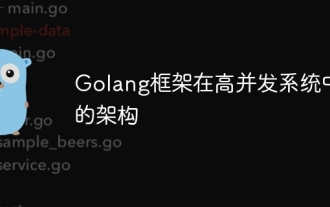 The architecture of Golang framework in high-concurrency systems
Jun 03, 2024 pm 05:14 PM
The architecture of Golang framework in high-concurrency systems
Jun 03, 2024 pm 05:14 PM
For high-concurrency systems, the Go framework provides architectural modes such as pipeline mode, Goroutine pool mode, and message queue mode. In practical cases, high-concurrency websites use Nginx proxy, Golang gateway, Goroutine pool and database to handle a large number of concurrent requests. The code example shows the implementation of a Goroutine pool for handling incoming requests. By choosing appropriate architectural patterns and implementations, the Go framework can build scalable and highly concurrent systems.
 Performance of PHP framework in high concurrency scenarios
Jun 06, 2024 am 10:25 AM
Performance of PHP framework in high concurrency scenarios
Jun 06, 2024 am 10:25 AM
In high-concurrency scenarios, according to benchmark tests, the performance of the PHP framework is: Phalcon (RPS2200), Laravel (RPS1800), CodeIgniter (RPS2000), and Symfony (RPS1500). Actual cases show that the Phalcon framework achieved 3,000 orders per second during the Double Eleven event on the e-commerce website.
 High-concurrency TCP long connection processing skills for swoole development function
Aug 25, 2023 pm 10:01 PM
High-concurrency TCP long connection processing skills for swoole development function
Aug 25, 2023 pm 10:01 PM
[Title] Highly concurrent TCP long connection processing techniques for Swoole development functions [Introduction] With the rapid development of the Internet, applications have increasingly higher demands for concurrent processing. As a high-performance network communication engine based on PHP, Swoole provides powerful asynchronous, multi-process, and coroutine capabilities, which greatly improves the concurrent processing capabilities of applications. This article will introduce how to use the Swoole development function to handle high-concurrency TCP long connection processing techniques, and provide detailed explanations with code examples. 【Text】1. Swo
 Go language RPC framework inventory: List of five popular choices
Feb 27, 2024 pm 01:03 PM
Go language RPC framework inventory: List of five popular choices
Feb 27, 2024 pm 01:03 PM
With the development of Internet technology, distributed systems are used more and more widely, and Remote Procedure Call (RPC), as an important communication method in distributed systems, has also received more and more attention and applications. Among the many RPC frameworks, Go language, as a fast and efficient programming language, also has a rich selection of RPC frameworks. This article will take stock of the Go language RPC framework, introduce the five popular choices, and give specific code examples to help readers better understand and choose the RPC framework suitable for their own projects. 1.g
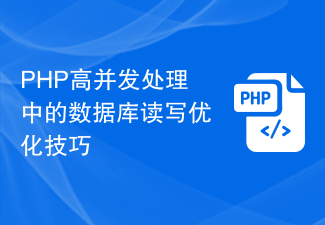 Database reading and writing optimization skills in PHP high concurrency processing
Aug 12, 2023 pm 04:31 PM
Database reading and writing optimization skills in PHP high concurrency processing
Aug 12, 2023 pm 04:31 PM
Database reading and writing optimization techniques in PHP high concurrency processing With the rapid development of the Internet, the growth of website visits has become higher and higher. In today's Internet applications, high concurrency processing has become a problem that cannot be ignored. In PHP development, database read and write operations are one of the performance bottlenecks. Therefore, in high-concurrency scenarios, it is very important to optimize database read and write operations. The following will introduce some database read and write optimization techniques in PHP high concurrency processing, and give corresponding code examples. Using connection pooling technology to connect to the database will
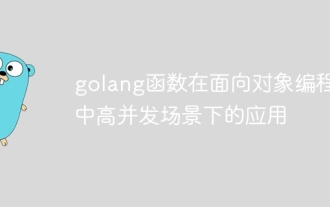 Application of golang functions in high concurrency scenarios in object-oriented programming
Apr 30, 2024 pm 01:33 PM
Application of golang functions in high concurrency scenarios in object-oriented programming
Apr 30, 2024 pm 01:33 PM
In high-concurrency scenarios of object-oriented programming, functions are widely used in the Go language: Functions as methods: Functions can be attached to structures to implement object-oriented programming, conveniently operating structure data and providing specific functions. Functions as concurrent execution bodies: Functions can be used as goroutine execution bodies to implement concurrent task execution and improve program efficiency. Function as callback: Functions can be passed as parameters to other functions and be called when specific events or operations occur, providing a flexible callback mechanism.
 Load balancing techniques and principles in PHP high concurrency environment
Aug 12, 2023 am 10:57 AM
Load balancing techniques and principles in PHP high concurrency environment
Aug 12, 2023 am 10:57 AM
Load balancing techniques and principles in PHP high concurrency environment In today's Internet applications, high concurrency has become an important issue. For PHP applications, how to effectively deal with high concurrency scenarios has become a problem that developers need to think about and solve. Load balancing technology has become one of the important means to deal with high concurrency. This article will introduce load balancing techniques and principles in PHP high-concurrency environment, and deepen understanding through code examples. 1. Principle of load balancing Load balancing refers to the balanced distribution of the load of processing requests to multiple servers.



