
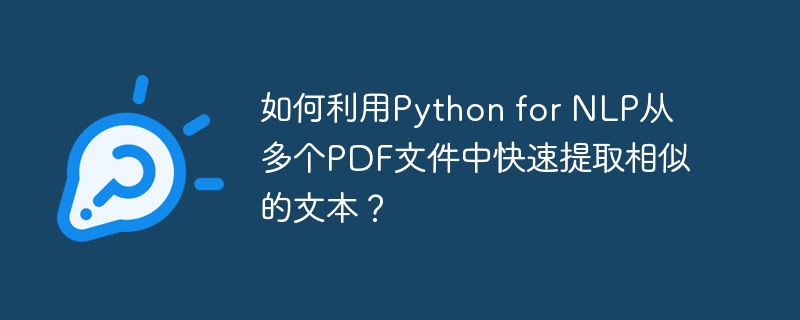
How to use Python for NLP to quickly extract similar text from multiple PDF files?
Introduction:
With the development of the Internet and the advancement of information technology, people process a large amount of text data in their daily lives and work. Natural Language Processing (NLP) is a discipline that studies how to enable computers to understand, process and generate natural language. As a popular programming language, Python has rich NLP libraries and tools that can help us quickly process text data. In this article, we will introduce how to use Python for NLP to extract similar text from multiple PDF files.
Step 1: Install the necessary libraries and tools
First, we need to install some necessary Python libraries and tools to achieve our goals. Here are some commonly used libraries and tools:
You can use the following command to install these libraries:
pip install PyPDF2 nltk gensim
Step 2: Load PDF files and extract text
In this step, we will load multiple PDF files , and extract text from it. We can use the PyPDF2 library to achieve this goal. The following is a simple code example:
import PyPDF2
def extract_text_from_pdf(file_path):
with open(file_path, 'rb') as file:
reader = PyPDF2.PdfFileReader(file)
text = []
for page_num in range(reader.numPages):
page = reader.getPage(page_num)
text.append(page.extract_text())
return ' '.join(text)
# 示例用法
file_path = 'path/to/pdf/file.pdf'
text = extract_text_from_pdf(file_path)
print(text)Step 3: Preprocess text data
Before similar text extraction, we need to preprocess the text data to eliminate noise and normalize the text. Common preprocessing steps include removing stop words, punctuation marks, and numbers, converting to lowercase letters, etc. We can use the nltk library to implement these functions. The following is a sample code:
import nltk
from nltk.corpus import stopwords
from nltk.tokenize import word_tokenize
from nltk.stem import WordNetLemmatizer
import string
def preprocess_text(text):
# 分词
tokens = word_tokenize(text)
# 转换为小写字母
tokens = [token.lower() for token in tokens]
# 去除停用词
stop_words = set(stopwords.words('english'))
tokens = [token for token in tokens if token not in stop_words]
# 去除标点符号和数字
tokens = [token for token in tokens if token not in string.punctuation and not token.isdigit()]
# 词形还原
lemmatizer = WordNetLemmatizer()
tokens = [lemmatizer.lemmatize(token) for token in tokens]
# 合并词汇
text = ' '.join(tokens)
return text
# 示例用法
preprocessed_text = preprocess_text(text)
print(preprocessed_text)Step 4: Calculate text similarity
In this step, we will use the gensim library to calculate the similarity between texts. We can use the Bag of Words model (Bag of Words) or TF-IDF (Term Frequency-Inverse Document Frequency) to represent text and find similar texts by calculating the similarity matrix. The following is a sample code:
from gensim import corpora, models, similarities
def compute_similarity(texts):
# 创建词袋模型
dictionary = corpora.Dictionary(texts)
corpus = [dictionary.doc2bow(text) for text in texts]
# 计算TF-IDF
tfidf = models.TfidfModel(corpus)
tfidf_corpus = tfidf[corpus]
# 计算相似度矩阵
index = similarities.MatrixSimilarity(tfidf_corpus)
# 计算相似文本
similarities = index[tfidf_corpus]
return similarities
# 示例用法
texts = [preprocess_text(text1), preprocess_text(text2), preprocess_text(text3)]
similarity_matrix = compute_similarity(texts)
print(similarity_matrix)Step 5: Find similar texts
Finally, in the similarity matrix calculated in Step 4, we can find similar texts according to our needs. The following is a sample code:
def find_similar_texts(texts, threshold):
similar_texts = []
for i in range(len(texts)):
for j in range(i+1, len(texts)):
if similarity_matrix[i][j] > threshold:
similar_texts.append((i, j))
return similar_texts
# 示例用法
similar_texts = find_similar_texts(texts, 0.7)
for i, j in similar_texts:
print(f'Text {i+1} is similar to Text {j+1}')Conclusion:
Through the above steps, we introduced how to use Python for NLP to quickly extract similar text from multiple PDF files. With the PyPDF2 library, we can easily load and extract text data. Using the nltk library, we can perform text preprocessing, including word segmentation, removal of stop words, punctuation, numbers, lowercase letter conversion and lemmatization. Finally, through the gensim library, we calculated the similarity matrix and found similar texts. I hope this article will help you use NLP technology in practice.
The above is the detailed content of How to use Python for NLP to quickly extract similar text from multiple PDF files?. For more information, please follow other related articles on the PHP Chinese website!




