
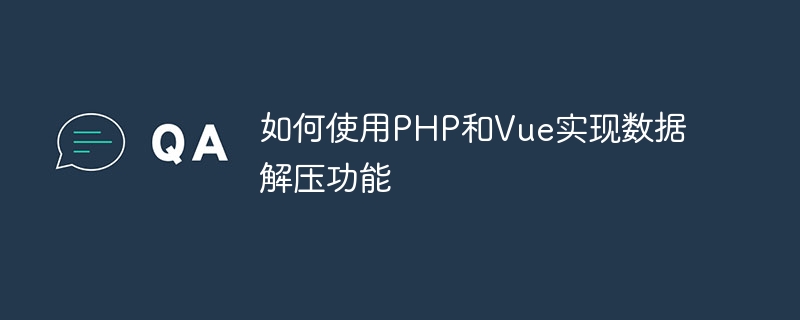
How to use PHP and Vue to implement data decompression function
In modern network applications, data transmission and storage is an important link. In order to improve transmission efficiency and save storage space, data compression methods are often used. Between the front end and the back end, we can use PHP and Vue to implement data compression and decompression functions. This article will introduce how to use PHP and Vue to implement the data decompression function, and give specific code examples.
1. PHP implements data decompression function
In PHP, we can use the gzip library to decompress data. The following is an example of PHP code that implements the data decompression function:
<?php
function unzipData($data) {
// 使用gzip库进行数据解压缩
$uncompressed_data = gzinflate($data);
return $uncompressed_data;
}
$data = file_get_contents('compressed_data.txt'); // 从文件中读取压缩后的数据
$uncompressed_data = unzipData($data); // 解压数据
echo $uncompressed_data; // 输出解压后的数据
?>In the above example, we first read the compressed data through the file_get_contents() function, and then call unzipData () function decompresses the data, and finally outputs the decompressed data through the echo statement. It should be noted that in actual applications, error handling and data verification need to be performed according to specific circumstances.
2. Vue implements data decompression function
In Vue, we can use JavaScript’s native functions atob() and JSON.parse()To achieve data decompression. The following is an example of Vue code that implements the data decompression function:
<template>
<div>
<button @click="unzipData">解压数据</button>
<div>{{ uncompressedData }}</div>
</div>
</template>
<script>
export default {
data() {
return {
compressedData: 'H4sIAAAAAAAAA43...',
uncompressedData: ''
};
},
methods: {
unzipData() {
// 数据解压缩
let decodedData = atob(this.compressedData);
this.uncompressedData = JSON.parse(decodedData);
}
}
};
</script> In the above example, we trigger the unzipData method by clicking the button, using atob() The function decodes the Base64-encoded compressed data, then uses the JSON.parse() function to convert the decoded data into a JavaScript object, and finally binds the decompressed data to uncompressedData variable and displayed on the page.
It should be noted that in actual applications, the compressed data and decoded data need to be verified according to specific circumstances to prevent potential security issues.
To sum up, through the cooperation of PHP and Vue, we can realize the data decompression function, improve the transmission efficiency of network applications and save storage space. Through the above specific code examples, I believe readers can better understand and apply them to actual projects.
The above is the detailed content of How to use PHP and Vue to implement data decompression function. For more information, please follow other related articles on the PHP Chinese website!