
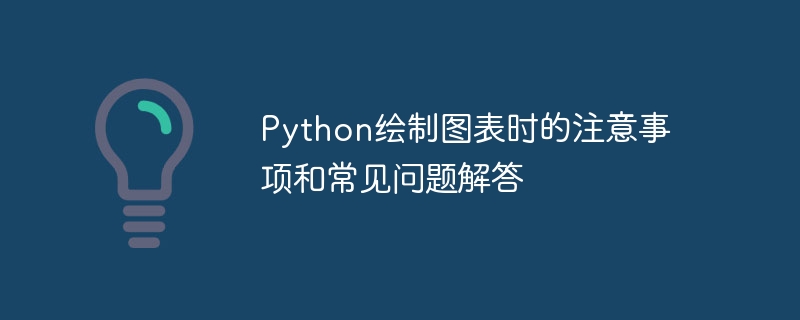
Notes and FAQs when drawing charts with Python
Introduction:
Python is a powerful programming language that can be used for data processing and Analysis can also be used to visualize data. By drawing charts, we can more intuitively understand the distribution, trends, and relationships of data. Using the chart drawing library provided by Python, you can easily create various types of charts, such as line charts, column charts, scatter charts, etc. But when drawing charts, you will also encounter some common problems. This article will introduce things to note when drawing charts in Python and provide answers to some common questions. Specific code examples will also be provided to help readers better understand and apply.
1. Notes
1. Choose the appropriate chart type
Before starting to draw the chart, we need to choose the appropriate chart type based on the characteristics and goals of the data. For example, if we want to show the trend of data changes, we can choose a line chart; if we want to compare the data size of multiple categories, we can choose a bar chart. Choosing the right chart type can better present the data and convey the message we want to express.
2. Prepare the data
Before drawing the chart, we need to prepare the data. Typically, data should be cleaned and processed to ensure accuracy and completeness. If the amount of data is large, we can consider using Python's data processing library, such as Pandas, to process the data more conveniently.
3. Install the chart drawing library
Python has many chart drawing libraries to choose from, such as Matplotlib, Seaborn, Plotly, etc. Before drawing charts, we need to install the relevant libraries. It can be installed using the pip command, such as pip install matplotlib.
4. Set the chart style
In order to make the chart more beautiful and easy to read, we can set the style of the chart, such as title, label, scale, etc. Different libraries provide different methods and parameters for styling charts. You can refer to the official documentation of the library for settings.
2. Frequently Asked Questions
1. How to draw multiple charts?
Sometimes we need to draw multiple charts in the same window, so that comparison and analysis can be facilitated. In Matplotlib, we can use the subplot function to achieve this. Examples are as follows:
import matplotlib.pyplot as plt
# 创建子图1,设置大小为(8, 4)
plt.subplot(1, 2, 1, figsize=(8, 4))
plt.plot(x1, y1)
plt.title('图表1')
# 创建子图2,设置大小为(8, 4)
plt.subplot(1, 2, 2, figsize=(8, 4))
plt.plot(x2, y2)
plt.title('图表2')
# 显示图表
plt.show()2. How to save the chart to a file?
In some cases, we need to save the drawn chart as a file for subsequent use or sharing with others. In Matplotlib, we can use the savefig function to save the chart. The example is as follows:
import matplotlib.pyplot as plt
plt.plot(x, y)
plt.title('折线图')
plt.savefig('line_chart.png')3. How to set the horizontal axis tick label?
Sometimes we need to set some specific tick labels on the horizontal axis to better label the data. In Matplotlib, we can use the xticks function to achieve this. Examples are as follows:
import matplotlib.pyplot as plt
plt.plot(x, y)
plt.title('折线图')
plt.xticks([1, 2, 3, 4, 5], ['一月', '二月', '三月', '四月', '五月'])
plt.show()The above are the precautions and FAQs when drawing charts in Python. By choosing the appropriate chart type, preparing the data, installing the chart drawing library, and setting the chart style, we can better perform visual analysis of the data. At the same time, by answering common questions and giving specific code examples, I believe readers will also have a preliminary understanding of the application of Python to draw charts. I hope that the explanation in this article can provide some help to readers in drawing charts in Python.
The above is the detailed content of Precautions and FAQs when drawing charts in Python. For more information, please follow other related articles on the PHP Chinese website!




