
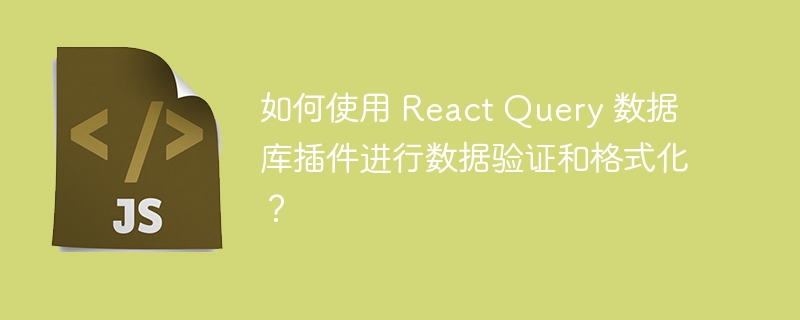
How to use the React Query database plugin for data validation and formatting?
Introduction:
In modern web development, data validation and formatting are very important links. React Query is a popular database plugin that provides powerful data management and state management capabilities. In this article, we'll explore how to use React Query for data validation and formatting to ensure data accuracy and consistency.
1. Data verification
Data verification refers to verifying the legality of input data. Legitimate data can ensure the normal operation of the system and prevent malicious attacks and the introduction of erroneous data. React Query provides a simple and flexible way to perform data validation using the query's validation function.
const validateData = (data) => {
if (!data) {
return false;
}
// 在此处添加其他的验证逻辑...
return true;
};const fetchData = async (data) => {
// 发起请求前先进行数据验证
const isValid = validateData(data);
if (!isValid) {
throw new Error("Invalid data");
}
// 发起实际的请求...
};
const ExampleComponent = () => {
const query = useQuery("data", fetchData);
// 其他组件逻辑...
};In the above example, if the validation function returns false, an error will be thrown, the query will be terminated, and the data will not be requested.
2. Data Formatting
Data formatting refers to converting input data into a specified format to meet the needs of front-end components. React Query also provides an easy way to format data using query conversion functions.
const formatData = (data) => {
// 在此处对返回的数据进行格式化...
return formattedData;
};const fetchData = async () => {
// 发起实际的请求...
const response = await api.fetchData();
return response.data;
};
const ExampleComponent = () => {
const query = useQuery("data", fetchData, {
select: formatData,
});
// 其他组件逻辑...
};In the above example, after the query obtains the data, the conversion function will be called to format the data.
Summary:
Using React Query for data validation and formatting is very simple and flexible. By using the query's validation and transformation functions, we can easily validate and format the data to ensure data accuracy and consistency. I hope this article was helpful when using React Query for data management.
The above is the detailed content of How to use React Query database plugin for data validation and formatting?. For more information, please follow other related articles on the PHP Chinese website!
 IIS unexpected error 0x8ffe2740 solution
IIS unexpected error 0x8ffe2740 solution
 flac format
flac format
 What are the e-commerce platforms?
What are the e-commerce platforms?
 The difference between ++a and a++ in c language
The difference between ++a and a++ in c language
 Where should I fill in my place of birth: province, city or county?
Where should I fill in my place of birth: province, city or county?
 What is the difference between 5g and 4g
What is the difference between 5g and 4g
 How to use btbook magnetic search
How to use btbook magnetic search
 How to configure the path environment variable in java
How to configure the path environment variable in java




