
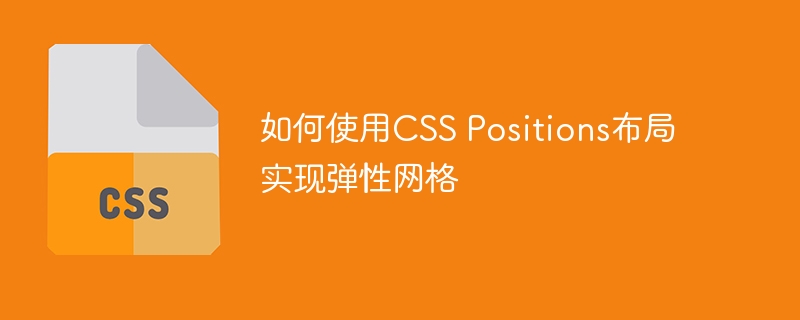
How to use CSS Positions layout to implement elastic grid
CSS Positions layout is a commonly used method in web page layout. It can achieve the effect of elastic grid, so that Web page elements are displayed adaptively on different devices. In this article, we will introduce how to use CSS Positions layout to implement elastic grid, and provide specific code examples.
1. Understand CSS Positions layout
Before starting to implement it, you first need to understand the concepts and characteristics of CSS Positions layout. CSS Positions layout refers to controlling the position and size of elements by using the position attribute and top, bottom, left, right and other attributes in CSS. There are four commonly used values for the position attribute: static, relative, absolute and fixed. When implementing elastic grids, we usually use relative or absolute values.
2. Code example to implement elastic grid
The following is a code example to implement elastic grid using CSS Positions layout:
HTML code:
<div class="container"> <div class="item">Item 1</div> <div class="item">Item 2</div> <div class="item">Item 3</div> <div class="item">Item 4</div> </div>
CSS code:
.container {
display: flex;
flex-wrap: wrap;
justify-content: space-evenly;
align-items: center;
height: 400px;
}
.item {
width: 200px;
height: 200px;
background-color: #f2f2f2;
margin-bottom: 20px;
position: relative;
}
.item:nth-child(2n) {
position: absolute;
top: 0;
right: 0;
}
.item:nth-child(2n+1) {
position: absolute;
bottom: 0;
left: 0;
}In the above code, we first create a container containing four child elements and use display: flex; to arrange the child elements horizontally. Then use flex-wrap: wrap; and justify-content: space-evenly; to achieve flexible layout and horizontal center alignment. Then, set the style of each child element to a width of 200px, a height of 200px, a background color of #f2f2f2, a bottom margin of 20px, and position: relative;.
By setting the style of .item:nth-child(2n) to position: absolute;, top: 0;, right: 0;, and the style of .item:nth-child(2n 1) to position : absolute;, bottom: 0;, left: 0;, we can position the child elements to achieve the effect of elastic grid.
Through the above CSS Positions layout and referring to the above code example, we can easily implement a flexible grid that can adapt to the display effects of different devices.
Summary:
Using CSS Positions layout can achieve the effect of elastic grid, allowing web page elements to be displayed adaptively on different devices. When implementing elastic grids, we usually use relative or absolute values, combined with top, bottom, left, right and other attributes to control the position and size of elements. I hope this article can help you understand and use CSS Positions layout to implement elastic grid.
The above is the detailed content of How to implement a flexible grid using CSS Positions layout. For more information, please follow other related articles on the PHP Chinese website!
 What are the data analysis methods?
What are the data analysis methods?
 Why can't my mobile phone make calls but not surf the Internet?
Why can't my mobile phone make calls but not surf the Internet?
 What are the css3 gradient properties?
What are the css3 gradient properties?
 What is the article tag used to define?
What is the article tag used to define?
 Win10 does not support the disk layout solution of Uefi firmware
Win10 does not support the disk layout solution of Uefi firmware
 How to create a web page in python
How to create a web page in python
 python configure environment variables
python configure environment variables
 What are the design patterns used by laravel?
What are the design patterns used by laravel?
 How to use union in c language
How to use union in c language