 Operation and Maintenance
Operation and Maintenance
 Nginx
Nginx
 Performance optimization and tuning tips for Nginx Proxy Manager
Performance optimization and tuning tips for Nginx Proxy Manager
Performance optimization and tuning tips for Nginx Proxy Manager

Performance optimization and tuning skills of Nginx Proxy Manager
Introduction:
Nginx Proxy Manager is a proxy server management tool based on Nginx, which can help We simplify proxy server configuration and management. In actual applications, in order to improve the performance of Nginx Proxy Manager, we need to perform some optimization and tuning. This article will introduce some commonly used performance optimization and tuning techniques, and provide specific code examples, hoping to be helpful to readers.
1. Enable HTTP2 protocol
HTTP2 is a new protocol used to transmit web content and distribute streaming media. Compared with the traditional HTTP protocol, it can improve page loading speed and performance. Enabling the HTTP2 protocol in Nginx Proxy Manager is very simple. Just add the following code to the Nginx configuration file:
listen 443 ssl http2;
In this way, Nginx Proxy Manager can transmit data through the HTTP2 protocol, thereby improving performance.
2. Enable Gzip compression
Gzip is a method used to compress web content. It can reduce the amount of data transmission and improve the loading speed of the page. Enabling Gzip compression in Nginx Proxy Manager is also very simple. Just add the following code to the Nginx configuration file:
gzip on;
In this way, Nginx Proxy Manager will automatically compress the web page content and reduce the data loss during transmission. Small data size.
3. Adjust the buffer size
In Nginx Proxy Manager, the default buffer size may not be suitable for some application scenarios, especially when handling a large number of concurrent requests. To improve performance, we can manually adjust the buffer size. Here are some examples of commonly used buffer configurations:
proxy_buffer_size 4k; proxy_buffers 4 32k; proxy_busy_buffers_size 64k;
These configurations will adjust the size of the buffer to suit different scenarios. According to the actual situation, we can adjust the values of the above parameters.
4. Using caching
Nginx Proxy Manager also provides a caching function, which can cache certain static files locally to reduce access to the source server. To enable the cache function, we need to add the following code to the Nginx configuration file:
proxy_cache_path /path/to/cache levels=1:2 keys_zone=my_cache:10m max_size=10g inactive=60m use_temp_path=off; proxy_cache_key "$scheme$request_method$host$request_uri"; proxy_cache_valid any 200 301 302 404 5m;
The above code will configure a cache area named my_cache. The cache size is 10GB and the cache validity time is 60 minutes. Nginx Proxy Manager caches certain requests based on configured conditions to improve performance.
5. Configure SSL encryption
In actual applications, we usually use SSL encryption to ensure user data security. To improve performance, we can use some optimized SSL configurations. Here are some commonly used SSL configuration examples:
ssl_protocols TLSv1.2 TLSv1.3; ssl_ciphers ECDHE-RSA-AES128-GCM-SHA256:ECDHE-ECDSA-AES128-GCM-SHA256:ECDHE-RSA-AES256-GCM-SHA384:ECDHE-ECDSA-AES256-GCM-SHA384:ECDHE-RSA-AES128-SHA; ssl_prefer_server_ciphers on;
These configurations will enable the TLSv1.2 and TLSv1.3 protocols and configure some optimized cipher suites. According to the actual situation, we can adjust the values of the above parameters.
Conclusion:
By optimizing and tuning the performance of Nginx Proxy Manager, we can improve the performance of the proxy server and improve the user's access experience. This article introduces some common performance optimization and tuning techniques and provides specific code examples. Readers can choose the appropriate optimization method for configuration according to their actual needs. Hope this article helps you!
The above is the detailed content of Performance optimization and tuning tips for Nginx Proxy Manager. For more information, please follow other related articles on the PHP Chinese website!

Hot AI Tools

Undresser.AI Undress
AI-powered app for creating realistic nude photos

AI Clothes Remover
Online AI tool for removing clothes from photos.

Undress AI Tool
Undress images for free

Clothoff.io
AI clothes remover

AI Hentai Generator
Generate AI Hentai for free.

Hot Article

Hot Tools

Notepad++7.3.1
Easy-to-use and free code editor

SublimeText3 Chinese version
Chinese version, very easy to use

Zend Studio 13.0.1
Powerful PHP integrated development environment

Dreamweaver CS6
Visual web development tools

SublimeText3 Mac version
God-level code editing software (SublimeText3)

Hot Topics
 1371
1371
 52
52
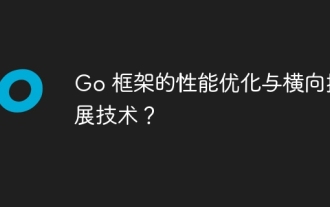 Performance optimization and horizontal expansion technology of Go framework?
Jun 03, 2024 pm 07:27 PM
Performance optimization and horizontal expansion technology of Go framework?
Jun 03, 2024 pm 07:27 PM
In order to improve the performance of Go applications, we can take the following optimization measures: Caching: Use caching to reduce the number of accesses to the underlying storage and improve performance. Concurrency: Use goroutines and channels to execute lengthy tasks in parallel. Memory Management: Manually manage memory (using the unsafe package) to further optimize performance. To scale out an application we can implement the following techniques: Horizontal Scaling (Horizontal Scaling): Deploying application instances on multiple servers or nodes. Load balancing: Use a load balancer to distribute requests to multiple application instances. Data sharding: Distribute large data sets across multiple databases or storage nodes to improve query performance and scalability.
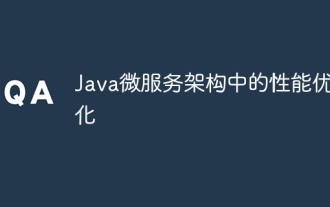 Performance optimization in Java microservice architecture
Jun 04, 2024 pm 12:43 PM
Performance optimization in Java microservice architecture
Jun 04, 2024 pm 12:43 PM
Performance optimization for Java microservices architecture includes the following techniques: Use JVM tuning tools to identify and adjust performance bottlenecks. Optimize the garbage collector and select and configure a GC strategy that matches your application's needs. Use a caching service such as Memcached or Redis to improve response times and reduce database load. Employ asynchronous programming to improve concurrency and responsiveness. Split microservices, breaking large monolithic applications into smaller services to improve scalability and performance.
 How to quickly diagnose PHP performance issues
Jun 03, 2024 am 10:56 AM
How to quickly diagnose PHP performance issues
Jun 03, 2024 am 10:56 AM
Effective techniques for quickly diagnosing PHP performance issues include using Xdebug to obtain performance data and then analyzing the Cachegrind output. Use Blackfire to view request traces and generate performance reports. Examine database queries to identify inefficient queries. Analyze memory usage, view memory allocations and peak usage.
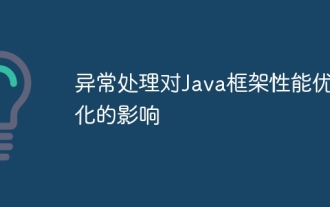 The impact of exception handling on Java framework performance optimization
Jun 03, 2024 pm 06:34 PM
The impact of exception handling on Java framework performance optimization
Jun 03, 2024 pm 06:34 PM
Exception handling affects Java framework performance because when an exception occurs, execution is paused and the exception logic is processed. Tips for optimizing exception handling include: caching exception messages using specific exception types using suppressed exceptions to avoid excessive exception handling
 WordPress site file access is restricted: Why is my .txt file not accessible through domain name?
Apr 01, 2025 pm 03:00 PM
WordPress site file access is restricted: Why is my .txt file not accessible through domain name?
Apr 01, 2025 pm 03:00 PM
Wordpress site file access is restricted: troubleshooting the reason why .txt file cannot be accessed recently. Some users encountered a problem when configuring the mini program business domain name: �...
 Pain points and solutions in Java framework performance optimization
Jun 03, 2024 pm 04:07 PM
Pain points and solutions in Java framework performance optimization
Jun 03, 2024 pm 04:07 PM
Pain points and solutions in Java framework optimization: Object creation overhead: Solution: Object pool (such as Apache CommonsPool) Database connection leak: Solution: Connection pool (such as Hibernate or C3P0) Memory leak: Solution: Weak references and garbage collection threads Deadlock: Solution: Deadlock detection tools (such as VisualVM or JConsole), preventive measures (such as lock hierarchy)
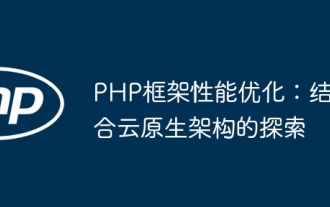 PHP framework performance optimization: Exploration combined with cloud native architecture
Jun 04, 2024 pm 04:11 PM
PHP framework performance optimization: Exploration combined with cloud native architecture
Jun 04, 2024 pm 04:11 PM
PHP Framework Performance Optimization: Embracing Cloud-Native Architecture In today’s fast-paced digital world, application performance is crucial. For applications built using PHP frameworks, optimizing performance to provide a seamless user experience is crucial. This article will explore strategies to optimize PHP framework performance by combining cloud-native architecture. Advantages of Cloud Native Architecture Cloud native architecture provides some advantages that can significantly improve the performance of PHP framework applications: Scalability: Cloud native applications can be easily scaled to meet changing load requirements, ensuring that peak periods do not occur bottleneck. Elasticity: The inherent elasticity of cloud services allows applications to recover quickly from failures and maintain availability and responsiveness. Agility: Cloud-native architecture supports continuous integration and continuous delivery
 Analysis of common problems in PHP performance optimization
Jun 05, 2024 pm 05:10 PM
Analysis of common problems in PHP performance optimization
Jun 05, 2024 pm 05:10 PM
Improve PHP performance by enabling OPCache to cache compiled code. Use a caching framework such as Memcached to store frequently used data. Reduce database queries (e.g. by caching query results). Optimize code (e.g. use inline functions). Utilize performance analysis tools such as XHProf to identify performance bottlenecks.



