
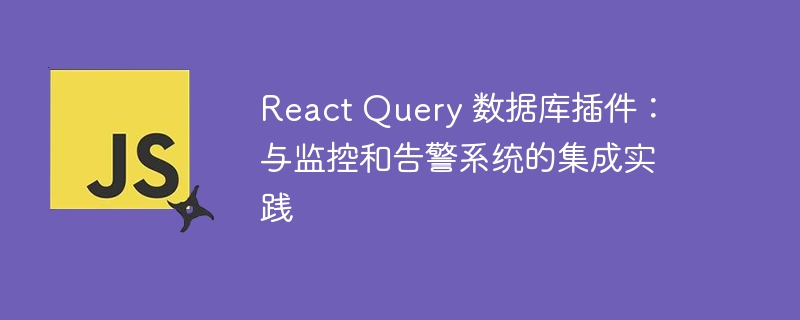
React Query database plug-in: Integration practice with monitoring and alarm systems
Introduction:
In modern Web development, front-end status management and cached queries are Very important part. React Query is a powerful library for managing and processing data state in your applications. However, for a complex application, just using React Query is not enough. To better monitor and manage your application's data flow, we'll explore how to integrate React Query with monitoring and alerting systems to achieve greater reliability and stability.
React Query database plug-in
React Query provides a flexible plug-in system through which its functionality can be extended. We can use this feature to integrate monitoring and alarm systems.
Step 1: Select a monitoring and alarm system
First, we need to choose a monitoring and alarm system that is suitable for our application. Some popular choices include Prometheus, Grafana, and Sentry. These systems provide the ability to monitor application performance and errors.
Step 2: Create a database plug-in
Next, we need to create a plug-in that adapts React Query and the selected monitoring and alarm system. We start by creating an npm module called "react-query-database-plugin" and install the required dependencies in it.
// react-query-database-plugin.js
import { QueryCache } from "react-query";
import { queryClient } from "./queryClient";
import { initMonitoring } from "./monitoring";
export const reactQueryDatabasePlugin = (monitoringConfig) => {
// 初始化 React Query
const queryCache = new QueryCache();
const queryClient = new QueryClient({ queryCache });
// 初始化监控和告警系统
const monitoring = initMonitoring(monitoringConfig);
// 监听 React Query 的请求和响应
queryClient.onQueryStart(({ queryKey }) => {
monitoring.startRequest(queryKey);
});
queryClient.onQuerySuccess(({ queryKey, data }) => {
monitoring.endRequest(queryKey);
monitoring.logSuccess(queryKey, data);
});
queryClient.onQueryError(({ queryKey, error }) => {
monitoring.endRequest(queryKey);
monitoring.logError(queryKey, error);
});
return queryClient;
};In the above code, we first initialize the QueryCache and QueryClient objects of React Query. We then initialized a monitoring and alerting system based on the incoming monitoring configuration. Finally, we added some event listeners to queryClient to perform corresponding monitoring and alarm operations when a request is initiated, the request succeeds, or the request fails.
Step 3: Use the database plug-in
Now, we can use the database plug-in we created in our application. In the main application code, we first import and install our plugin.
// app.js
import { QueryClientProvider } from "react-query";
import { reactQueryDatabasePlugin } from "react-query-database-plugin";
const monitoringConfig = {
// 配置监控和告警的参数
};
const queryClient = reactQueryDatabasePlugin(monitoringConfig);
function App() {
return (
<QueryClientProvider client={queryClient}>
{/* 应用程序主体代码 */}
</QueryClientProvider>
);
}We can then use React Query in our application and the monitoring and alerting system will automatically integrate with it. For example, we can initiate a query request and view the printed monitoring and alarm information in the console.
// example.js
import { useQuery } from "react-query";
function ExampleComponent() {
const { data, isLoading, error } = useQuery("exampleKey", () =>
fetch("https://api.example.com/data").then((response) => response.json())
);
if (isLoading) {
return <div>Loading...</div>;
}
if (error) {
return <div>Error: {error.message}</div>;
}
return <div>Data: {JSON.stringify(data)}</div>;
}Summary and Outlook
By integrating React Query with monitoring and alerting systems, we can better monitor and manage the application's data flow. This article explains how to create a database plugin using the React Query plugin system and provides specific code examples. In the future, we can continue to expand this plug-in to implement more complex monitoring and alerting functions, thereby further improving the reliability and stability of the application.
The above is the detailed content of React Query database plug-in: integration practice with monitoring and alarm systems. For more information, please follow other related articles on the PHP Chinese website!




