
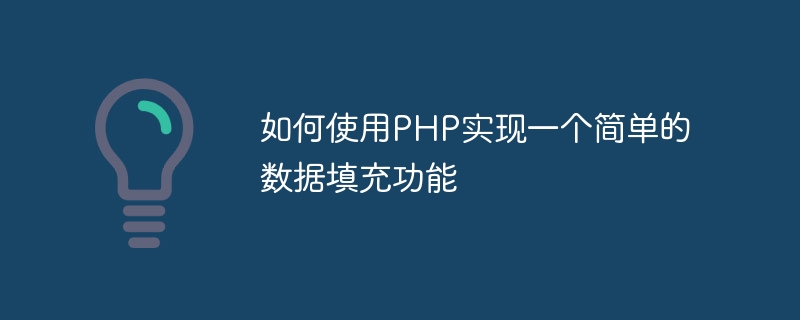
How to use PHP to implement a simple data filling function
In Web development, data filling is a common requirement. When we need to display some test data in an interface, manual input can be very time-consuming and cumbersome. A simple data filling function can be implemented by using PHP, which facilitates us to quickly generate test data.
The following will provide a specific example to demonstrate how to use PHP to implement a simple data filling function.
First, we need to create a file named "fakeData.php" to store our code. Then, add the following code to the file:
<?php
// 导入 faker 库
require_once 'vendor/autoload.php';
// 使用 faker 生成器来生成假数据
$faker = FakerFactory::create('zh_CN');
// 定义需要填充的数据数组
$users = [];
// 生成 10 条用户数据
for ($i = 1; $i <= 10; $i++) {
$users[] = [
'id' => $i,
'name' => $faker->name,
'email' => $faker->email,
'phone' => $faker->phoneNumber,
];
}
// 输出填充后的数据
echo json_encode($users, JSON_UNESCAPED_UNICODE);In the above code, first we imported the faker library, which is used to generate fake data. In actual use, we can install the library through Composer. Use the composer require fakerphp/faker command to install.
Then, we created a $faker object to generate Chinese fake data. Adjustments can be made according to actual needs, such as generating English data, generating user names, addresses, etc.
Next, we define a $users array to store the generated user data.
Then, use a for loop to generate 10 pieces of user data. Each loop generates a user and adds it to the $users array.
Finally, we use the json_encode function to convert the filled data into JSON format for output.
Save and run the file, and access the URL of the file in the browser (such as http://localhost/fakeData.php) to see the generated data. The data is output in JSON format and can be further processed according to actual needs, such as storing it in a database or displaying it in the interface.
Through the above steps, we have successfully implemented a simple data filling function using PHP. Test data can be easily generated to improve development efficiency.
Hope the above example can help you understand how to use PHP to implement data filling function. Of course, in actual development, more complex data filling operations can be performed according to specific needs.
The above is the detailed content of How to implement a simple data filling function using PHP. For more information, please follow other related articles on the PHP Chinese website!