 Backend Development
Backend Development
 Python Tutorial
Python Tutorial
 Build modern, maintainable web applications using the Django framework
Build modern, maintainable web applications using the Django framework
Build modern, maintainable web applications using the Django framework
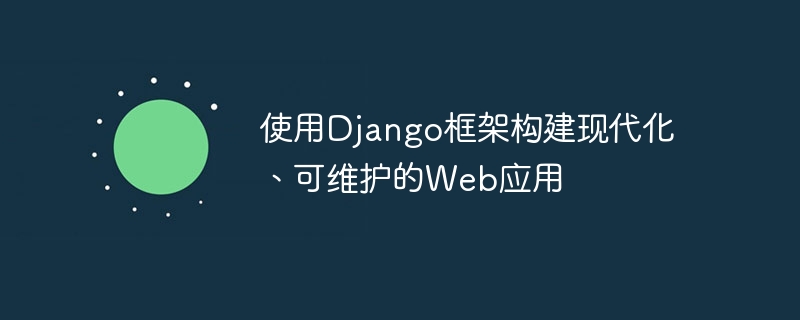
Use the Django framework to build modern and maintainable Web applications
With the rapid development of the Internet, Web applications have become an indispensable part of our daily lives. In order to build modern and maintainable web applications, choosing the right framework is crucial. The Django framework is a popular choice, providing an efficient, powerful, and easy-to-use way to build web applications. In this article, we'll explore how to use the Django framework to build modern, maintainable web applications and provide some concrete code examples.
Django is an open source web framework based on Python, which follows an architectural pattern called MVC (Model-View-Controller). This pattern divides the application into three main parts: Model, View, and Controller. Specifically, the model is responsible for handling database interaction and data validation, the view is responsible for processing user requests and generating responses, and the controller is responsible for processing user input and business logic. The advantage of this architectural pattern is that it can achieve high cohesion of code, low coupling, and easy maintenance and expansion.
The following is a simple Django application example that shows how to use the Django framework to build a simple blog application:
First, we need to install the Django framework. Run the following command in the command line:
pip install Django
Then, we can create a new Django project. Run the following command from the command line:
django-admin startproject blog
This will create a new directory called "blog" that contains the basic structure of a Django project.
Next, we need to create a new Django application. Run the following command in the command line:
cd blog python manage.py startapp posts
This will create a new application named "posts" in the "blog" directory to handle the logic related to blog posts.
In Django, each application needs to be configured in the settings.py file. Open the settings.py file in the "blog" directory and add the "posts" application to INSTALLED_APPS.
INSTALLED_APPS = [
...
'posts',
]Next, we need to define the model. In the models.py file of the "posts" application, we can define a model called Post that represents a blog post.
from django.db import models
class Post(models.Model):
title = models.CharField(max_length=100)
content = models.TextField()
created_at = models.DateTimeField(auto_now_add=True)
updated_at = models.DateTimeField(auto_now=True)In this model, we define four fields: title (title), content (content), creation time (created_at) and update time (updated_at).
Next, we need to migrate the database. Run the following command in the command line:
python manage.py makemigrations python manage.py migrate
This will create the database table and map the model's fields into the database.
Now, we can create the view. In the views.py file of the "posts" application, we can add a view function called post_list that displays a list of blog posts.
from django.shortcuts import render
from .models import Post
def post_list(request):
posts = Post.objects.all()
return render(request, 'posts/post_list.html', {'posts': posts})In this view function, we use the Post.objects.all() method to get all the blog posts from the database and pass them to a template called post_list.html.
Next, we need to create a template to display the list of blog posts. In the templates/posts directory of the "posts" application, create a file called post_list.html and add the following code:
{% for post in posts %}
<h2 id="post-title">{{ post.title }}</h2>
<p>{{ post.content }}</p>
<hr>
{% endfor %}Now, we just need to map the view with the URL. In the urls.py file under the "blog" directory, add the following code:
from django.urls import path
from posts import views
urlpatterns = [
path('posts/', views.post_list, name='post_list'),
]Finally, we can run the application. Run the following command in the command line:
python manage.py runserver
Then, visit http://localhost:8000/posts/ in your browser and you will be able to see the list of blog posts.
Through the above examples, we can see the power of the Django framework. It provides a simple, efficient way to build modern, maintainable web applications. Whether you are building a simple blog application or a complex enterprise-level application, Django can help you quickly build and provide powerful functions.
To sum up, using the Django framework to build modern and maintainable web applications is a good choice. It provides rich functions that allow us to quickly build applications and make them easy to maintain and expand. I hope this article can help you better understand the Django framework and take advantage of its advantages in actual development.
The above is the detailed content of Build modern, maintainable web applications using the Django framework. For more information, please follow other related articles on the PHP Chinese website!

Hot AI Tools

Undresser.AI Undress
AI-powered app for creating realistic nude photos

AI Clothes Remover
Online AI tool for removing clothes from photos.

Undress AI Tool
Undress images for free

Clothoff.io
AI clothes remover

Video Face Swap
Swap faces in any video effortlessly with our completely free AI face swap tool!

Hot Article

Hot Tools

Notepad++7.3.1
Easy-to-use and free code editor

SublimeText3 Chinese version
Chinese version, very easy to use

Zend Studio 13.0.1
Powerful PHP integrated development environment

Dreamweaver CS6
Visual web development tools

SublimeText3 Mac version
God-level code editing software (SublimeText3)

Hot Topics
 1387
1387
 52
52
 How to evaluate the cost-effectiveness of commercial support for Java frameworks
Jun 05, 2024 pm 05:25 PM
How to evaluate the cost-effectiveness of commercial support for Java frameworks
Jun 05, 2024 pm 05:25 PM
Evaluating the cost/performance of commercial support for a Java framework involves the following steps: Determine the required level of assurance and service level agreement (SLA) guarantees. The experience and expertise of the research support team. Consider additional services such as upgrades, troubleshooting, and performance optimization. Weigh business support costs against risk mitigation and increased efficiency.
 How does the learning curve of PHP frameworks compare to other language frameworks?
Jun 06, 2024 pm 12:41 PM
How does the learning curve of PHP frameworks compare to other language frameworks?
Jun 06, 2024 pm 12:41 PM
The learning curve of a PHP framework depends on language proficiency, framework complexity, documentation quality, and community support. The learning curve of PHP frameworks is higher when compared to Python frameworks and lower when compared to Ruby frameworks. Compared to Java frameworks, PHP frameworks have a moderate learning curve but a shorter time to get started.
 How do the lightweight options of PHP frameworks affect application performance?
Jun 06, 2024 am 10:53 AM
How do the lightweight options of PHP frameworks affect application performance?
Jun 06, 2024 am 10:53 AM
The lightweight PHP framework improves application performance through small size and low resource consumption. Its features include: small size, fast startup, low memory usage, improved response speed and throughput, and reduced resource consumption. Practical case: SlimFramework creates REST API, only 500KB, high responsiveness and high throughput
 Performance comparison of Java frameworks
Jun 04, 2024 pm 03:56 PM
Performance comparison of Java frameworks
Jun 04, 2024 pm 03:56 PM
According to benchmarks, for small, high-performance applications, Quarkus (fast startup, low memory) or Micronaut (TechEmpower excellent) are ideal choices. SpringBoot is suitable for large, full-stack applications, but has slightly slower startup times and memory usage.
 Golang framework documentation best practices
Jun 04, 2024 pm 05:00 PM
Golang framework documentation best practices
Jun 04, 2024 pm 05:00 PM
Writing clear and comprehensive documentation is crucial for the Golang framework. Best practices include following an established documentation style, such as Google's Go Coding Style Guide. Use a clear organizational structure, including headings, subheadings, and lists, and provide navigation. Provides comprehensive and accurate information, including getting started guides, API references, and concepts. Use code examples to illustrate concepts and usage. Keep documentation updated, track changes and document new features. Provide support and community resources such as GitHub issues and forums. Create practical examples, such as API documentation.
 How to choose the best golang framework for different application scenarios
Jun 05, 2024 pm 04:05 PM
How to choose the best golang framework for different application scenarios
Jun 05, 2024 pm 04:05 PM
Choose the best Go framework based on application scenarios: consider application type, language features, performance requirements, and ecosystem. Common Go frameworks: Gin (Web application), Echo (Web service), Fiber (high throughput), gorm (ORM), fasthttp (speed). Practical case: building REST API (Fiber) and interacting with the database (gorm). Choose a framework: choose fasthttp for key performance, Gin/Echo for flexible web applications, and gorm for database interaction.
 Which is better, Django or Laravel?
Mar 28, 2025 am 10:41 AM
Which is better, Django or Laravel?
Mar 28, 2025 am 10:41 AM
Both Django and Laravel are full-stack frameworks. Django is suitable for Python developers and complex business logic, while Laravel is suitable for PHP developers and elegant syntax. 1.Django is based on Python and follows the "battery-complete" philosophy, suitable for rapid development and high concurrency. 2.Laravel is based on PHP, emphasizing the developer experience, and is suitable for small to medium-sized projects.
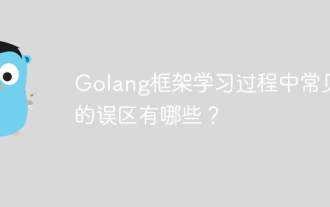 What are the common misunderstandings in the learning process of Golang framework?
Jun 05, 2024 pm 09:59 PM
What are the common misunderstandings in the learning process of Golang framework?
Jun 05, 2024 pm 09:59 PM
There are five misunderstandings in Go framework learning: over-reliance on the framework and limited flexibility. If you don’t follow the framework conventions, the code will be difficult to maintain. Using outdated libraries can cause security and compatibility issues. Excessive use of packages obfuscates code structure. Ignoring error handling leads to unexpected behavior and crashes.



