
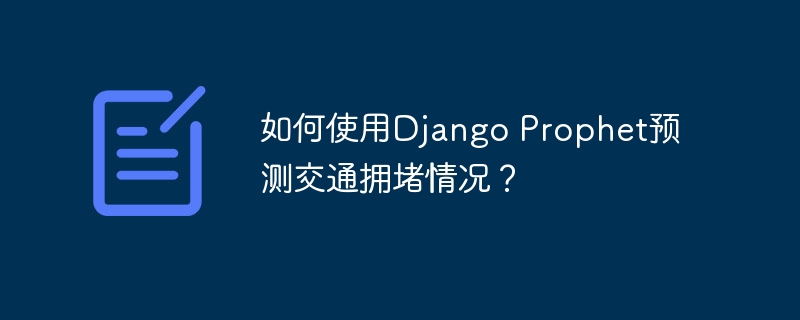
How to predict traffic congestion using Django Prophet?
Introduction
Traffic congestion is a common problem faced by every city. Solving traffic congestion requires accurate predictions of traffic flow so that appropriate measures can be taken to alleviate congestion. This article will introduce how to use the Django Prophet module to predict traffic congestion, with detailed code examples.
Next, we load the data and perform necessary preprocessing. We can use the Pandas library to accomplish these tasks. The sample code is as follows:
import pandas as pd
# 加载数据
data = pd.read_csv('traffic_data.csv')
# 将日期/时间列转换为日期时间对象
data['datetime'] = pd.to_datetime(data['datetime'])
# 将流量列命名为‘y’
data.rename(columns={'traffic': 'y'}, inplace=True)
# 将日期时间列设为索引
data.set_index('datetime', inplace=True)
# 对缺失值进行插值处理
data.interpolate(method='linear', inplace=True)
# 打印数据前几行
print(data.head())pip install django-prophet
Then, we need to add the following code in the settings.py file of the Django project:
INSTALLED_APPS = [
...
'django_prophet',
...
]The sample code is as follows:
from datetime import timedelta
from django.db import models
from django_prophet.models import ProphetModel
# 创建Django Prophet模型
class TrafficPredictionModel(ProphetModel):
# 定义预测时间间隔
prediction_period = models.DurationField(default=timedelta(days=7))
# 定义训练过程中的参数
@classmethod
def get_prophet_parameters(cls):
parameters = super().get_prophet_parameters()
parameters.update({
'changepoint_prior_scale': 0.05,
'seasonality_mode': 'multiplicative'
})
return parametersfrom django.http import JsonResponse
from django_prophet.forecaster import ProphetForecaster
from .models import TrafficPredictionModel
# 运行预测模型
def predict_traffic(request):
# 加载Django Prophet模型
model = TrafficPredictionModel.load_model()
# 创建ProphetForecaster对象
forecaster = ProphetForecaster(model)
# 运行预测
predictions = forecaster.predict()
# 返回预测结果
return JsonResponse(predictions, safe=False)Then, we need to add the following code in the urls.py file of the Django project:
from django.urls import path
from .views import predict_traffic
urlpatterns = [
path('predict_traffic/', predict_traffic, name='predict_traffic'),
]Now, we can get the prediction results by sending a request to /predict_traffic/.
Conclusion
This article introduces how to use Django Prophet to predict traffic congestion. We first collected and prepared traffic flow data, then created a Django Prophet model and used the model to make predictions. By using Django Prophet, we can better understand and predict traffic congestion so that we can take appropriate measures to alleviate the congestion problem.
Hope this article will be helpful to everyone!
The above is the detailed content of How to predict traffic congestion using Django Prophet?. For more information, please follow other related articles on the PHP Chinese website!




