 Backend Development
Backend Development
 Python Tutorial
Python Tutorial
 Python for NLP: How to handle PDF files containing multiple chapters?
Python for NLP: How to handle PDF files containing multiple chapters?
Python for NLP: How to handle PDF files containing multiple chapters?
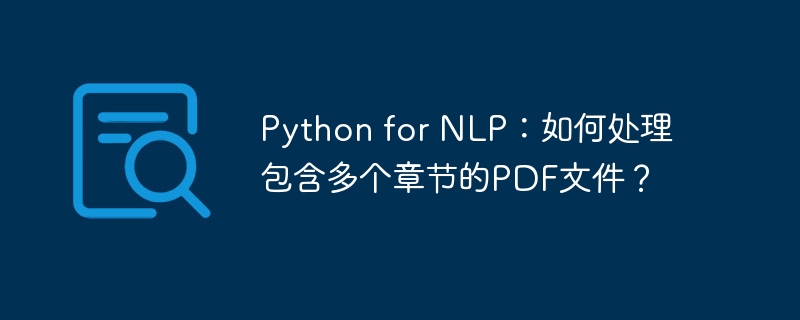
Python for NLP: How to handle PDF files containing multiple chapters?
In natural language processing (NLP) tasks, we often need to process PDF files containing multiple chapters. These documents are often academic papers, novels, technical manuals, etc., and each chapter has its own specific format and content. This article will introduce how to use Python to process such PDF files and provide specific code examples.
First, we need to install some Python libraries to help us process PDF files. The most commonly used ones are PyPDF2 and pdfminer.six. We can use the pip command to install them:
pip install PyPDF2 pip install pdfminer.six
Next, we can use the PyPDF2 library to read the PDF file and get the chapter information in it. Here is a code example that reads a PDF file and prints each chapter title:
import PyPDF2
def extract_chapter_titles(file_path):
pdf_file = open(file_path, 'rb')
pdf_reader = PyPDF2.PdfFileReader(pdf_file)
for page_num in range(pdf_reader.numPages):
page = pdf_reader.getPage(page_num)
content = page.extract_text()
# 根据具体情况提取章节标题
# 例如,可以通过正则表达式来匹配章节标题
chapter_title = extract_title_using_regex(content)
print("章节标题:", chapter_title)
pdf_file.close()
file_path = "path/to/pdf/file.pdf"
extract_chapter_titles(file_path)In this example, we use the PyPDF2 library to open the PDF file and create a PdfFileReader object. By looping through each page and using the extract_text() method to extract the page content, we can get a string containing all the text content. Next, we can use methods such as regular expressions to match and extract chapter titles.
In addition to extracting chapter titles, sometimes we also need to divide PDF files into multiple sub-files according to chapters. This helps us process the content of each chapter more easily. The following is a code example that divides a PDF file according to chapters and saves it as multiple sub-files:
import PyPDF2
def split_pdf_by_chapter(file_path):
pdf_file = open(file_path, 'rb')
pdf_reader = PyPDF2.PdfFileReader(pdf_file)
for page_num in range(pdf_reader.numPages):
page = pdf_reader.getPage(page_num)
content = page.extract_text()
# 根据具体情况提取章节标题
# 例如,可以通过正则表达式来匹配章节标题
chapter_title = extract_title_using_regex(content)
new_pdf = PyPDF2.PdfFileWriter()
new_pdf.addPage(page)
new_file_name = chapter_title + ".pdf"
new_file_path = "path/to/output/folder/" + new_file_name
with open(new_file_path, "wb") as new_file:
new_pdf.write(new_file)
pdf_file.close()
file_path = "path/to/pdf/file.pdf"
split_pdf_by_chapter(file_path)In this example, we first create a PdfFileWriter object and add the pages of each chapter to it. Then, we create a new PDF file based on the chapter title and write the added pages into it.
It should be noted that the above example is just a simple example. In practice, you may need to modify it according to the specific PDF file structure and characteristics. Different PDF files may have different structures and formats, and you may need to do some preprocessing or use more complex methods to extract chapter titles and divide the PDF file.
To summarize, using Python to process PDF files containing multiple chapters is a common NLP task. By using libraries such as PyPDF2, we can easily read PDF files and extract chapter titles and content from them, or divide PDF files into multiple sub-files according to chapters. I hope the code examples provided in this article will be helpful to your work.
The above is the detailed content of Python for NLP: How to handle PDF files containing multiple chapters?. For more information, please follow other related articles on the PHP Chinese website!

Hot AI Tools

Undresser.AI Undress
AI-powered app for creating realistic nude photos

AI Clothes Remover
Online AI tool for removing clothes from photos.

Undress AI Tool
Undress images for free

Clothoff.io
AI clothes remover

AI Hentai Generator
Generate AI Hentai for free.

Hot Article

Hot Tools

Notepad++7.3.1
Easy-to-use and free code editor

SublimeText3 Chinese version
Chinese version, very easy to use

Zend Studio 13.0.1
Powerful PHP integrated development environment

Dreamweaver CS6
Visual web development tools

SublimeText3 Mac version
God-level code editing software (SublimeText3)

Hot Topics
 1378
1378
 52
52
 How to use Python for NLP to quickly clean and process text in PDF files?
Sep 30, 2023 pm 12:41 PM
How to use Python for NLP to quickly clean and process text in PDF files?
Sep 30, 2023 pm 12:41 PM
How to use Python for NLP to quickly clean and process text in PDF files? Abstract: In recent years, natural language processing (NLP) has played an important role in practical applications, and PDF files are one of the common text storage formats. This article will introduce how to use tools and libraries in the Python programming language to quickly clean and process text in PDF files. Specifically, we will focus on using Textract, PyPDF2 and NLTK libraries to extract text from PDF files and clean text
 How to use Python for NLP to translate text in PDF files?
Sep 28, 2023 pm 01:13 PM
How to use Python for NLP to translate text in PDF files?
Sep 28, 2023 pm 01:13 PM
How to use PythonforNLP to translate text in PDF files? As globalization deepens, the need for cross-language translation is also increasing. As a common document form, PDF files may contain a large amount of text information. If we want to translate the text content in the PDF file, we can use Python's natural language processing (NLP) technology to achieve it. This article will introduce a method of using Python for NLP for PDF text translation, and
 How to use Python for NLP to process tabular data in PDF files?
Sep 27, 2023 pm 03:04 PM
How to use Python for NLP to process tabular data in PDF files?
Sep 27, 2023 pm 03:04 PM
How to use Python for NLP to process tabular data in PDF files? Abstract: Natural Language Processing (NLP) is an important field involving computer science and artificial intelligence, and processing tabular data in PDF files is a common task in NLP. This article will introduce how to use Python and some commonly used libraries to process tabular data in PDF files, including extracting tabular data, data preprocessing and conversion
 Python for NLP: How to handle PDF files containing multiple chapters?
Sep 27, 2023 pm 08:55 PM
Python for NLP: How to handle PDF files containing multiple chapters?
Sep 27, 2023 pm 08:55 PM
PythonforNLP: How to handle PDF files containing multiple chapters? In natural language processing (NLP) tasks, we often need to process PDF files containing multiple chapters. These documents are often academic papers, novels, technical manuals, etc., and each chapter has its own specific format and content. This article will introduce how to use Python to process such PDF files and provide specific code examples. First, we need to install some Python libraries to help us process PDF files. The most commonly used ones are
 An article on time series forecasting under the wave of large-scale models
Nov 06, 2023 am 08:13 AM
An article on time series forecasting under the wave of large-scale models
Nov 06, 2023 am 08:13 AM
Today I will talk to you about the application of large models in time series forecasting. With the development of large models in the field of NLP, more and more work attempts to apply large models to the field of time series prediction. This article introduces the main methods of applying large models to time series forecasting, and summarizes some recent related work to help everyone understand the research methods of time series forecasting in the era of large models. 1. Large model time series forecasting methods. In the past three months, a lot of large model time series forecasting work has emerged, which can basically be divided into two types. Rewritten content: One approach is to directly use large-scale models of NLP for time series forecasting. In this method, large-scale NLP models such as GPT and Llama are used for time series prediction. The key lies in how to
 TabTransformer converter improves multi-layer perceptron performance in-depth analysis
Apr 17, 2023 pm 03:25 PM
TabTransformer converter improves multi-layer perceptron performance in-depth analysis
Apr 17, 2023 pm 03:25 PM
Today, Transformers are key modules in most advanced natural language processing (NLP) and computer vision (CV) architectures. However, the field of tabular data is still dominated by gradient boosted decision tree (GBDT) algorithms. So, there were attempts to bridge this gap. Among them, the first converter-based tabular data modeling paper is the paper "TabTransformer: Tabular Data Modeling Using Context Embedding" published by Huang et al. in 2020. This article aims to provide a basic presentation of the content of the paper, while also delving into the implementation details of the TabTransformer model and showing you how to specifically use Ta for our own data.
 How to convert PDF text to editable format using Python for NLP?
Sep 28, 2023 am 10:52 AM
How to convert PDF text to editable format using Python for NLP?
Sep 28, 2023 am 10:52 AM
How to convert PDF text to editable format using PythonforNLP? In the process of natural language processing (NLP), we often encounter the need to extract information from PDF text. However, since PDF text is usually not editable, this brings certain problems to NLP processing. Fortunately, using some powerful libraries of Python, we can easily convert PDF text into editable format and process it further. This article will introduce how to use Python
 Python for NLP: How to extract and analyze footnotes and endnotes from PDF files?
Sep 28, 2023 am 11:45 AM
Python for NLP: How to extract and analyze footnotes and endnotes from PDF files?
Sep 28, 2023 am 11:45 AM
PythonforNLP: How to extract and analyze footnotes and endnotes from PDF files Introduction: Natural language processing (NLP) is an important research direction in the fields of computer science and artificial intelligence. As a common document format, PDF files are often encountered in practical applications. This article describes how to use Python to extract and analyze footnotes and endnotes from PDF files to provide more comprehensive text information for NLP tasks. The article will be introduced with specific code examples. 1. Install and import related libraries to achieve from



