
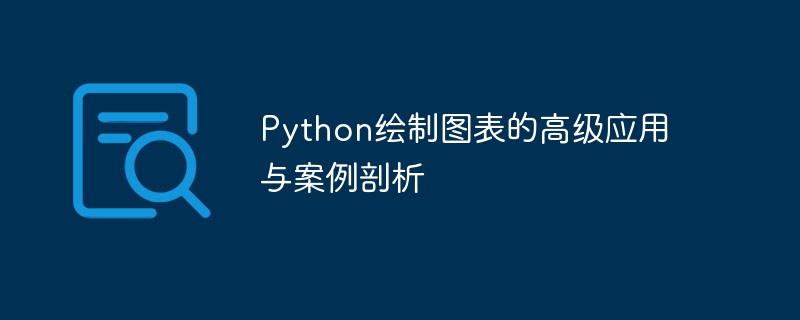
Advanced application and case analysis of Python charting
Drawing charts is an important part of data visualization. Python, as a widely used programming language, also provides Rich drawing library. In this article, we will explore the advanced applications of Python for charting and demonstrate specific code examples through actual case analysis.
1. Basic use of Matplotlib library
Matplotlib is one of the most commonly used drawing libraries in Python. It provides a wealth of drawing functions and classes that can draw various types of charts, including Line graphs, bar graphs, scatter plots, etc.
The following is a simple example showing how to use the Matplotlib library to draw a line graph:
import matplotlib.pyplot as plt
# 定义数据
x = [1, 2, 3, 4, 5]
y = [2, 4, 6, 8, 10]
# 绘制线图
plt.plot(x, y)
# 添加标题和标签
plt.title("Line Chart")
plt.xlabel("X-axis")
plt.ylabel("Y-axis")
# 显示图表
plt.show()Running this code, we can get a simple line graph, and we can also add Titles and labels to make the chart more readable.
2. Advanced applications of Seaborn library
Seaborn is an advanced data visualization library based on Matplotlib, which provides more drawing styles and options. Below we will introduce some advanced applications of the Seaborn library.
The distribution chart is a chart used to display the distribution of data. The Seaborn library provides a variety of distribution chart drawing functions, such as distplot, kdeplot, etc.
The following is a sample code that uses the Seaborn library to draw a normal distribution chart:
import seaborn as sns
import numpy as np
# 生成符合正态分布的随机数据
data = np.random.randn(1000)
# 绘制分布图
sns.distplot(data, bins=20)
# 添加标题和标签
plt.title("Distribution Plot")
plt.xlabel("Value")
plt.ylabel("Density")
# 显示图表
plt.show()By running this code, we can get a distribution chart showing the distribution of normally distributed data.
The heat map displays the correlation between data in a color-coded manner. The Seaborn library provides the heatmap function to draw it. Heat map.
The following is a sample code that uses the Seaborn library to draw a heat map:
import seaborn as sns
# 定义数据
data = np.random.rand(10, 10)
# 绘制热力图
sns.heatmap(data, cmap="YlGnBu")
# 添加标题
plt.title("Heatmap")
# 显示图表
plt.show()Running this code, we can get a heat map showing the correlation between random data.
3. Combination application of Pandas library and Matplotlib library
Pandas is an important library for data processing and analysis in Python. It provides a wealth of data structures and functions. Combining the Pandas library with the Matplotlib library makes data visualization more convenient.
The following is a sample code that shows how to plot data in the Pandas library into a histogram:
import pandas as pd
# 创建DataFrame
data = {'Year': ['2015', '2016', '2017', '2018'],
'Sales': [100, 200, 300, 400]}
df = pd.DataFrame(data)
# 绘制柱状图
df.plot(x='Year', y='Sales', kind='bar')
# 添加标题和标签
plt.title("Bar Chart")
plt.xlabel("Year")
plt.ylabel("Sales")
# 显示图表
plt.show()Running this code, we can get a histogram showing sales data.
Through the combined application of the Pandas library and the Matplotlib library, we can perform data visualization more flexibly, and can process and display more complex data structures.
In summary, this article introduces the advanced application of Python to draw charts, and demonstrates the use of the Matplotlib library and Seaborn library through specific code examples. By learning and applying these graphing techniques, we are better able to present and analyze data, thereby better understanding and applying data science.
The above is the detailed content of Advanced application and case analysis of Python chart drawing. For more information, please follow other related articles on the PHP Chinese website!




