
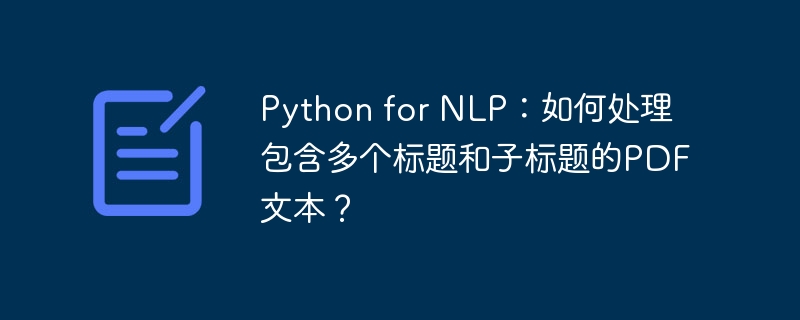
Python for NLP: How to handle PDF text containing multiple titles and subtitles?
In natural language processing (NLP), processing PDF text is an important task. However, when a PDF contains multiple titles and subtitles, extracting and processing text becomes more complex. This article will introduce how to use Python and related libraries to process this type of PDF text, and provide specific code examples.
First, we will use the PyPDF2 library to read PDF documents. PyPDF2 is a Python library for processing PDFs that can easily extract and manipulate text in PDFs. You can install the library using pip.
import PyPDF2
# 打开PDF文件
pdf_file = open('example.pdf', 'rb')
# 创建一个PDF读取对象
pdf_reader = PyPDF2.PdfFileReader(pdf_file)
# 获取PDF中的页数
num_pages = pdf_reader.numPages
# 逐页读取文本
text = []
for page_num in range(num_pages):
page = pdf_reader.getPage(page_num)
text.append(page.extract_text())
# 关闭PDF文件
pdf_file.close()In the above code, we opened the PDF file named example.pdf and created a PDF reading object. We then loop through each page, extract the text and store it in a list.
After getting the PDF text, we can use regular expressions to match titles and subtitles. Below is a sample code that demonstrates how to extract text based on specific heading and sub-heading patterns.
import re
# 定义标题和子标题的正则表达式
title_pattern = r'^d+.s(.+)$' # 例如:1. 标题
sub_title_pattern = r'^d+.d+.s(.+)$' # 例如:1.1. 子标题
# 提取标题和子标题
titles = []
sub_titles = []
for page in text:
lines = page.split('
')
for line in lines:
title_match = re.match(title_pattern, line)
sub_title_match = re.match(sub_title_pattern, line)
if title_match:
title = title_match.group(1)
titles.append(title)
elif sub_title_match:
sub_title = sub_title_match.group(1)
sub_titles.append(sub_title)In the above code, we define two regular expression patterns: one to match the title and the other to match the subtitle. We then iterate through each page of text, matching each line against these patterns. If the match is successful, the title or subtitle is extracted and stored in the corresponding list.
Using the above code, we can extract PDF text containing multiple titles and subtitles. Next, we can perform further processing according to our needs, such as text analysis, semantic modeling, or information extraction.
I hope this article can help you use Python and related libraries when processing PDF text containing multiple titles and subtitles. I wish you success in applying natural language processing technology!
The above is a method for processing PDF text containing multiple titles and subtitles. Of course, the specific processing method depends on the structure of the PDF text and your needs. You can adjust and optimize according to your own situation.
The above is the detailed content of Python for NLP: How to handle PDF text containing multiple titles and subtitles?. For more information, please follow other related articles on the PHP Chinese website!




