 Backend Development
Backend Development
 Python Tutorial
Python Tutorial
 Efficient methods and technical practices for drawing charts in Python
Efficient methods and technical practices for drawing charts in Python
Efficient methods and technical practices for drawing charts in Python
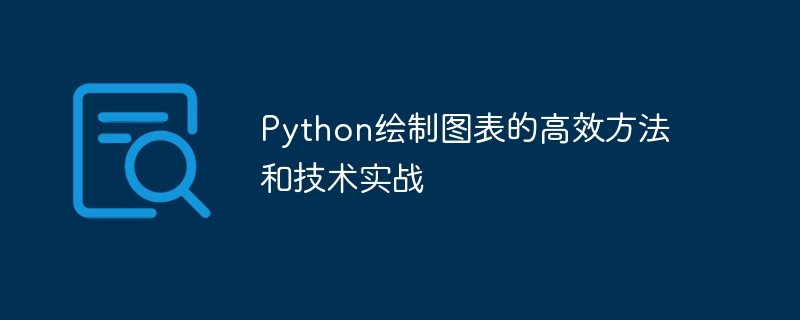
Efficient methods and technical practices for drawing charts in Python
Introduction:
Data visualization plays an important role in data science and data analysis. Through charts, we can understand the data more clearly and display the results of data analysis. Python provides many powerful drawing libraries, such as Matplotlib, Seaborn, and Plotly, which allow us to easily create various types of charts. This article will introduce efficient methods and techniques for drawing charts in Python, and provide specific code examples.
1. Matplotlib library
Matplotlib is one of the most popular drawing libraries in Python. It provides rich drawing capabilities and has flexible configuration options. Here are some common techniques and practical examples of the Matplotlib library:
- Line chart
Line charts are a common chart type used to show trends in data over time. The following is a sample code for using Matplotlib to draw a line chart:
1 2 3 4 5 6 7 8 9 10 11 12 13 14 15 16 17 |
|
- Scatter plot
Scatter plots are used to display the relationship between two variables. The following is an example code for using Matplotlib to draw a scatter plot:
1 2 3 4 5 6 7 8 9 10 11 12 13 14 15 16 17 |
|
- Bar chart
Bar chart is used to show the comparison between different categories. The following is a sample code for using Matplotlib to draw a histogram:
1 2 3 4 5 6 7 8 9 10 11 12 13 14 15 16 17 |
|
2. Seaborn library
Seaborn is a data visualization library based on Matplotlib, which provides a more concise and beautiful chart style. The following are some common techniques and practical examples of the Seaborn library:
- Boxplot
The boxplot is used to display the distribution and outliers of the data. The following is a sample code for drawing a boxplot using Seaborn:
1 2 3 4 5 6 7 8 9 10 11 12 13 14 15 |
|
- Heatmap
Heatmap is used to display the visualization results of matrix data. The following is a sample code for drawing a heat map using Seaborn:
1 2 3 4 5 6 7 8 9 10 11 12 13 14 |
|
- Classification plot
The classification plot is used to display the distribution of categorical variables. The following is an example code for using Seaborn to draw a classification diagram:
1 2 3 4 5 6 7 8 9 10 11 12 13 14 15 |
|
3. Plotly library
Plotly is an interactive drawing library that can create functions such as mouse hover, zoom and pan. chart. The following are some common techniques and practical examples of the Plotly library:
- pie chart
The pie chart is used to show the proportion of different categories in the total. The following is a sample code for drawing a pie chart using Plotly:
1 2 3 4 5 6 7 8 9 10 |
|
- 3D plot
3D plot is used to display the visualization results of three-dimensional data. The following is a sample code for drawing 3D charts using Plotly:
1 2 3 4 5 6 7 8 9 10 11 12 13 14 15 16 17 |
|
Conclusion:
This article introduces efficient methods and techniques for drawing charts in Python, and provides specific code examples. By using libraries such as Matplotlib, Seaborn, and Plotly, we can easily create various types of charts and display the results of data analysis. In practical applications, choosing the appropriate library and chart type according to your needs can improve the efficiency and accuracy of data visualization. I hope this article will be helpful for you to learn Python data visualization.
The above is the detailed content of Efficient methods and technical practices for drawing charts in Python. For more information, please follow other related articles on the PHP Chinese website!

Hot AI Tools

Undresser.AI Undress
AI-powered app for creating realistic nude photos

AI Clothes Remover
Online AI tool for removing clothes from photos.

Undress AI Tool
Undress images for free

Clothoff.io
AI clothes remover

Video Face Swap
Swap faces in any video effortlessly with our completely free AI face swap tool!

Hot Article

Hot Tools

Notepad++7.3.1
Easy-to-use and free code editor

SublimeText3 Chinese version
Chinese version, very easy to use

Zend Studio 13.0.1
Powerful PHP integrated development environment

Dreamweaver CS6
Visual web development tools

SublimeText3 Mac version
God-level code editing software (SublimeText3)

Hot Topics
 1393
1393
 52
52
 1205
1205
 24
24
 One-click connection to remote server: PyCharm implements efficient development method
Feb 21, 2024 am 08:03 AM
One-click connection to remote server: PyCharm implements efficient development method
Feb 21, 2024 am 08:03 AM
One-click connection to remote servers: PyCharm implements efficient development methods. In the daily software development process, we often encounter situations where we need to connect to remote servers for development, debugging, or deployment. As a powerful integrated development environment, PyCharm has good support and advantages in this regard. This article will introduce how to use PyCharm to connect to a remote server, and give specific code examples to help developers improve efficiency and convenience. PyCharm is a P developed by JetBrains.
 Complete interpretation: Vue3+Django4 technical practice
Sep 10, 2023 pm 05:52 PM
Complete interpretation: Vue3+Django4 technical practice
Sep 10, 2023 pm 05:52 PM
Full interpretation: Vue3+Django4 technical practice With the continuous development and application of Internet technology, the architectural model of separation of front and back ends is increasingly favored by developers. Vue.js and Django, as the most popular JavaScript front-end frameworks and Python back-end frameworks, are widely used in web development. This article will introduce in detail the practical experience of using Vue3 and Django4 for full-stack development. First, we need to understand the basic overview of Vue.js and Django
 An efficient way to draw dynamic charts with Python
Sep 27, 2023 am 09:26 AM
An efficient way to draw dynamic charts with Python
Sep 27, 2023 am 09:26 AM
An efficient way to draw dynamic charts in Python As the demand for data visualization continues to grow, the drawing of dynamic charts has become more and more important. As a powerful data analysis and visualization tool, Python provides many libraries to draw various types of charts. In this article, we will introduce how to draw dynamic charts using Python and provide some efficient methods and code examples. Using the matplotlib library matplotlib is one of the most commonly used plotting libraries in Python. It provides simple and easy
 Use Python to draw a cute ice cube
Jan 13, 2024 pm 02:19 PM
Use Python to draw a cute ice cube
Jan 13, 2024 pm 02:19 PM
Use Python to draw the cute Bingdundun Bingdundun. As the mascot of the Beijing Winter Olympics, its cute image is deeply loved by the majority of people. In this article, we will use Python language to draw a cute icy image. First, we need to understand Python’s drawing libraries matplotlib and numpy. Step 1: Install matplotlib and numpy libraries Before using these two libraries, we need to install them first. Open a command line terminal and enter the following command to install this
 Practical Guide: Vue3+Django4 new technology practical tutorial
Sep 10, 2023 pm 04:54 PM
Practical Guide: Vue3+Django4 new technology practical tutorial
Sep 10, 2023 pm 04:54 PM
Practical Guide: Vue3+Django4 New Technology Practical Tutorial Introduction: In today's software development field, the front-end and back-end separation architecture has become mainstream, and Vue.js and Django are also very popular front-end and back-end frameworks. At the end of 2020, Vue3 and Django4 were also released one after another, bringing many new features and improvements, bringing developers a better development experience and performance optimization. This article will introduce how to use Vue3 and Django4 for a new front-end and back-end separation.
 In-depth exploration of efficient methods of data processing in Golang
Feb 21, 2024 am 11:54 AM
In-depth exploration of efficient methods of data processing in Golang
Feb 21, 2024 am 11:54 AM
Golang (also known as Go language), as an emerging concurrent programming language, is loved by programmers for its simplicity, efficiency and ease of use. In daily development, data processing is one of the indispensable and important links. This article will delve into efficient methods of data processing in Golang, and use specific code examples to show how to use Golang's features to process data. 1. Use map for data processing In Golang, map is a very flexible and efficient data structure, especially suitable for fast
 How to draw interactive charts using Python
Sep 28, 2023 pm 04:54 PM
How to draw interactive charts using Python
Sep 28, 2023 pm 04:54 PM
How to use Python to draw interactive charts Introduction: Python is a powerful programming language that is widely used in the fields of data analysis and visualization. When it comes to data visualization, Python provides a variety of libraries and tools, the most popular of which are Matplotlib and Bokeh. This article will introduce how to use these two libraries to draw interactive charts and provide specific code examples. 1. Matplotlib library Matplotlib is one of the most commonly used data visualization libraries in Python.
 In-depth understanding: Principles and applications of Python chart drawing
Sep 27, 2023 pm 12:39 PM
In-depth understanding: Principles and applications of Python chart drawing
Sep 27, 2023 pm 12:39 PM
In-depth understanding: Principles and applications of Python charting Introduction: Charts are one of the important means of data visualization. They can visually display the distribution, trends and correlations of data, helping people better understand the data. As a powerful programming language, Python has rich drawing libraries, such as Matplotlib, Seaborn and Plotly, etc., which can realize various types of chart drawing. This article will start with the principles and basic concepts of chart drawing, and introduce the commonly used drawing libraries in Python and their



