
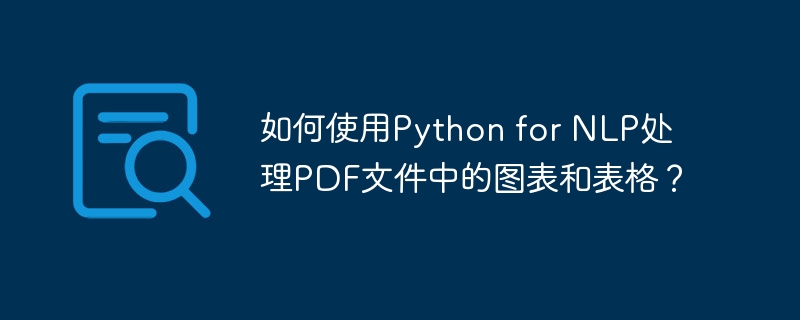
How to use Python for NLP to process charts and tables in PDF files?
1. Introduction
Natural Language Processing (NLP) is an important research direction in the field of artificial intelligence. With the advent of the big data era, NLP is widely used in text analysis, sentiment analysis, machine translation and many other fields. However, text data in many practical application scenarios contains not only plain text information, but also other structured information such as charts and tables. Processing this complex text data is a challenge for NLP.
PDF (Portable Document Format) is a format widely used for document exchange and storage. Text data in many practical scenarios exists in PDF format, containing a large amount of chart and table information. Therefore, it becomes crucial to study how to use Python for NLP to process charts and tables in PDF files.
2. PDF parsing
To process charts and tables in PDF files, you first need to parse the PDF files into text format. Python provides multiple libraries for parsing PDF files, such as PyPDF2, pdfminer, etc. These libraries can convert PDF files to text format for subsequent processing.
Taking the PyPDF2 library as an example, the following is a sample code:
import PyPDF2
def pdf_to_text(file_path):
with open(file_path, 'rb') as f:
reader = PyPDF2.PdfReader(f)
num_pages = len(reader.pages)
text = ''
for i in range(num_pages):
page = reader.pages[i]
text += page.extract_text()
return text
file_path = 'example.pdf'
text = pdf_to_text(file_path)
print(text)The above code parses the PDF file into text format through the pdf_to_text function and stores it in text variable. This way we can further process the text.
3. Process charts
To process charts in PDF files, you can use data visualization libraries in Python, such as Matplotlib, Seaborn, etc. First, we need to extract chart-related information from text data, and then use a data visualization library to draw it.
Taking the Matplotlib library as an example, the following is a sample code:
import matplotlib.pyplot as plt
def extract_charts_from_text(text):
# 从文本数据中提取图表信息,例如坐标轴数据、图表类型等
# ...
return chart_data
def plot_chart(chart_data):
# 使用Matplotlib进行图表绘制
# ...
plt.show()
chart_data = extract_charts_from_text(text)
plot_chart(chart_data)In the above code, the extract_charts_from_text function is used to extract chart-related information from text data. For example, axis data, chart type, etc. The plot_chart function uses Matplotlib to draw charts and calls plt.show() to display the chart.
4. Processing tables
To process tables in PDF files, you can use the table processing library in Python, such as Pandas, Tabula, etc. First, we need to extract table-related information from text data, and then use the table processing library for processing and analysis.
Taking the Pandas library as an example, the following is a sample code:
import pandas as pd
def extract_tables_from_text(text):
# 从文本数据中提取表格信息
# ...
return table_data
def process_table(table_data):
# 使用Pandas进行表格处理和分析
# ...
df = pd.DataFrame(table_data)
print(df)
table_data = extract_tables_from_text(text)
process_table(table_data)In the above code, the extract_tables_from_text function is used to extract table-related information from text data. The process_table function uses Pandas for table processing and analysis, converts table data into DataFrame format, and performs corresponding processing and printing.
5. Summary
This article introduces how to use Python for NLP to process charts and tables in PDF files. First, the PDF file needs to be parsed into text format. Then, you can use a data visualization library such as Matplotlib to draw charts, and a table processing library such as Pandas for table processing and analysis. I hope this article will be helpful to you when applying NLP to process PDF documents.
The above is the detailed content of How to use Python for NLP to process charts and tables in PDF files?. For more information, please follow other related articles on the PHP Chinese website!




