
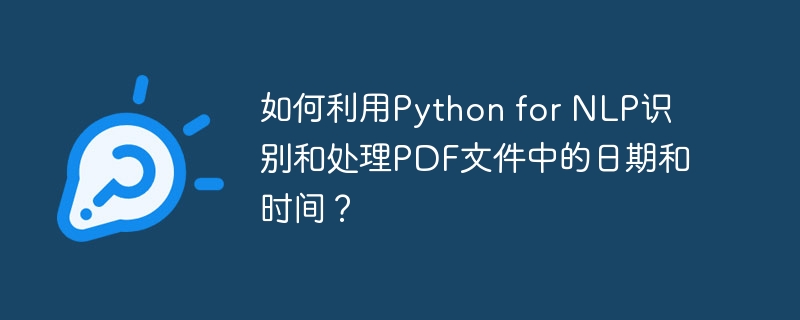
How to use Python for NLP to identify and process date and time in PDF files?
NLP (Natural Language Processing) is a widely used research field that involves many tasks, including text classification, named entity recognition, sentiment analysis, etc. In NLP, processing dates and times is an important task because a lot of text data contains information about dates and times. This article will introduce how to use Python for NLP to identify and process dates and times in PDF files, and provide specific code examples.
Before we start, we need to install some necessary Python libraries. The main libraries we will use include pdfminer.six for parsing PDF files, and the NLTK (Natural Language Toolkit) library for NLP tasks. If you have not installed these libraries, you can use the following command to install them:
pip install pdfminer.six pip install nltk
After installing these libraries, we can start writing code. First, we need to import the required libraries:
import re import nltk from pdfminer.pdfinterp import PDFResourceManager, PDFPageInterpreter from pdfminer.converter import TextConverter from pdfminer.layout import LAParams from pdfminer.pdfpage import PDFPage from io import StringIO
Next, we need to define a function to parse the PDF file and extract the text content within it:
def extract_text_from_pdf(pdf_path):
rsrcmgr = PDFResourceManager()
retstr = StringIO()
codec = 'utf-8'
laparams = LAParams()
device = TextConverter(rsrcmgr, retstr, codec=codec, laparams=laparams)
fp = open(pdf_path, 'rb')
interpreter = PDFPageInterpreter(rsrcmgr, device)
password = ""
maxpages = 0
caching = True
pagenos = set()
for page in PDFPage.get_pages(fp, pagenos, maxpages=maxpages, password=password, caching=caching, check_extractable=True):
interpreter.process_page(page)
text = retstr.getvalue()
fp.close()
device.close()
retstr.close()
return textIn the above code, we use The pdfminer library provides functions to parse PDF files and save the parsed text content in a string.
Next, we need to define a function to find the date and time pattern from the text and extract it:
def extract_dates_and_times(text):
sentences = nltk.sent_tokenize(text)
dates_and_times = []
for sentence in sentences:
words = nltk.word_tokenize(sentence)
tagged_words = nltk.pos_tag(words)
pattern = r"(?:[0-9]{1,2}(?:st|nd|rd|th)?s+ofs+)?(?:jan(?:uary)?|feb(?:ruary)?|mar(?:ch)?|apr(?:il)?|may|jun(?:e)?|jul(?:y)?|aug(?:ust)?|sep(?:tember)?|oct(?:ober)?|nov(?:ember)?|dec(?:ember)?)(?:s*[0-9]{1,4})?(?:s*(?:a.?d.?|b.?c.?e.?))?|(?:(?:[0-9]+:)?[0-9]{1,2}(?::[0-9]{1,2})?(?:s*(?:a.?m.?|p.?m.?))?)"
matches = re.findall(pattern, sentence, flags=re.IGNORECASE)
dates_and_times.extend(matches)
return dates_and_timesIn the above code, we first use the nltk library provided The sent_tokenize function splits the text into sentences, and then uses the word_tokenize function to split each sentence into words. Next, we use nltk's pos_tag function to tag the word with a part-of-speech to help us identify the date and time. Finally, we use a regular expression to match the pattern on the date and time and save it in the results list.
Finally, we can write code to call the above function and use the extracted date and time:
pdf_path = "example.pdf"
text = extract_text_from_pdf(pdf_path)
dates_and_times = extract_dates_and_times(text)
print("Dates and times found in the PDF:")
for dt in dates_and_times:
print(dt)In the above code, we assume that the path to the PDF file is "example.pdf" , we call the extract_text_from_pdf function to get the text content, and the extract_dates_and_times function to extract the date and time. Finally, we print out the extracted date and time.
In actual applications, we can perform further processing and analysis as needed, such as converting the extracted date and time into a specific format, or performing other subsequent operations based on the date and time.
Summary:
This article introduces how to use Python for NLP to identify and process dates and times in PDF files. We use the pdfminer library to parse the PDF file, the NLTK library for the NLP task, and then use regular expression pattern matching to extract the date and time. By writing corresponding code examples, we can extract the date and time from PDF files and perform subsequent processing and analysis. These technologies and methods can be applied in many practical scenarios, such as in areas such as automatic document archiving, information extraction and data analysis.
The above is the detailed content of How to use Python for NLP to identify and process dates and times in PDF files?. For more information, please follow other related articles on the PHP Chinese website!




