
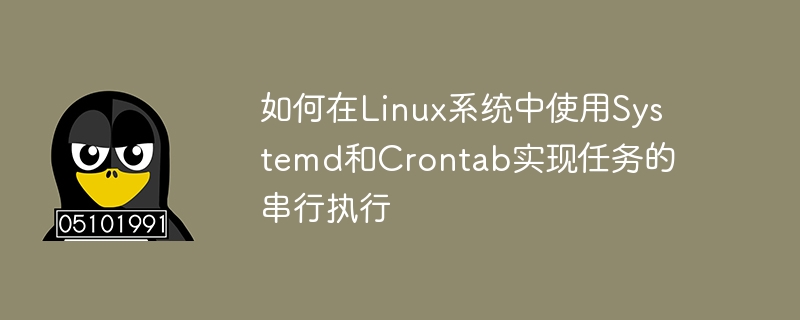
How to use Systemd and Crontab to implement serial execution of tasks in a Linux system
In a Linux system, Systemd is a system and service manager, and Crontab is A tool for executing scheduled tasks. Using these two tools together, we can achieve serial execution of tasks. This article will introduce how to use Systemd and Crontab to implement serial execution of tasks in a Linux system, and provide specific code examples.
Systemd is an important service manager in the Linux system. It can start, stop, restart and manage various services of the system. By creating Systemd unit files, we can run tasks as services. Crontab is a tool for scheduling tasks by running specified commands or scripts at specific points in time or intervals. Using these two tools together, we can achieve serial execution of tasks, that is, execute the next task after one task is completed.
The following are specific steps and code examples:
Step 1: Create a Systemd unit file
In the unit file, write the description information and execution command of task 1. For example:
[Unit] Description=Task1 [Service] ExecStart=/path/to/task1.sh
Step 2: Create a Crontab scheduled task
crontab -e. In the file, add a new scheduled task, such as task2, specify the execution time and the command to be executed. For example:
0 1 * * * /path/to/task2.sh
Step 3: Configure Systemd unit file dependencies
Modify the task2.sh script to wait for the task before task 2 is executed 1 completed. You can use Systemd's systemctl command to wait for task 1 to complete. For example:
#!/bin/bash
systemctl start task1.service
systemctl status task1.service
# 等待任务1完成,可以根据任务1的日志或状态来判断
while [[ $(systemctl is-active task1.service) == "active" ]]; do
sleep 1
done
# 执行任务2的逻辑Step 4: Restart Systemd and Crontab services
Run the following command to restart the Systemd service and make the configuration file take effect:
systemctl daemon-reload systemctl restart task1.service
Run the following command to restart the Crontab service and make the configuration file take effect:
systemctl restart cron.service
Through the above steps and sample code, we can achieve the task Serial execution. When the Crontab scheduled task is triggered, the Systemd unit file will be started and start executing task 1. After task 1 is completed, the task 2 script will wait for task 1's status to become inactive before executing task 2's logic.
Note:
To sum up, we can realize the serial execution of tasks in the Linux system by combining Systemd and Crontab. Through the configuration of Systemd unit files and Crontab scheduled tasks, we can flexibly implement serial execution of multiple tasks to meet different needs.
The above is the detailed content of How to use Systemd and Crontab to implement serial execution of tasks in a Linux system. For more information, please follow other related articles on the PHP Chinese website!
 Which mobile phone models does Hongmeng OS 3.0 support?
Which mobile phone models does Hongmeng OS 3.0 support?
 A memory that can exchange information directly with the CPU is a
A memory that can exchange information directly with the CPU is a
 Dual graphics card notebook
Dual graphics card notebook
 The role of index.html
The role of index.html
 webstorm adjust font size
webstorm adjust font size
 webservice calling method
webservice calling method
 Introduction to carriage return and line feed characters in java
Introduction to carriage return and line feed characters in java
 Learn C# from scratch
Learn C# from scratch
 How to apply for registration of email address
How to apply for registration of email address




