Python Web Framework Comparison: Django vs FastAPI
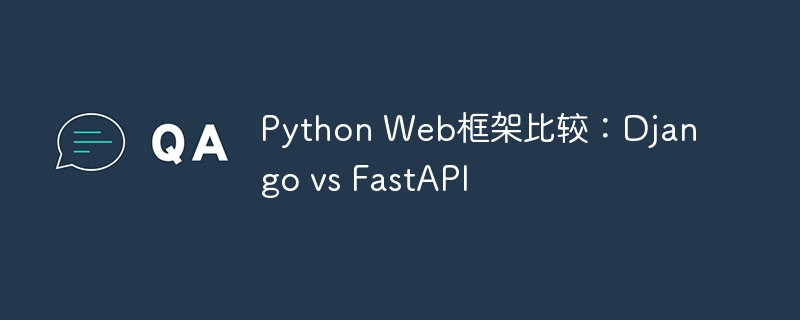
Title: Python Web Framework Comparison: Django vs FastAPI
Introduction:
When developing web applications, choosing the right framework is crucial. As a popular programming language, Python has many excellent web frameworks to choose from. This article will compare two popular Python web frameworks: Django and FastAPI, and illustrate their features and usage with examples.
- Django:
Django is a full-featured web framework that emphasizes rapid development and high scalability. It provides many built-in features, including ORM (Object Relational Mapping), authentication, caching, and more. Here is a simple Django example:
# 引入Django模块
from django.http import HttpResponse
# 定义视图函数
def hello(request):
return HttpResponse("Hello, Django!")
# 配置URL路由
from django.urls import path
urlpatterns = [
path('hello/', hello),
]The above code defines a view function named hello and binds it to the address /hello/, when the user accesses this address, Hello, Django! will be returned.
Advantages:
- Powerful functions and built-in components improve development efficiency.
- Huge developer community support, rich resources and documentation.
- Mature ecosystem for web applications of all sizes.
- FastAPI:
FastAPI is a high-performance web framework based on Starlette and Pydantic. It focuses on speed and flexibility and supports automated API documentation generation. Here is a simple FastAPI example:
# 引入FastAPI模块
from fastapi import FastAPI
# 创建一个FastAPI应用实例
app = FastAPI()
# 定义路由和处理函数
@app.get("/hello")
def hello():
return "Hello, FastAPI!"
In the above example, we bind the hello function to the route using the @app.get decorator /hello on.
Advantages:
- Emphasis on performance and speed, suitable for high traffic and low latency applications.
- Automatically generate API documents, providing a convenient testing and development environment.
- Tightly integrated with Python type hints to provide better code readability and maintainability.
- Comparison:
- Deployment and scalability: Django provides its own management and deployment tools, which are suitable for complex applications, but when dealing with high concurrency and large The performance may not be as good as FastAPI when applied at scale. FastAPI performs well in performance and is suitable for building lightweight API services.
- Development efficiency: Django provides many built-in functions and components to make development faster. FastAPI also has good development efficiency, especially with the support of automatically generating API documentation and type hints.
- Community and Ecosystem: Django has a large developer community and rich resources, making it easy to find solutions to problems. FastAPI is relatively new but is developing rapidly and has an active community.
- Learning curve: Django is relatively easy to get started, especially suitable for experienced Python developers. FastAPI is more flexible, but may require more learning and practice. Which framework you choose depends on your project needs and personal experience.
Conclusion:
Choosing the right framework based on project needs and personal preferences is crucial. Django is suitable for large and complex web applications and provides rich functions and components. FastAPI focuses on performance and speed and is suitable for building high-performance API services. No matter which framework you choose, you can provide an excellent web application experience through reasonable use and optimization.
The above is the detailed content of Python Web Framework Comparison: Django vs FastAPI. For more information, please follow other related articles on the PHP Chinese website!

Hot AI Tools

Undresser.AI Undress
AI-powered app for creating realistic nude photos

AI Clothes Remover
Online AI tool for removing clothes from photos.

Undress AI Tool
Undress images for free

Clothoff.io
AI clothes remover

Video Face Swap
Swap faces in any video effortlessly with our completely free AI face swap tool!

Hot Article

Hot Tools

Notepad++7.3.1
Easy-to-use and free code editor

SublimeText3 Chinese version
Chinese version, very easy to use

Zend Studio 13.0.1
Powerful PHP integrated development environment

Dreamweaver CS6
Visual web development tools

SublimeText3 Mac version
God-level code editing software (SublimeText3)

Hot Topics
 1393
1393
 52
52
 37
37
 110
110
 How to check django version
Dec 01, 2023 pm 02:25 PM
How to check django version
Dec 01, 2023 pm 02:25 PM
Steps to check the Django version: 1. Open a terminal or command prompt window; 2. Make sure Django has been installed. If Django is not installed, you can use the package management tool to install it and enter the pip install django command; 3. After the installation is complete , you can use python -m django --version to check the Django version.
 Django vs. Flask: A comparative analysis of Python web frameworks
Jan 19, 2024 am 08:36 AM
Django vs. Flask: A comparative analysis of Python web frameworks
Jan 19, 2024 am 08:36 AM
Django and Flask are both leaders in Python Web frameworks, and they both have their own advantages and applicable scenarios. This article will conduct a comparative analysis of these two frameworks and provide specific code examples. Development Introduction Django is a full-featured Web framework, its main purpose is to quickly develop complex Web applications. Django provides many built-in functions, such as ORM (Object Relational Mapping), forms, authentication, management backend, etc. These features allow Django to handle large
 Django Framework Pros and Cons: Everything You Need to Know
Jan 19, 2024 am 09:09 AM
Django Framework Pros and Cons: Everything You Need to Know
Jan 19, 2024 am 09:09 AM
Django is a complete development framework that covers all aspects of the web development life cycle. Currently, this framework is one of the most popular web frameworks worldwide. If you plan to use Django to build your own web applications, then you need to understand the advantages and disadvantages of the Django framework. Here's everything you need to know, including specific code examples. Django advantages: 1. Rapid development-Djang can quickly develop web applications. It provides a rich library and internal
 Build international web applications using the FastAPI framework
Sep 29, 2023 pm 03:53 PM
Build international web applications using the FastAPI framework
Sep 29, 2023 pm 03:53 PM
Use the FastAPI framework to build international Web applications. FastAPI is a high-performance Python Web framework that combines Python type annotations and high-performance asynchronous support to make developing Web applications simpler, faster, and more reliable. When building an international Web application, FastAPI provides convenient tools and concepts that can make the application easily support multiple languages. Below I will give a specific code example to introduce how to use the FastAPI framework to build
 Flask vs FastAPI: The best choice for efficient Web API development
Sep 27, 2023 pm 09:01 PM
Flask vs FastAPI: The best choice for efficient Web API development
Sep 27, 2023 pm 09:01 PM
FlaskvsFastAPI: The best choice for efficient development of WebAPI Introduction: In modern software development, WebAPI has become an indispensable part. They provide data and services that enable communication and interoperability between different applications. When choosing a framework for developing WebAPI, Flask and FastAPI are two choices that have attracted much attention. Both frameworks are very popular and each has its own advantages. In this article, we will look at Fl
 What is the difference between django versions?
Nov 20, 2023 pm 04:33 PM
What is the difference between django versions?
Nov 20, 2023 pm 04:33 PM
The differences are: 1. Django 1.x series: This is an early version of Django, including versions 1.0, 1.1, 1.2, 1.3, 1.4, 1.5, 1.6, 1.7, 1.8 and 1.9. These versions mainly provide basic web development functions; 2. Django 2.x series: This is the mid-term version of Django, including 2.0, 2.1, 2.2 and other versions; 3. Django 3.x series: This is the latest version series of Django. Including versions 3.0, 3, etc.
 How to upgrade Django version: steps and considerations
Jan 19, 2024 am 10:16 AM
How to upgrade Django version: steps and considerations
Jan 19, 2024 am 10:16 AM
How to upgrade Django version: steps and considerations, specific code examples required Introduction: Django is a powerful Python Web framework that is continuously updated and upgraded to provide better performance and more features. However, for developers using older versions of Django, upgrading Django may face some challenges. This article will introduce the steps and precautions on how to upgrade the Django version, and provide specific code examples. 1. Back up project files before upgrading Djan
 How to check django version
Nov 30, 2023 pm 03:08 PM
How to check django version
Nov 30, 2023 pm 03:08 PM
How to check the django version: 1. To check through the command line, enter the "python -m django --version" command in the terminal or command line window; 2. To check in the Python interactive environment, enter "import django print(django. get_version())" code; 3. Check the settings file of the Django project and find a list named INSTALLED_APPS, which contains installed application information.




