
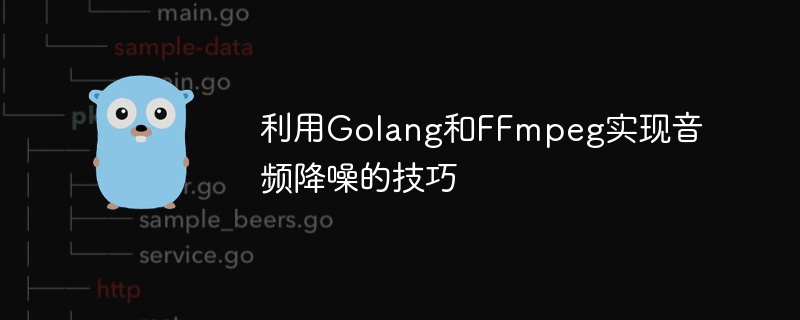
Techniques for audio noise reduction using Golang and FFmpeg
Audio processing is an important task in the field of digital signal processing, in which noise reduction is a very common requirement. This article will introduce how to use Golang and FFmpeg libraries to achieve audio noise reduction, and provide specific code examples.
Install Golang and FFmpeg libraries
First, make sure you have installed Golang and FFmpeg libraries. You can download Golang from the official website and install the FFmpeg library using the following command:
$ sudo apt-get install ffmpeg
Import the required Golang library
Use the following code to import the required Golang library:
package main import ( "log" "os" "os/exec" )
Implement audio noise reduction function
The following is an example of a simple audio noise reduction function:
func denoise(inputFile string, outputFile string) error {
cmd := exec.Command("ffmpeg", "-i", inputFile, "-af", "arnndn=denoise-audio=on", "-c:a", "pcm_s16le", outputFile)
err := cmd.Run()
if err != nil {
return err
}
return nil
}In this function, we use the FFmpeg library arnndn filter to perform audio noise reduction operation. Parameter denoise-audio=on means turning on the noise reduction function, -c:a pcm_s16le means encoding the output audio into 16-bit signed PCM format.
Calling the audio noise reduction function
You can call the audio noise reduction function in the main function and pass the paths of the input and output files:
func main() {
inputFile := "input.wav"
outputFile := "output.wav"
err := denoise(inputFile, outputFile)
if err != nil {
log.Fatal(err)
}
log.Println("Audio denoise complete.")
}Run the test
Put the input audio file (such as input.wav) in the same directory, and then run the program:
$ go run main.go
The program will output the noise-reduced audio file (output.wav ).
Summary
This article introduces how to use Golang and FFmpeg libraries to implement audio noise reduction techniques, and achieve noise reduction by calling FFmpeg's arnndn filter. You can modify the parameters in the function according to actual needs to further optimize the noise reduction effect. Hope this article is helpful to you!
The above is the detailed content of Tips for audio noise reduction using Golang and FFmpeg. For more information, please follow other related articles on the PHP Chinese website!
 How to define variables in golang
How to define variables in golang
 What are the data conversion methods in golang?
What are the data conversion methods in golang?
 What are the commonly used libraries in golang?
What are the commonly used libraries in golang?
 What is the difference between golang and python
What is the difference between golang and python
 html copyright symbol
html copyright symbol
 What are the mobile operating systems?
What are the mobile operating systems?
 Detailed process of upgrading win7 system to win10 system
Detailed process of upgrading win7 system to win10 system
 How to set up ftp server
How to set up ftp server




