
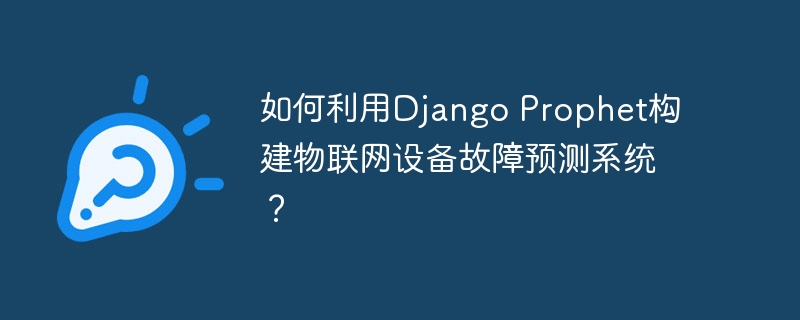
How to use Django Prophet to build an IoT device failure prediction system?
With the continuous development of Internet of Things technology, more and more devices are connected to the Internet. During the real-time transmission and storage of data from these devices, a large amount of data is often accumulated. These data contain the health status and hidden dangers of the equipment. Through the analysis of these data, equipment failures and maintenance needs can be predicted in advance. This article will introduce how to use Django Prophet to build an IoT device fault prediction system and provide specific code examples.
Django Prophet is a Python-based time series forecasting library that can be used to model and forecast time series data. When building an IoT device failure prediction system, we can use the historical data of the device as time series data and use Django Prophet for modeling and prediction.
First, we need to prepare the data. The historical data of the device should include various parameters and indicators of the device, such as temperature, humidity, voltage, etc. This data can be obtained in real time from the device's sensors or exported through the device's logs or database. We save this data to a CSV file, such as device_data.csv.
Next, we need to create a Django project and install the Django Prophet library. Open the terminal and execute the following command:
pip install django-prophet
Then, in Django’s settings.py file, add django_prophet to INSTALLED_APPS:
INSTALLED_APPS = [
...
'django_prophet',
...
]Next, we need to create a Django model to define the device The structure of the data. In the models.py file, add the following code:
from django.db import models
class DeviceData(models.Model):
timestamp = models.DateTimeField()
temperature = models.FloatField()
humidity = models.FloatField()
voltage = models.FloatField()Then run the following command to generate the database table:
python manage.py makemigrations python manage.py migrate
Next, we need to create a Django view to implement data import and prediction. In the views.py file, add the following code:
from django.shortcuts import render
from django.views import View
from django_prophet.models import ProphetModel
class DeviceDataView(View):
def get(self, request):
return render(request, 'device_data.html')
def post(self, request):
# 导入数据
device_data_path = request.FILES['device_data'].name
device_data = request.FILES['device_data'].read().decode('utf-8')
device_data = device_data.splitlines()
device_data.pop(0) # 删除标题行
data_list = []
for line in device_data:
data = line.split(',')
timestamp = data[0]
temperature = float(data[1])
humidity = float(data[2])
voltage = float(data[3])
data_list.append({
'timestamp': timestamp,
'temperature': temperature,
'humidity': humidity,
'voltage': voltage
})
# 创建Prophet模型
prophet_model = ProphetModel()
# 训练模型
prophet_model.train(data_list)
# 预测
prediction = prophet_model.predict()
return render(request, 'device_data.html', {'prediction': prediction})Then, add the following code in the urls.py file:
from django.urls import path
from .views import DeviceDataView
urlpatterns = [
path('device/data/', DeviceDataView.as_view(), name='device-data'),
]Next, create an HTML template for displaying data and predictions result. Create a device_data.html file in the templates folder and add the following code:
<h1>设备数据导入</h1>
<form method="post" enctype="multipart/form-data" action="{% url 'device-data' %}">
{% csrf_token %}
<input type="file" name="device_data">
<button type="submit">导入数据</button>
</form>
{% if prediction %}
<h2>故障预测结果</h2>
{{ prediction }}
{% endif %}Finally, run the Django project and visit http://localhost:8000/device/data/ in the browser to upload device_data .csv file. The system will automatically import data and perform fault prediction, and the prediction results will be displayed on the page.
Summary:
This article introduces how to use Django Prophet to build an IoT device fault prediction system and provides specific code examples. By analyzing and modeling historical equipment data, we can predict equipment failures and maintenance needs in advance, thereby improving equipment reliability and operating efficiency. I hope this article will be helpful to you in building an IoT device failure prediction system.
The above is the detailed content of How to use Django Prophet to build an IoT device failure prediction system?. For more information, please follow other related articles on the PHP Chinese website!
 What are the applications of the Internet of Things?
What are the applications of the Internet of Things?
 The m2m concept in the Internet of Things
The m2m concept in the Internet of Things
 letter-spacing
letter-spacing
 What is the role of sip server
What is the role of sip server
 How to implement recursive query in mysql
How to implement recursive query in mysql
 Can Weibo members view visitor records?
Can Weibo members view visitor records?
 What are the methods to prevent crawlers?
What are the methods to prevent crawlers?
 How do PR subtitles appear word for word?
How do PR subtitles appear word for word?




