
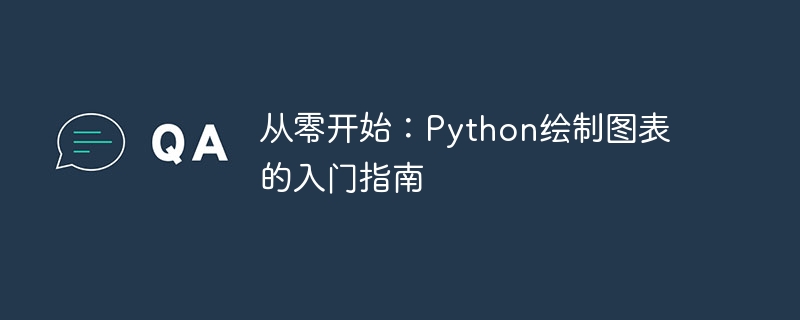
Starting from Scratch: A Beginner's Guide to Charting in Python
Introduction
In the modern field of data analysis and visualization, charting is a key skill. As a powerful and easy-to-learn programming language, Python provides a wealth of libraries and tools that make drawing various types of charts simple and intuitive. This article will introduce you to how to use Python's Matplotlib library to draw charts and provide specific code examples.
1. Install the Matplotlib library
Matplotlib is one of the most popular and commonly used drawing tools in Python. Before starting, you first need to install the Matplotlib library through the following command:
pip install matplotlib
2. Draw linear graphs
Linear graphs are one of the simplest and most common chart types. . In Matplotlib, we can use the plot() function to draw linear graphs. The following is a simple example code:
import matplotlib.pyplot as plt
x = [1, 2, 3, 4, 5]
y = [2, 4, 6, 8, 10]
plt.plot(x, y)
plt.title("Linear Graph")
plt.xlabel("X-axis")
plt.ylabel("Y-axis")
plt.show()
In the above code, we first imported the pyplot module of the Matplotlib library and used the plot() function to draw a linear graph. Then the title and axis names are set respectively through the title(), xlabel() and ylabel() functions. Finally, use the show() function to display the chart.
3. Draw a scatter plot
A scatter plot is used to show the relationship between two variables. We can draw a scatter plot using the scatter() function. The following is a simple example code:
import matplotlib.pyplot as plt
x = [1, 2, 3, 4, 5]
y = [2, 4, 6, 8, 10]
plt.scatter(x, y)
plt.title("Scatter Plot")
plt.xlabel("X-axis")
plt.ylabel("Y-axis")
plt.show()
In the above code, we use the scatter() function to draw a scatter plot. The other steps are similar to the example of drawing a linear graph.
4. Draw histograms
Histograms are often used to display the frequency of discrete data or compare the relationship between different categories. In Matplotlib, we can use the bar() function to draw histograms. The following is a simple example code:
import matplotlib.pyplot as plt
x = ["A", "B", "C", " D", "E"]
y = [20, 15, 25, 10, 30]
plt.bar(x, y)
plt.title("Bar Chart")
plt.xlabel("Categories")
plt.ylabel("Values")
plt.show()
In the above code, we use the bar() function to draw a histogram. Other steps also require setting the title and axis labels, and displaying the chart using the show() function.
5. Draw a pie chart
Pie charts are often used to show the proportion or frequency of different categories. In Matplotlib, we can use the pie() function to draw pie charts. The following is a simple example code:
import matplotlib.pyplot as plt
sizes = [30, 15, 25, 10, 20]
labels = ["A", "B", "C", "D", "E"]
plt.pie(sizes, labels=labels)
plt.title("Pie Chart")
plt.show()
In the above code, We use the pie() function to draw a pie chart. The sizes list defines the size of each category, and the labels list defines the labels of each category.
Conclusion
Drawing charts is an important skill in data analysis and visualization. Matplotlib provides powerful functions and flexible drawing tools, allowing us to easily create various types of charts. In this article, we introduce how to use the Matplotlib library to draw linear plots, scatter plots, bar charts, and pie charts, and provide specific code examples. I hope this article can help you get started with Python charting and play a role in your data analysis work.
The above is the detailed content of Starting from Scratch: A Beginner's Guide to Charting in Python. For more information, please follow other related articles on the PHP Chinese website!




