 Backend Development
Backend Development
 Python Tutorial
Python Tutorial
 Quickly get started with the Django framework: detailed tutorials and examples
Quickly get started with the Django framework: detailed tutorials and examples
Quickly get started with the Django framework: detailed tutorials and examples

Quickly get started with the Django framework: detailed tutorials and examples
Introduction:
Django is an efficient and flexible Python Web development framework, developed by MTV (Model-Template -View) architecture driven. It has simple and clear syntax and powerful functions, which can help developers quickly build reliable and easy-to-maintain web applications. This article will introduce the use of Django in detail, and provide specific examples and code samples to help readers quickly get started with the Django framework.
1. Install Django
First, make sure the Python interpreter is installed. Then, you can install Django through the following command:
pip install django
After the installation is complete, you can use the following command to verify whether the installation is successful:
django-admin --version
2. Create a Django project
In the command line, pass The following command creates a Django project:
django-admin startproject mysite
This command will create a folder named mysite under the current folder to store all the files of the Django project.
3. Run the Django development server
Enter the mysite directory and execute the following command to start the development server:
cd mysite python manage.py runserver
The development server runs at http://127.0.0.1:8000/ by default . Open this link in your browser to see Django's default welcome page.
4. Create a Django application
In Django, an application refers to a module with a specific function. Create a Django application through the following command:
python manage.py startapp myapp
This command will create a folder named myapp in the mysite directory to store all files of the Django application.
5. Write the model (Model)
Define the model (Model) in the models.py file in the myapp folder to describe the data structure of the application. The following is the code for a sample model:
from django.db import models
class Book(models.Model):
title = models.CharField(max_length=100)
author = models.CharField(max_length=100)
publication_date = models.DateField()
def __str__(self):
return self.titleThe above code defines a model named Book, which contains fields such as title, author, and publication date.
6. Perform database migration
Execute the following command in the terminal to apply the model changes to the database:
python manage.py makemigrations python manage.py migrate
The above command will automatically create a database table or update an existing table, to reflect the model definition.
7. Writing the view (View)
Define the view (View) in the views.py file in the myapp folder, which is used to process user requests and return corresponding results. Here is a simple view example:
from django.shortcuts import render
from .models import Book
def book_list(request):
books = Book.objects.all()
return render(request, 'book_list.html', {'books': books})The above code defines a view called book_list, which gets all the books from the database and passes them to a template called book_list.html.
8. Writing Template (Template)
Create a folder named templates in the myapp folder, and create a file named book_list.html in it. Here is a simple template example:
{% for book in books %}
<p>{{ book.title }} - {{ book.author }}</p>
{% endfor %}The above code uses Django's template syntax to loop through the books on the page and display the title and author of each book.
9. Configure URL mapping
Configure URL mapping in the urls.py file in the mysite folder to route requests to the correct view. The following is an example:
from django.urls import path
from myapp.views import book_list
urlpatterns = [
path('books/', book_list, name='book_list'),
]The above code defines a URL mapping named book_list, which routes requests with the request path /books/ to the book_list view.
10. Run the Django development server
Restart the Django development server and visit http://127.0.0.1:8000/books/ in the browser to see the list of all books.
Conclusion:
This article introduces how to quickly get started with the Django framework, and provides detailed tutorials and examples. By installing Django, creating projects and applications, writing models, views, and templates, and configuring URL mapping, readers can quickly get started and start developing their own web applications. I hope this article can help readers understand and master the basic usage of the Django framework, and inspire readers to use their creativity to develop more powerful web applications.
The above is the detailed content of Quickly get started with the Django framework: detailed tutorials and examples. For more information, please follow other related articles on the PHP Chinese website!

Hot AI Tools

Undresser.AI Undress
AI-powered app for creating realistic nude photos

AI Clothes Remover
Online AI tool for removing clothes from photos.

Undress AI Tool
Undress images for free

Clothoff.io
AI clothes remover

Video Face Swap
Swap faces in any video effortlessly with our completely free AI face swap tool!

Hot Article

Hot Tools

Notepad++7.3.1
Easy-to-use and free code editor

SublimeText3 Chinese version
Chinese version, very easy to use

Zend Studio 13.0.1
Powerful PHP integrated development environment

Dreamweaver CS6
Visual web development tools

SublimeText3 Mac version
God-level code editing software (SublimeText3)

Hot Topics
 1393
1393
 52
52
 1207
1207
 24
24
 SVM examples in Python
Jun 11, 2023 pm 08:42 PM
SVM examples in Python
Jun 11, 2023 pm 08:42 PM
Support Vector Machine (SVM) in Python is a powerful supervised learning algorithm that can be used to solve classification and regression problems. SVM performs well when dealing with high-dimensional data and non-linear problems, and is widely used in data mining, image classification, text classification, bioinformatics and other fields. In this article, we will introduce an example of using SVM for classification in Python. We will use the SVM model from the scikit-learn library
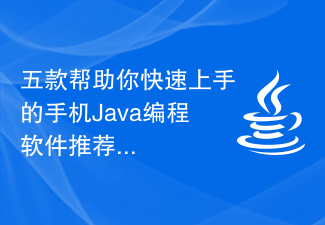 Five recommended mobile Java programming software to help you get started quickly
Jan 10, 2024 am 10:06 AM
Five recommended mobile Java programming software to help you get started quickly
Jan 10, 2024 am 10:06 AM
Choose the right mobile Java programming software: These five tools will help you get started quickly. With the popularity of smartphones and the enhancement of their functions, the demand for mobile application development has gradually increased. As a commonly used programming language, Java plays an important role in mobile application development. However, to perform mobile Java programming, we need to choose a suitable software tool to improve development efficiency and quality. This article will introduce five excellent mobile Java programming software to help you get started quickly. AndroidStudio: made
 Learn how to quickly install Python packages using pip
Jan 27, 2024 am 09:37 AM
Learn how to quickly install Python packages using pip
Jan 27, 2024 am 09:37 AM
Get started quickly: Overview of techniques for installing Python packages using pip: In Python development, we often need to use third-party libraries or tool packages to improve development efficiency, but manually downloading and installing these packages is a time-consuming and labor-intensive task. Fortunately, Python provides a convenient package management tool-pip. This article will introduce how to use pip to quickly install Python packages, and provide some practical tips and code examples to help beginners get started quickly. What is pip? pip is Python
 Learn best practice examples of pointer conversion in Golang
Feb 24, 2024 pm 03:51 PM
Learn best practice examples of pointer conversion in Golang
Feb 24, 2024 pm 03:51 PM
Golang is a powerful and efficient programming language that can be used to develop various applications and services. In Golang, pointers are a very important concept, which can help us operate data more flexibly and efficiently. Pointer conversion refers to the process of pointer operations between different types. This article will use specific examples to learn the best practices of pointer conversion in Golang. 1. Basic concepts In Golang, each variable has an address, and the address is the location of the variable in memory.
 VUE3 Getting Started Example: Making a Simple Video Player
Jun 15, 2023 pm 09:42 PM
VUE3 Getting Started Example: Making a Simple Video Player
Jun 15, 2023 pm 09:42 PM
As the new generation of front-end frameworks continues to emerge, VUE3 is loved as a fast, flexible, and easy-to-use front-end framework. Next, let's learn the basics of VUE3 and make a simple video player. 1. Install VUE3 First, we need to install VUE3 locally. Open the command line tool and execute the following command: npminstallvue@next Then, create a new HTML file and introduce VUE3: <!doctypehtml>
 Quickly get started with Nginx Proxy Manager: a powerful tool to improve website response speed
Sep 29, 2023 am 09:22 AM
Quickly get started with Nginx Proxy Manager: a powerful tool to improve website response speed
Sep 29, 2023 am 09:22 AM
Get started quickly with NginxProxyManager: a powerful tool to improve website response speed, specific code examples are required. With the rapid development of the Internet, more and more websites and applications need to handle a large number of requests, and an excellent proxy server is to ensure the high performance and high performance of the website. An important component of usability. Nginx is a powerful reverse proxy server, and NginxProxyManager is a visual tool for managing Nginx. This article will introduce how to quickly get started with Ng
 PyCharm Practical Guide: Best Practice Tips for Project Creation
Jan 27, 2024 am 08:01 AM
PyCharm Practical Guide: Best Practice Tips for Project Creation
Jan 27, 2024 am 08:01 AM
Quickly get started with PyCharm: Best practices for project creation, specific code examples are required Introduction: PyCharm is a powerful Python integrated development environment (IDE) that provides many powerful tools and functions to help Python developers improve work efficiency . Project creation is the first step in using PyCharm. The correct way to create a project can lay a solid foundation for our development work. This article will introduce the best practices for PyCharm project creation and provide specific code examples to help
 PHP simple web crawler development example
Jun 13, 2023 pm 06:54 PM
PHP simple web crawler development example
Jun 13, 2023 pm 06:54 PM
With the rapid development of the Internet, data has become one of the most important resources in today's information age. As a technology that automatically obtains and processes network data, web crawlers are attracting more and more attention and application. This article will introduce how to use PHP to develop a simple web crawler and realize the function of automatically obtaining network data. 1. Overview of Web Crawler Web crawler is a technology that automatically obtains and processes network resources. Its main working process is to simulate browser behavior, automatically access specified URL addresses and extract all information.



