 Operation and Maintenance
Operation and Maintenance
 Nginx
Nginx
 NGINX and PM2: Improve the performance and stability of VPS servers
NGINX and PM2: Improve the performance and stability of VPS servers
NGINX and PM2: Improve the performance and stability of VPS servers
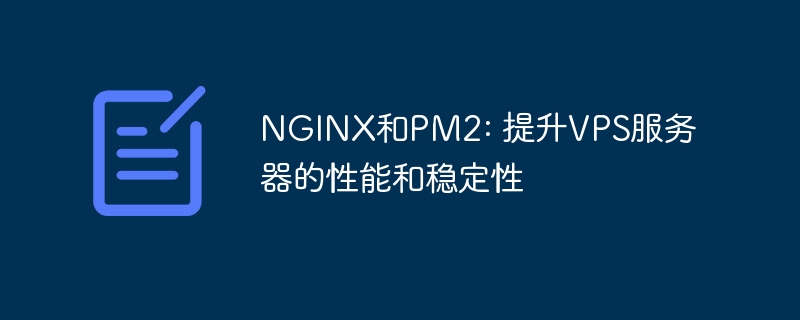
NGINX and PM2: To improve the performance and stability of the VPS server, specific code examples are required
Introduction:
In the modern Internet era, the performance and stability of the server Essential for the proper functioning of the website. When processing high concurrent requests, the performance and stability of the server directly affect the user experience. In order to improve the performance and stability of the server, NGINX and PM2 are two very useful tools. NGINX is a high-performance web server and reverse proxy server, and PM2 is a process management tool. This article will introduce how to use NGINX and PM2 to improve the performance and stability of the VPS server, and give some specific code examples.
1. Install and configure NGINX
- Installing NGINX
Installing NGINX on a VPS server is very simple. First, update the server's package list, then use the apt-get command to install NGINX.
sudo apt-get update sudo apt-get install nginx
- Configuring NGINX
After the installation is complete, you need to perform some basic configuration on NGINX. It mainly includes modifying the NGINX default configuration file and creating a virtual host configuration file.
- Modify the default configuration file
The default configuration file is located at/etc/nginx/nginx.conf. Can be opened and modified using any text editor. Depending on the configuration of the server hardware, some parameters, such as worker_processes and worker_connections, can be modified to optimize NGINX performance. - Create virtual host configuration file
The virtual host configuration file is located in the/etc/nginx/sites-available/directory. A new profile can be created to create an independent virtual host for each website. The following is an example virtual host configuration file:
server {
listen 80;
server_name example.com;
location / {
proxy_pass http://localhost:3000;
proxy_http_version 1.1;
proxy_set_header Upgrade $http_upgrade;
proxy_set_header Connection 'upgrade';
proxy_set_header Host $host;
proxy_cache_bypass $http_upgrade;
}
}The above example configures a basic reverse proxy server to forward requests from example.com to the local port 3000.
- Start NGINX and verify the configuration
After completing the configuration, you need to start NGINX and use a browser to verify whether the configuration takes effect.
sudo service nginx start
Open the browser and access the configured domain name or IP address. If everything is normal, you will see the default welcome page of NGINX.
2. Install and configure PM2
- Installing PM2
It is very simple to install PM2 globally using npm.
sudo npm install -g pm2
- Launching and managing applications
It is very convenient to use PM2 to launch and manage applications. In the root directory of the project, use the following command to start the application:
pm2 start app.js
You can also use the following command to perform other operations on the application:
- View the application list
pm2 list
- Stop the application
pm2 stop app
- Restart the application
pm2 restart app
3. Combination of NGINX and PM2 Use
- Configure NGINX reverse proxy
In NGINX's virtual host configuration file, forward HTTP requests to the application running on PM2.
server {
listen 80;
server_name example.com;
location / {
proxy_pass http://localhost:3000;
proxy_http_version 1.1;
proxy_set_header Upgrade $http_upgrade;
proxy_set_header Connection 'upgrade';
proxy_set_header Host $host;
proxy_cache_bypass $http_upgrade;
}
}- Use PM2 to manage applications
In the root directory of the project, use PM2 to start the application.
pm2 start app.js
The above will start a Node.js application listening on port 3000.
- Testing and Verification
With the above configuration and startup, HTTP requests received by NGINX will be forwarded to the application running on PM2. Open the browser and visit the configured domain name or IP address. If everything is normal, you will see the application page.
Conclusion:
By combining NGINX and PM2, we can improve the performance and stability of the VPS server. Using NGINX as a reverse proxy server can improve the processing capabilities of concurrent requests, and using PM2 can easily manage application startup and monitoring. I hope the code examples in this article will be helpful to readers who use NGINX and PM2 to improve server performance and stability.
Total word count: 634 words
The above is the detailed content of NGINX and PM2: Improve the performance and stability of VPS servers. For more information, please follow other related articles on the PHP Chinese website!

Hot AI Tools

Undresser.AI Undress
AI-powered app for creating realistic nude photos

AI Clothes Remover
Online AI tool for removing clothes from photos.

Undress AI Tool
Undress images for free

Clothoff.io
AI clothes remover

AI Hentai Generator
Generate AI Hentai for free.

Hot Article

Hot Tools

Notepad++7.3.1
Easy-to-use and free code editor

SublimeText3 Chinese version
Chinese version, very easy to use

Zend Studio 13.0.1
Powerful PHP integrated development environment

Dreamweaver CS6
Visual web development tools

SublimeText3 Mac version
God-level code editing software (SublimeText3)

Hot Topics
 Performance comparison of different Java frameworks
Jun 05, 2024 pm 07:14 PM
Performance comparison of different Java frameworks
Jun 05, 2024 pm 07:14 PM
Performance comparison of different Java frameworks: REST API request processing: Vert.x is the best, with a request rate of 2 times SpringBoot and 3 times Dropwizard. Database query: SpringBoot's HibernateORM is better than Vert.x and Dropwizard's ORM. Caching operations: Vert.x's Hazelcast client is superior to SpringBoot and Dropwizard's caching mechanisms. Suitable framework: Choose according to application requirements. Vert.x is suitable for high-performance web services, SpringBoot is suitable for data-intensive applications, and Dropwizard is suitable for microservice architecture.
 PHP array key value flipping: Comparative performance analysis of different methods
May 03, 2024 pm 09:03 PM
PHP array key value flipping: Comparative performance analysis of different methods
May 03, 2024 pm 09:03 PM
The performance comparison of PHP array key value flipping methods shows that the array_flip() function performs better than the for loop in large arrays (more than 1 million elements) and takes less time. The for loop method of manually flipping key values takes a relatively long time.
 How to optimize the performance of multi-threaded programs in C++?
Jun 05, 2024 pm 02:04 PM
How to optimize the performance of multi-threaded programs in C++?
Jun 05, 2024 pm 02:04 PM
Effective techniques for optimizing C++ multi-threaded performance include limiting the number of threads to avoid resource contention. Use lightweight mutex locks to reduce contention. Optimize the scope of the lock and minimize the waiting time. Use lock-free data structures to improve concurrency. Avoid busy waiting and notify threads of resource availability through events.
 How to deploy and maintain a website using PHP
May 03, 2024 am 08:54 AM
How to deploy and maintain a website using PHP
May 03, 2024 am 08:54 AM
To successfully deploy and maintain a PHP website, you need to perform the following steps: Select a web server (such as Apache or Nginx) Install PHP Create a database and connect PHP Upload code to the server Set up domain name and DNS Monitoring website maintenance steps include updating PHP and web servers, and backing up the website , monitor error logs and update content.
 How to implement PHP security best practices
May 05, 2024 am 10:51 AM
How to implement PHP security best practices
May 05, 2024 am 10:51 AM
How to Implement PHP Security Best Practices PHP is one of the most popular backend web programming languages used for creating dynamic and interactive websites. However, PHP code can be vulnerable to various security vulnerabilities. Implementing security best practices is critical to protecting your web applications from these threats. Input validation Input validation is a critical first step in validating user input and preventing malicious input such as SQL injection. PHP provides a variety of input validation functions, such as filter_var() and preg_match(). Example: $username=filter_var($_POST['username'],FILTER_SANIT
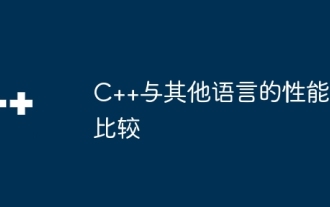 Performance comparison of C++ with other languages
Jun 01, 2024 pm 10:04 PM
Performance comparison of C++ with other languages
Jun 01, 2024 pm 10:04 PM
When developing high-performance applications, C++ outperforms other languages, especially in micro-benchmarks. In macro benchmarks, the convenience and optimization mechanisms of other languages such as Java and C# may perform better. In practical cases, C++ performs well in image processing, numerical calculations and game development, and its direct control of memory management and hardware access brings obvious performance advantages.
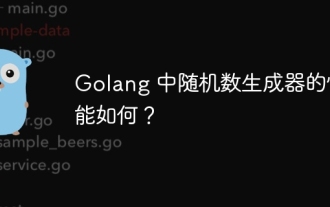 How good is the performance of random number generators in Golang?
Jun 01, 2024 pm 09:15 PM
How good is the performance of random number generators in Golang?
Jun 01, 2024 pm 09:15 PM
The best way to generate random numbers in Go depends on the level of security required by your application. Low security: Use the math/rand package to generate pseudo-random numbers, suitable for most applications. High security: Use the crypto/rand package to generate cryptographically secure random bytes, suitable for applications that require stronger randomness.
 Performance comparison of Java frameworks
Jun 04, 2024 pm 03:56 PM
Performance comparison of Java frameworks
Jun 04, 2024 pm 03:56 PM
According to benchmarks, for small, high-performance applications, Quarkus (fast startup, low memory) or Micronaut (TechEmpower excellent) are ideal choices. SpringBoot is suitable for large, full-stack applications, but has slightly slower startup times and memory usage.





