 Java
Java
 javaTutorial
javaTutorial
 How to use Java to implement the batch management function of the warehouse management system
How to use Java to implement the batch management function of the warehouse management system
How to use Java to implement the batch management function of the warehouse management system
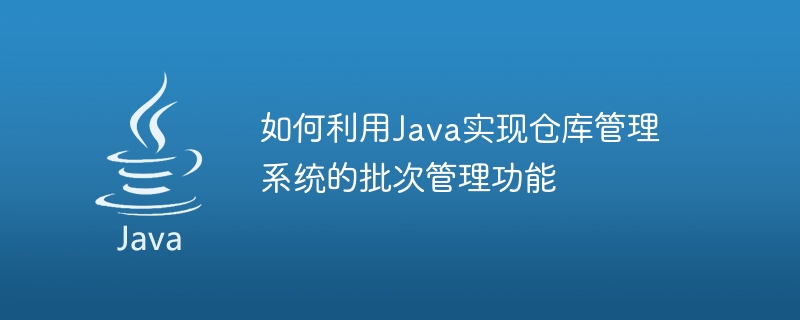
How to use Java to implement the batch management function of the warehouse management system
Abstract: With the development of logistics business, the importance of warehouse management systems has become increasingly prominent. Batch management is an important module in the warehouse management system, which can help warehouse administrators effectively manage batches of goods in the warehouse and improve logistics efficiency and accuracy. This article will use Java language as an example to introduce how to implement the batch management function of the warehouse management system through programming, and provide specific code examples.
1. Requirements Analysis
Before starting to write code, we first need to clarify the required functions and requirements. According to the characteristics and actual operation requirements of the warehouse management system, the batch management function needs to include the following aspects:
- Batch generation: It can automatically generate batch numbers, and batches can be generated according to needs. Perform manual naming.
- Batch record: It can record the information of each batch of goods, including the name, quantity, batch number, storage time, etc. of the goods.
- Batch query: Quick query can be performed based on batch number, cargo name and other keywords.
- Batch editing: can modify and delete the entered batch information.
- Batch Statistics: Ability to perform statistical analysis on batches, including batch quantity, number of goods types, etc.
2. System Design
After clarifying the requirements, we can start to design the batch management function of the warehouse management system. We can use object-oriented thinking to manage batches as a class, which includes various attributes and methods. The following is a simple sample code:
public class Batch {
private String batchNumber; // 批次号
private String productName; // 货物名称
private int quantity; // 数量
private Date storageTime; // 入库时间
// 构造方法
public Batch(String batchNumber, String productName, int quantity, Date storageTime) {
this.batchNumber = batchNumber;
this.productName = productName;
this.quantity = quantity;
this.storageTime = storageTime;
}
// Getter和Setter方法
// ...
// 批次记录方法
public void recordBatch() {
// 将批次信息记录到数据库或文件中
// ...
}
// 批次查询方法
public static Batch queryBatch(String batchNumber) {
// 根据批次号从数据库或文件中查询批次信息
// ...
return null;
}
// 批次编辑方法
public void editBatch() {
// 编辑已录入的批次信息
// ...
}
// 批次删除方法
public void deleteBatch() {
// 删除已录入的批次信息
// ...
}
// 批次统计方法
public static int countBatches() {
// 统计所有批次的数量
// ...
return 0;
}
// 货物种类统计方法
public static int countProductTypes() {
// 统计不同货物的种类数
// ...
return 0;
}
}3. System implementation
With the framework of system design in mind, we can start to implement the batch management function of the warehouse management system. The following is a simple sample code for reference:
public class WarehouseManagementSystem {
public static void main(String[] args) {
// 自动生成批次号
String batchNumber = generateBatchNumber();
// 创建批次对象
Batch batch = new Batch(batchNumber, "货物A", 100, new Date());
// 记录批次
batch.recordBatch();
// 查询批次
Batch queryResult = Batch.queryBatch(batchNumber);
System.out.println("查询结果:" + queryResult);
// 编辑批次
batch.editBatch();
// 删除批次
batch.deleteBatch();
// 统计批次数量
int batchCount = Batch.countBatches();
System.out.println("批次数量:" + batchCount);
// 统计货物种类数
int productTypeCount = Batch.countProductTypes();
System.out.println("货物种类数:" + productTypeCount);
}
// 自动生成批次号的方法
public static String generateBatchNumber() {
// 实现批次号的生成逻辑,可以使用日期等信息生成唯一批次号
// ...
return "100001";
}
}The above sample code is only a simplified version and does not fully implement all functions. In actual development, it can be appropriately modified and improved according to actual needs.
Conclusion: This article briefly introduces how to use Java language to implement the batch management function of the warehouse management system, and provides relevant code examples. The batch management module can help warehouse administrators better manage batches of goods in the warehouse and improve logistics efficiency and accuracy. I hope this article can be helpful to readers in their actual development work.
The above is the detailed content of How to use Java to implement the batch management function of the warehouse management system. For more information, please follow other related articles on the PHP Chinese website!

Hot AI Tools

Undresser.AI Undress
AI-powered app for creating realistic nude photos

AI Clothes Remover
Online AI tool for removing clothes from photos.

Undress AI Tool
Undress images for free

Clothoff.io
AI clothes remover

AI Hentai Generator
Generate AI Hentai for free.

Hot Article

Hot Tools

Notepad++7.3.1
Easy-to-use and free code editor

SublimeText3 Chinese version
Chinese version, very easy to use

Zend Studio 13.0.1
Powerful PHP integrated development environment

Dreamweaver CS6
Visual web development tools

SublimeText3 Mac version
God-level code editing software (SublimeText3)

Hot Topics
 1386
1386
 52
52
 Perfect Number in Java
Aug 30, 2024 pm 04:28 PM
Perfect Number in Java
Aug 30, 2024 pm 04:28 PM
Guide to Perfect Number in Java. Here we discuss the Definition, How to check Perfect number in Java?, examples with code implementation.
 Weka in Java
Aug 30, 2024 pm 04:28 PM
Weka in Java
Aug 30, 2024 pm 04:28 PM
Guide to Weka in Java. Here we discuss the Introduction, how to use weka java, the type of platform, and advantages with examples.
 Smith Number in Java
Aug 30, 2024 pm 04:28 PM
Smith Number in Java
Aug 30, 2024 pm 04:28 PM
Guide to Smith Number in Java. Here we discuss the Definition, How to check smith number in Java? example with code implementation.
 Java Spring Interview Questions
Aug 30, 2024 pm 04:29 PM
Java Spring Interview Questions
Aug 30, 2024 pm 04:29 PM
In this article, we have kept the most asked Java Spring Interview Questions with their detailed answers. So that you can crack the interview.
 Break or return from Java 8 stream forEach?
Feb 07, 2025 pm 12:09 PM
Break or return from Java 8 stream forEach?
Feb 07, 2025 pm 12:09 PM
Java 8 introduces the Stream API, providing a powerful and expressive way to process data collections. However, a common question when using Stream is: How to break or return from a forEach operation? Traditional loops allow for early interruption or return, but Stream's forEach method does not directly support this method. This article will explain the reasons and explore alternative methods for implementing premature termination in Stream processing systems. Further reading: Java Stream API improvements Understand Stream forEach The forEach method is a terminal operation that performs one operation on each element in the Stream. Its design intention is
 TimeStamp to Date in Java
Aug 30, 2024 pm 04:28 PM
TimeStamp to Date in Java
Aug 30, 2024 pm 04:28 PM
Guide to TimeStamp to Date in Java. Here we also discuss the introduction and how to convert timestamp to date in java along with examples.
 Java Program to Find the Volume of Capsule
Feb 07, 2025 am 11:37 AM
Java Program to Find the Volume of Capsule
Feb 07, 2025 am 11:37 AM
Capsules are three-dimensional geometric figures, composed of a cylinder and a hemisphere at both ends. The volume of the capsule can be calculated by adding the volume of the cylinder and the volume of the hemisphere at both ends. This tutorial will discuss how to calculate the volume of a given capsule in Java using different methods. Capsule volume formula The formula for capsule volume is as follows: Capsule volume = Cylindrical volume Volume Two hemisphere volume in, r: The radius of the hemisphere. h: The height of the cylinder (excluding the hemisphere). Example 1 enter Radius = 5 units Height = 10 units Output Volume = 1570.8 cubic units explain Calculate volume using formula: Volume = π × r2 × h (4
 How to Run Your First Spring Boot Application in Spring Tool Suite?
Feb 07, 2025 pm 12:11 PM
How to Run Your First Spring Boot Application in Spring Tool Suite?
Feb 07, 2025 pm 12:11 PM
Spring Boot simplifies the creation of robust, scalable, and production-ready Java applications, revolutionizing Java development. Its "convention over configuration" approach, inherent to the Spring ecosystem, minimizes manual setup, allo



