Golang and RabbitMQ implement system monitoring and alarm solution
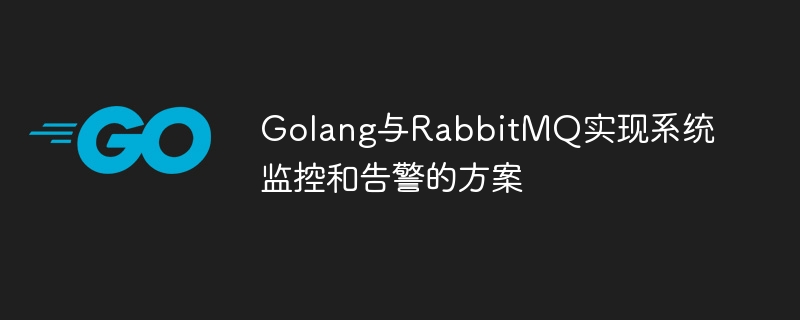
Golang and RabbitMQ’s solution to implement system monitoring and alarming
In modern software development, system monitoring and alarming are very important links. They can help us discover and solve problems in the system in time and improve the availability and stability of the system. This article will introduce the solution of using Golang and RabbitMQ to implement system monitoring and alarming, and provide specific code examples.
1. Introduction to Golang and RabbitMQ
Golang is a programming language developed by Google. It has concurrency features such as coroutines and channels, and is suitable for building high-performance distributed systems. RabbitMQ is an open source message broker that implements the Advanced Message Queuing Protocol (AMQP) for reliable messaging and asynchronous communication.
2. System monitoring and alarm architecture
System monitoring and alarm generally include the following links: data collection, data processing, threshold judgment and alarm notification. The following is a basic architecture diagram:
+-------------+ +--------------+ +--------------+ +--------------+
| Monitor | ------->| RabbitMQ |---------->| Processor |--------->| Notifier |
+-------------+ +--------------+ +--------------+ +--------------+
| |
| |
+--------------------------------------+
|
|
+--------------+
| Database |
+--------------+
The Monitor module is responsible for collecting system monitoring data in real time, such as CPU usage, memory usage, etc. This data is then published to the message queue through RabbitMQ. The Processor module receives data from the message queue and performs data processing and threshold judgment, such as calculating average values, checking whether the threshold is exceeded, etc. Once an exception is found, the Processor module will trigger an alarm notification and store the alarm information in the database. The Notifier module is responsible for reading alarm information from the database and sending alarm notifications to administrators or relevant personnel.
3. Code Example
The following is a sample code that uses Golang and RabbitMQ to implement system monitoring and alarming:
- Monitor module
package main
import (
"fmt"
"log"
"math/rand"
"time"
"github.com/streadway/amqp"
)
func main() {
conn, err := amqp.Dial("amqp://guest:guest@localhost:5672/")
if err != nil {
log.Fatalf("Failed to connect to RabbitMQ: %v", err)
}
defer conn.Close()
ch, err := conn.Channel()
if err != nil {
log.Fatalf("Failed to open a channel: %v", err)
}
defer ch.Close()
q, err := ch.QueueDeclare(
"monitor_queue", // queue name
false, // durable
false, // delete when unused
false, // exclusive
false, // no-wait
nil, // arguments
)
if err != nil {
log.Fatalf("Failed to declare a queue: %v", err)
}
for {
cpuUsage := rand.Float64() * 100 // simulate CPU usage
message := fmt.Sprintf("CPU usage: %.2f%%", cpuUsage)
err = ch.Publish(
"", // exchange
q.Name, // routing key
false, // mandatory
false, // immediate
amqp.Publishing{
ContentType: "text/plain",
Body: []byte(message),
})
if err != nil {
log.Printf("Failed to publish a message: %v", err)
}
time.Sleep(5 * time.Second)
}
}- Processor module
package main
import (
"fmt"
"log"
"math"
"time"
"github.com/streadway/amqp"
)
func main() {
conn, err := amqp.Dial("amqp://guest:guest@localhost:5672/")
if err != nil {
log.Fatalf("Failed to connect to RabbitMQ: %v", err)
}
defer conn.Close()
ch, err := conn.Channel()
if err != nil {
log.Fatalf("Failed to open a channel: %v", err)
}
defer ch.Close()
q, err := ch.QueueDeclare(
"monitor_queue", // queue name
false, // durable
false, // delete when unused
false, // exclusive
false, // no-wait
nil, // arguments
)
if err != nil {
log.Fatalf("Failed to declare a queue: %v", err)
}
msgs, err := ch.Consume(
q.Name, // queue
"", // consumer
true, // auto-ack
false, // exclusive
false, // no-local
false, // no-wait
nil, // arguments
)
if err != nil {
log.Fatalf("Failed to register a consumer: %v", err)
}
for msg := range msgs {
cpuUsage := extractCPUUsage(msg.Body) // extract CPU usage from message
if cpuUsage > 80 {
err := sendAlert(fmt.Sprintf("High CPU usage: %.2f%%", cpuUsage))
if err != nil {
log.Printf("Failed to send alert: %v", err)
}
}
}
}
func extractCPUUsage(body []byte) float64 {
// parse message body and extract CPU usage value
return 0.0
}
func sendAlert(message string) error {
// send alert notification to admins or relevant personnel
return nil
}- Notifier module
package main
import (
"log"
"github.com/streadway/amqp"
)
func main() {
conn, err := amqp.Dial("amqp://guest:guest@localhost:5672/")
if err != nil {
log.Fatalf("Failed to connect to RabbitMQ: %v", err)
}
defer conn.Close()
ch, err := conn.Channel()
if err != nil {
log.Fatalf("Failed to open a channel: %v", err)
}
defer ch.Close()
q, err := ch.QueueDeclare(
"alert_queue", // queue name
false, // durable
false, // delete when unused
false, // exclusive
false, // no-wait
nil, // arguments
)
if err != nil {
log.Fatalf("Failed to declare a queue: %v", err)
}
msgs, err := ch.Consume(
q.Name, // queue
"", // consumer
true, // auto-ack
false, // exclusive
false, // no-local
false, // no-wait
nil, // arguments
)
if err != nil {
log.Fatalf("Failed to register a consumer: %v", err)
}
for msg := range msgs {
log.Printf("Received alert: %s", msg.Body)
}
}4. Summary
This article introduces the implementation using Golang and RabbitMQ System monitoring and alarm solutions, and corresponding code examples are provided. Efficient system monitoring and alarm functions can be easily implemented using Golang and RabbitMQ. Readers can make corresponding adjustments and expansions according to their own needs to meet the requirements of actual application scenarios. Hope this article is helpful to readers.
The above is the detailed content of Golang and RabbitMQ implement system monitoring and alarm solution. For more information, please follow other related articles on the PHP Chinese website!

Hot AI Tools

Undresser.AI Undress
AI-powered app for creating realistic nude photos

AI Clothes Remover
Online AI tool for removing clothes from photos.

Undress AI Tool
Undress images for free

Clothoff.io
AI clothes remover

AI Hentai Generator
Generate AI Hentai for free.

Hot Article

Hot Tools

Notepad++7.3.1
Easy-to-use and free code editor

SublimeText3 Chinese version
Chinese version, very easy to use

Zend Studio 13.0.1
Powerful PHP integrated development environment

Dreamweaver CS6
Visual web development tools

SublimeText3 Mac version
God-level code editing software (SublimeText3)

Hot Topics
 How to safely read and write files using Golang?
Jun 06, 2024 pm 05:14 PM
How to safely read and write files using Golang?
Jun 06, 2024 pm 05:14 PM
Reading and writing files safely in Go is crucial. Guidelines include: Checking file permissions Closing files using defer Validating file paths Using context timeouts Following these guidelines ensures the security of your data and the robustness of your application.
 How to configure connection pool for Golang database connection?
Jun 06, 2024 am 11:21 AM
How to configure connection pool for Golang database connection?
Jun 06, 2024 am 11:21 AM
How to configure connection pooling for Go database connections? Use the DB type in the database/sql package to create a database connection; set MaxOpenConns to control the maximum number of concurrent connections; set MaxIdleConns to set the maximum number of idle connections; set ConnMaxLifetime to control the maximum life cycle of the connection.
 Similarities and Differences between Golang and C++
Jun 05, 2024 pm 06:12 PM
Similarities and Differences between Golang and C++
Jun 05, 2024 pm 06:12 PM
Golang and C++ are garbage collected and manual memory management programming languages respectively, with different syntax and type systems. Golang implements concurrent programming through Goroutine, and C++ implements it through threads. Golang memory management is simple, and C++ has stronger performance. In practical cases, Golang code is simpler and C++ has obvious performance advantages.
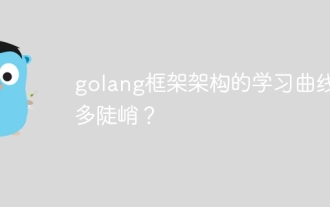 How steep is the learning curve of golang framework architecture?
Jun 05, 2024 pm 06:59 PM
How steep is the learning curve of golang framework architecture?
Jun 05, 2024 pm 06:59 PM
The learning curve of the Go framework architecture depends on familiarity with the Go language and back-end development and the complexity of the chosen framework: a good understanding of the basics of the Go language. It helps to have backend development experience. Frameworks that differ in complexity lead to differences in learning curves.
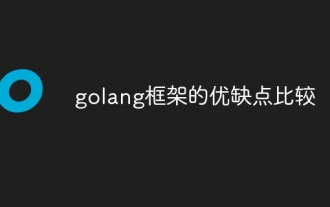 Comparison of advantages and disadvantages of golang framework
Jun 05, 2024 pm 09:32 PM
Comparison of advantages and disadvantages of golang framework
Jun 05, 2024 pm 09:32 PM
The Go framework stands out due to its high performance and concurrency advantages, but it also has some disadvantages, such as being relatively new, having a small developer ecosystem, and lacking some features. Additionally, rapid changes and learning curves can vary from framework to framework. The Gin framework is a popular choice for building RESTful APIs due to its efficient routing, built-in JSON support, and powerful error handling.
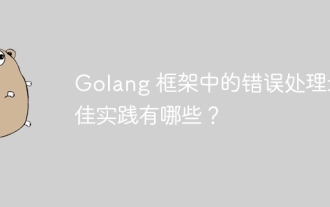 What are the best practices for error handling in Golang framework?
Jun 05, 2024 pm 10:39 PM
What are the best practices for error handling in Golang framework?
Jun 05, 2024 pm 10:39 PM
Best practices: Create custom errors using well-defined error types (errors package) Provide more details Log errors appropriately Propagate errors correctly and avoid hiding or suppressing Wrap errors as needed to add context
 golang framework document usage instructions
Jun 05, 2024 pm 06:04 PM
golang framework document usage instructions
Jun 05, 2024 pm 06:04 PM
How to use Go framework documentation? Determine the document type: official website, GitHub repository, third-party resource. Understand the documentation structure: getting started, in-depth tutorials, reference manuals. Locate the information as needed: Use the organizational structure or the search function. Understand terms and concepts: Read carefully and understand new terms and concepts. Practical case: Use Beego to create a simple web server. Other Go framework documentation: Gin, Echo, Buffalo, Fiber.
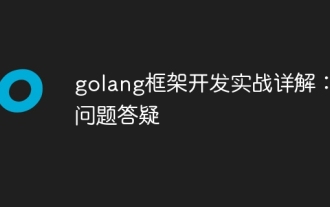 Detailed practical explanation of golang framework development: Questions and Answers
Jun 06, 2024 am 10:57 AM
Detailed practical explanation of golang framework development: Questions and Answers
Jun 06, 2024 am 10:57 AM
In Go framework development, common challenges and their solutions are: Error handling: Use the errors package for management, and use middleware to centrally handle errors. Authentication and authorization: Integrate third-party libraries and create custom middleware to check credentials. Concurrency processing: Use goroutines, mutexes, and channels to control resource access. Unit testing: Use gotest packages, mocks, and stubs for isolation, and code coverage tools to ensure sufficiency. Deployment and monitoring: Use Docker containers to package deployments, set up data backups, and track performance and errors with logging and monitoring tools.






