
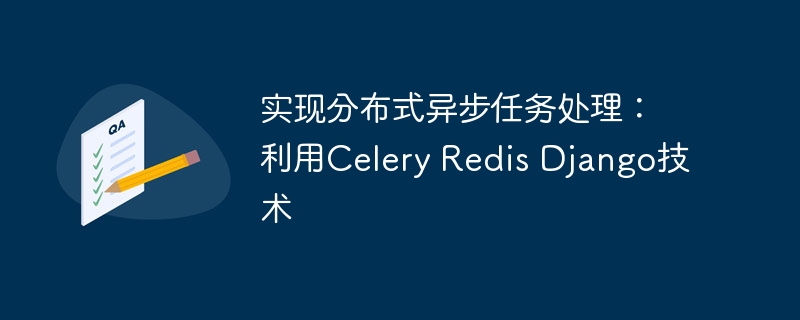
Implementing distributed asynchronous task processing: utilizing Celery, Redis, and Django technologies
For web applications, processing some time-consuming tasks is usually a challenge. If these tasks are performed directly during request processing, it will cause response delays or even timeouts. To solve this problem, we can use distributed asynchronous task processing to separate these time-consuming tasks from request processing.
This article will introduce how to use Celery, Redis and Django technology to implement distributed asynchronous task processing. Celery is a Python distributed task queue framework, Redis is a high-performance key-value database, and Django is a popular Python web framework.
First, we need to install the Celery, Redis and Django libraries. Use the following command to install them:
pip install celery redis django
In the settings.py file of the Django project, add the following configuration:
# settings.py # Celery配置 CELERY_BROKER_URL = 'redis://localhost:6379/0' CELERY_RESULT_BACKEND = 'redis://localhost:6379/0'
Here we configure both Celery's message broker and result backend as Redis.
In the Django project, create a tasks.py file to define our asynchronous tasks. Here is an example:
# tasks.py
from celery import shared_task
@shared_task
def process_task(data):
# 处理任务的逻辑
# ...
return resultIn this example, we use the @shared_task decorator to register the function process_task as a task that can be executed asynchronously. In this function, we can add any logic that requires asynchronous processing and return the result.
In the command line, use the following command to start Celery Worker:
celery -A your_project_name worker --loglevel=info
Here your_project_name is The name of your Django project.
In a Django view or anywhere else, trigger an asynchronous task by:
from .tasks import process_task result = process_task.delay(data)
In this example, we Use the .delay() method to trigger the execution of an asynchronous task and store the result of the task in the result variable. You can decide whether to process the results of the task based on actual needs.
So far, we have successfully implemented distributed asynchronous task processing. Celery is responsible for sending tasks to the Redis message queue, and Workers execute these tasks asynchronously. In this way, we can decouple time-consuming tasks from the request processing process and improve the response speed and performance of web applications.
In actual applications, you can also perform more configurations on Celery, such as setting the priority of tasks, setting task time limits, adjusting the number of concurrencies, etc. Celery also supports cluster mode and the deployment of multiple Workers, as well as advanced features such as monitoring task status and results.
I hope this article can be helpful to you when implementing distributed asynchronous task processing!
The above is the detailed content of Implement distributed asynchronous task processing: using Celery Redis Django technology. For more information, please follow other related articles on the PHP Chinese website!
 Commonly used database software
Commonly used database software
 What are the in-memory databases?
What are the in-memory databases?
 Which one has faster reading speed, mongodb or redis?
Which one has faster reading speed, mongodb or redis?
 How to use redis as a cache server
How to use redis as a cache server
 How redis solves data consistency
How redis solves data consistency
 How do mysql and redis ensure double-write consistency?
How do mysql and redis ensure double-write consistency?
 What data does redis cache generally store?
What data does redis cache generally store?
 What are the 8 data types of redis
What are the 8 data types of redis




