 Backend Development
Backend Development
 Python Tutorial
Python Tutorial
 How to draw dynamic and interactive geographic charts with Python
How to draw dynamic and interactive geographic charts with Python
How to draw dynamic and interactive geographic charts with Python
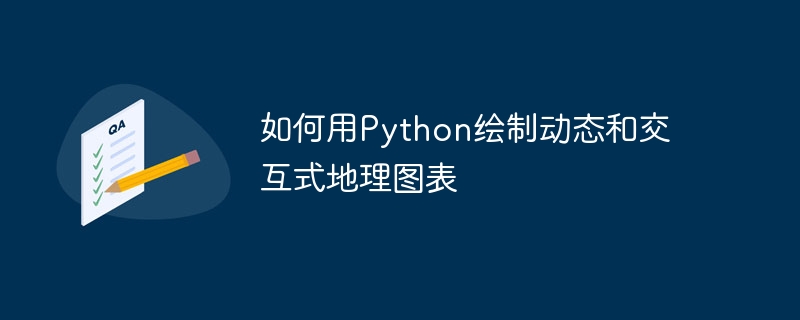
How to draw dynamic and interactive geographic charts with Python
Introduction: In data visualization, geographic charts are a common and powerful tool that can help us Better understand spatial distribution patterns and trends in data sets. As a general-purpose programming language, Python has powerful data processing and visualization capabilities, and can also be used to draw dynamic and interactive geographical charts. This article will introduce how to use Python to draw dynamic and interactive geographical charts, and provide specific code examples.
1. Preparation
Before using Python to draw geographical charts, we need to install some necessary libraries. The most commonly used libraries are Matplotlib (for drawing static charts) and Plotly (for drawing dynamic and interactive charts). These libraries can be installed through the following command:
pip install matplotlib pip install plotly
2. Draw static geographical charts
First, let us learn how to use Python to draw static geographical charts. We will use the Matplotlib library and the Basemap module to achieve this goal. The following is a simple code example that demonstrates how to draw a world map and mark some points on the map:
import matplotlib.pyplot as plt from mpl_toolkits.basemap import Basemap # 创建地图 map = Basemap(projection='mill', llcrnrlat=-90, urcrnrlat=90, llcrnrlon=-180, urcrnrlon=180, resolution='c') # 绘制海岸线 map.drawcoastlines() # 绘制国家边界 map.drawcountries() # 绘制州界线 map.drawstates() # 绘制城市 lons = [116.4074, 139.6917, -73.935242, -99.133178] lats = [39.9042, 35.6895, 40.712776, 19.432608] x, y = map(lons, lats) map.plot(x, y, 'bo', markersize=8) # 显示地图 plt.show()
In the above code, first we create a Basemap object and Specifies the map's projection method, latitude and longitude range, and resolution. We then draw coastlines, country boundaries, and state lines using methods such as drawcoastlines(), drawcountries(), and drawstates(). Finally, we plotted some points on the map using the plot() method.
Run the above code and you will get a static world map with the locations of four cities marked on the map.
3. Draw dynamic and interactive geographic charts
If we need to draw dynamic and interactive geographic charts, we usually choose to use the Plotly library. The following is a sample code that demonstrates how to use Plotly to draw a dynamic world map and display the GDP per capita of each country on the map:
import plotly.express as px
# 加载数据集
data = px.data.gapminder()
# 创建动态地理图表
fig = px.scatter_geo(data, locations="iso_alpha", color="continent", hover_name="country", size="gdpPercap",
animation_frame="year",
projection="natural earth")
# 显示地图
fig.show() In the above code, we use px.data .gapminder()Loads a sample data set, which contains per capita GDP data for various countries in different years. Then, we created a dynamic geographic chart using the px.scatter_geo() method, where the locations parameter is used to specify the ISO code of the country, and the color parameter is used to Color distinction according to different continents, hover_name parameter is used to display the country name when the mouse hovers, size parameter is used to adjust the size of the point according to the size of GDP per capita, The animation_frame parameter is used to specify a dynamic time series.
Run the above code, you will get a dynamic world map, and the per capita GDP of each country will be represented according to different colors and point sizes.
Conclusion:
This article introduces how to use Python to draw dynamic and interactive geographical charts. By using Matplotlib and Basemap libraries, we can draw static geographical charts and mark different points on the map. By using the Plotly library, we can draw dynamic and interactive geographical charts and display dynamic effects based on changes in data. Geographic charts, whether static or dynamic, can help us better understand the spatial distribution patterns and trends of data. I hope this article can help you use Python to draw geographical charts in data visualization.
The above is the detailed content of How to draw dynamic and interactive geographic charts with Python. For more information, please follow other related articles on the PHP Chinese website!

Hot AI Tools

Undresser.AI Undress
AI-powered app for creating realistic nude photos

AI Clothes Remover
Online AI tool for removing clothes from photos.

Undress AI Tool
Undress images for free

Clothoff.io
AI clothes remover

AI Hentai Generator
Generate AI Hentai for free.

Hot Article

Hot Tools

Notepad++7.3.1
Easy-to-use and free code editor

SublimeText3 Chinese version
Chinese version, very easy to use

Zend Studio 13.0.1
Powerful PHP integrated development environment

Dreamweaver CS6
Visual web development tools

SublimeText3 Mac version
God-level code editing software (SublimeText3)

Hot Topics
 1385
1385
 52
52
 PHP and Python: Code Examples and Comparison
Apr 15, 2025 am 12:07 AM
PHP and Python: Code Examples and Comparison
Apr 15, 2025 am 12:07 AM
PHP and Python have their own advantages and disadvantages, and the choice depends on project needs and personal preferences. 1.PHP is suitable for rapid development and maintenance of large-scale web applications. 2. Python dominates the field of data science and machine learning.
 Python vs. JavaScript: Community, Libraries, and Resources
Apr 15, 2025 am 12:16 AM
Python vs. JavaScript: Community, Libraries, and Resources
Apr 15, 2025 am 12:16 AM
Python and JavaScript have their own advantages and disadvantages in terms of community, libraries and resources. 1) The Python community is friendly and suitable for beginners, but the front-end development resources are not as rich as JavaScript. 2) Python is powerful in data science and machine learning libraries, while JavaScript is better in front-end development libraries and frameworks. 3) Both have rich learning resources, but Python is suitable for starting with official documents, while JavaScript is better with MDNWebDocs. The choice should be based on project needs and personal interests.
 Detailed explanation of docker principle
Apr 14, 2025 pm 11:57 PM
Detailed explanation of docker principle
Apr 14, 2025 pm 11:57 PM
Docker uses Linux kernel features to provide an efficient and isolated application running environment. Its working principle is as follows: 1. The mirror is used as a read-only template, which contains everything you need to run the application; 2. The Union File System (UnionFS) stacks multiple file systems, only storing the differences, saving space and speeding up; 3. The daemon manages the mirrors and containers, and the client uses them for interaction; 4. Namespaces and cgroups implement container isolation and resource limitations; 5. Multiple network modes support container interconnection. Only by understanding these core concepts can you better utilize Docker.
 Python: Automation, Scripting, and Task Management
Apr 16, 2025 am 12:14 AM
Python: Automation, Scripting, and Task Management
Apr 16, 2025 am 12:14 AM
Python excels in automation, scripting, and task management. 1) Automation: File backup is realized through standard libraries such as os and shutil. 2) Script writing: Use the psutil library to monitor system resources. 3) Task management: Use the schedule library to schedule tasks. Python's ease of use and rich library support makes it the preferred tool in these areas.
 How to run programs in terminal vscode
Apr 15, 2025 pm 06:42 PM
How to run programs in terminal vscode
Apr 15, 2025 pm 06:42 PM
In VS Code, you can run the program in the terminal through the following steps: Prepare the code and open the integrated terminal to ensure that the code directory is consistent with the terminal working directory. Select the run command according to the programming language (such as Python's python your_file_name.py) to check whether it runs successfully and resolve errors. Use the debugger to improve debugging efficiency.
 What is vscode What is vscode for?
Apr 15, 2025 pm 06:45 PM
What is vscode What is vscode for?
Apr 15, 2025 pm 06:45 PM
VS Code is the full name Visual Studio Code, which is a free and open source cross-platform code editor and development environment developed by Microsoft. It supports a wide range of programming languages and provides syntax highlighting, code automatic completion, code snippets and smart prompts to improve development efficiency. Through a rich extension ecosystem, users can add extensions to specific needs and languages, such as debuggers, code formatting tools, and Git integrations. VS Code also includes an intuitive debugger that helps quickly find and resolve bugs in your code.
 Can visual studio code be used in python
Apr 15, 2025 pm 08:18 PM
Can visual studio code be used in python
Apr 15, 2025 pm 08:18 PM
VS Code can be used to write Python and provides many features that make it an ideal tool for developing Python applications. It allows users to: install Python extensions to get functions such as code completion, syntax highlighting, and debugging. Use the debugger to track code step by step, find and fix errors. Integrate Git for version control. Use code formatting tools to maintain code consistency. Use the Linting tool to spot potential problems ahead of time.
 Is the vscode extension malicious?
Apr 15, 2025 pm 07:57 PM
Is the vscode extension malicious?
Apr 15, 2025 pm 07:57 PM
VS Code extensions pose malicious risks, such as hiding malicious code, exploiting vulnerabilities, and masturbating as legitimate extensions. Methods to identify malicious extensions include: checking publishers, reading comments, checking code, and installing with caution. Security measures also include: security awareness, good habits, regular updates and antivirus software.



