Concurrent programming skills: Advanced usage of Go WaitGroup
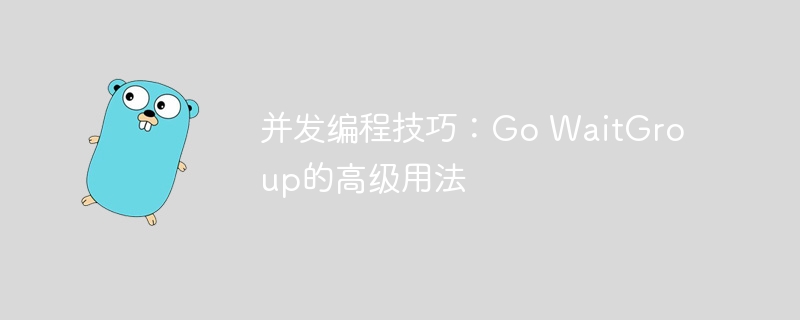
Concurrent programming skills: Advanced usage of Go WaitGroup
In concurrent programming, coordinating and managing the execution of multiple concurrent tasks is an important task. The Go language provides a very practical concurrency primitive - WaitGroup, which can help us implement concurrency control elegantly. This article will introduce the basic usage of WaitGroup, and focus on its advanced usage, using specific code examples to help readers better understand and apply it.
WaitGroup is a concurrency primitive built into the Go language, which can help us wait for the completion of concurrent tasks. It provides three methods: Add, Done and Wait. The Add method is used to set the number of waiting tasks, the Done method is used to reduce the number of waiting tasks, and the Wait method is used to block the current coroutine until all waiting tasks are completed.
The following is a simple example showing the basic usage of WaitGroup:
package main
import (
"fmt"
"sync"
"time"
)
func main() {
var wg sync.WaitGroup
for i := 0; i < 5; i++ {
wg.Add(1)
go func(num int) {
defer wg.Done()
time.Sleep(time.Second)
fmt.Println("Task", num, "done")
}(i)
}
wg.Wait()
fmt.Println("All tasks done")
}In the above code, we create a WaitGroup object wg and create 5 concurrent tasks through a loop . During the execution of each task, we use the Add method to increase the number of waiting tasks, and at the end of the task, we use the Done method to reduce the number of waiting tasks. Finally, we call the Wait method to block the main coroutine until all waiting tasks are completed.
In addition to basic usage, WaitGroup also provides some advanced usage, which can control the execution of concurrent tasks more flexibly. Below we will introduce several commonly used advanced usages in detail.
- Execute a set of tasks and set the maximum number of concurrencies
If we need to execute a set of tasks at the same time but want to limit the maximum number of concurrencies, we can use buffered channel combination WaitGroup to achieve. The code below shows how to execute a set of tasks at the same time, but only allows up to 3 tasks to execute concurrently:
package main
import (
"fmt"
"sync"
"time"
)
func main() {
var wg sync.WaitGroup
maxConcurrency := 3
tasks := []int{1, 2, 3, 4, 5, 6, 7, 8, 9, 10}
sem := make(chan struct{}, maxConcurrency)
for _, task := range tasks {
wg.Add(1)
sem <- struct{}{} // 获取令牌,控制最大并发数
go func(num int) {
defer wg.Done()
time.Sleep(time.Second)
fmt.Println("Task", num, "done")
<-sem // 释放令牌,允许新的任务执行
}(task)
}
wg.Wait()
fmt.Println("All tasks done")
}In the above code, we create a buffered channel sem and set its size is the maximum number of concurrencies. Before each task starts, we obtain a token through the sem <- struct{}{} statement. When the task is completed, we use the <-sem statement to release the token. By controlling the acquisition and release of tokens, we can limit the maximum number of concurrencies.
- Timeout controls the execution of concurrent tasks
Sometimes we want to control the execution time of concurrent tasks and terminate the execution of the task when it times out. By using buffered channels and timers, we can easily implement this functionality. The following code shows how to set the timeout of concurrent tasks to 3 seconds:
package main
import (
"fmt"
"sync"
"time"
)
func main() {
var wg sync.WaitGroup
tasks := []int{1, 2, 3, 4, 5, 6, 7}
timeout := 3 * time.Second
done := make(chan struct{})
for _, task := range tasks {
wg.Add(1)
go func(num int) {
defer wg.Done()
// 模拟任务执行时间不定
time.Sleep(time.Duration(num) * time.Second)
fmt.Println("Task", num, "done")
// 判断任务是否超时
select {
case <-done:
// 任务在超时前完成,正常退出
return
default:
// 任务超时,向通道发送信号
close(done)
}
}(task)
}
wg.Wait()
fmt.Println("All tasks done")
}In the above code, we create a channel done, and determine whether the channel is closed during task execution to determine whether the task is time out. When a task is completed, we use the close(done) statement to send a signal to the done channel to indicate that the task has timed out. Choose different branches through select statements to handle different situations.
Through the above sample code, we can see that the advanced usage of WaitGroup is very practical in actual concurrent programming. Mastering these techniques, we can better control the execution of concurrent tasks and improve the performance and maintainability of the code. I hope readers can gain a deep understanding of the usage of WaitGroup through the introduction and sample code of this article, and then apply it to actual projects.
The above is the detailed content of Concurrent programming skills: Advanced usage of Go WaitGroup. For more information, please follow other related articles on the PHP Chinese website!

Hot AI Tools

Undresser.AI Undress
AI-powered app for creating realistic nude photos

AI Clothes Remover
Online AI tool for removing clothes from photos.

Undress AI Tool
Undress images for free

Clothoff.io
AI clothes remover

AI Hentai Generator
Generate AI Hentai for free.

Hot Article

Hot Tools

Notepad++7.3.1
Easy-to-use and free code editor

SublimeText3 Chinese version
Chinese version, very easy to use

Zend Studio 13.0.1
Powerful PHP integrated development environment

Dreamweaver CS6
Visual web development tools

SublimeText3 Mac version
God-level code editing software (SublimeText3)

Hot Topics
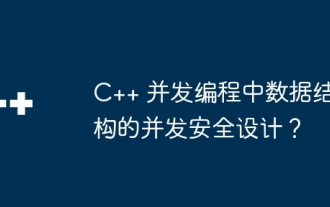 Concurrency-safe design of data structures in C++ concurrent programming?
Jun 05, 2024 am 11:00 AM
Concurrency-safe design of data structures in C++ concurrent programming?
Jun 05, 2024 am 11:00 AM
In C++ concurrent programming, the concurrency-safe design of data structures is crucial: Critical section: Use a mutex lock to create a code block that allows only one thread to execute at the same time. Read-write lock: allows multiple threads to read at the same time, but only one thread to write at the same time. Lock-free data structures: Use atomic operations to achieve concurrency safety without locks. Practical case: Thread-safe queue: Use critical sections to protect queue operations and achieve thread safety.
 How to send Go WebSocket messages?
Jun 03, 2024 pm 04:53 PM
How to send Go WebSocket messages?
Jun 03, 2024 pm 04:53 PM
In Go, WebSocket messages can be sent using the gorilla/websocket package. Specific steps: Establish a WebSocket connection. Send a text message: Call WriteMessage(websocket.TextMessage,[]byte("Message")). Send a binary message: call WriteMessage(websocket.BinaryMessage,[]byte{1,2,3}).
 How to avoid memory leaks in Golang technical performance optimization?
Jun 04, 2024 pm 12:27 PM
How to avoid memory leaks in Golang technical performance optimization?
Jun 04, 2024 pm 12:27 PM
Memory leaks can cause Go program memory to continuously increase by: closing resources that are no longer in use, such as files, network connections, and database connections. Use weak references to prevent memory leaks and target objects for garbage collection when they are no longer strongly referenced. Using go coroutine, the coroutine stack memory will be automatically released when exiting to avoid memory leaks.
 How to match timestamps using regular expressions in Go?
Jun 02, 2024 am 09:00 AM
How to match timestamps using regular expressions in Go?
Jun 02, 2024 am 09:00 AM
In Go, you can use regular expressions to match timestamps: compile a regular expression string, such as the one used to match ISO8601 timestamps: ^\d{4}-\d{2}-\d{2}T \d{2}:\d{2}:\d{2}(\.\d+)?(Z|[+-][0-9]{2}:[0-9]{2})$ . Use the regexp.MatchString function to check if a string matches a regular expression.
 The difference between Golang and Go language
May 31, 2024 pm 08:10 PM
The difference between Golang and Go language
May 31, 2024 pm 08:10 PM
Go and the Go language are different entities with different characteristics. Go (also known as Golang) is known for its concurrency, fast compilation speed, memory management, and cross-platform advantages. Disadvantages of the Go language include a less rich ecosystem than other languages, a stricter syntax, and a lack of dynamic typing.
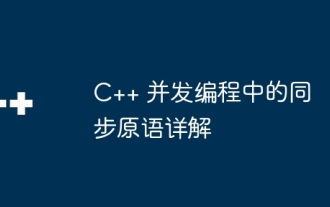 Detailed explanation of synchronization primitives in C++ concurrent programming
May 31, 2024 pm 10:01 PM
Detailed explanation of synchronization primitives in C++ concurrent programming
May 31, 2024 pm 10:01 PM
In C++ multi-threaded programming, the role of synchronization primitives is to ensure the correctness of multiple threads accessing shared resources. It includes: Mutex (Mutex): protects shared resources and prevents simultaneous access; Condition variable (ConditionVariable): thread Wait for specific conditions to be met before continuing execution; atomic operation: ensure that the operation is executed in an uninterruptible manner.
 Golang framework documentation best practices
Jun 04, 2024 pm 05:00 PM
Golang framework documentation best practices
Jun 04, 2024 pm 05:00 PM
Writing clear and comprehensive documentation is crucial for the Golang framework. Best practices include following an established documentation style, such as Google's Go Coding Style Guide. Use a clear organizational structure, including headings, subheadings, and lists, and provide navigation. Provides comprehensive and accurate information, including getting started guides, API references, and concepts. Use code examples to illustrate concepts and usage. Keep documentation updated, track changes and document new features. Provide support and community resources such as GitHub issues and forums. Create practical examples, such as API documentation.
 How to use Golang's error wrapper?
Jun 03, 2024 pm 04:08 PM
How to use Golang's error wrapper?
Jun 03, 2024 pm 04:08 PM
In Golang, error wrappers allow you to create new errors by appending contextual information to the original error. This can be used to unify the types of errors thrown by different libraries or components, simplifying debugging and error handling. The steps are as follows: Use the errors.Wrap function to wrap the original errors into new errors. The new error contains contextual information from the original error. Use fmt.Printf to output wrapped errors, providing more context and actionability. When handling different types of errors, use the errors.Wrap function to unify the error types.






