
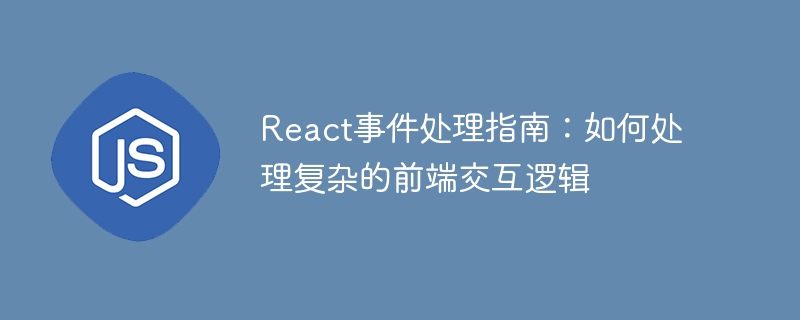
#React is a JavaScript library for building user interfaces, which provides us with a simple and flexible way to handle front-end interaction logic. In actual development, we often encounter some complex interaction scenarios, such as form validation, dynamic rendering components, etc. In this article, I will introduce you to some best practices for handling complex front-end interaction logic and give you specific code examples.
React provides a convenient way to handle events caused by user operations, that is, by defining event handling functions to respond to the triggering of events. In React, we can bind event handlers by adding attributes such as onClick and onChange to component elements. Here is a simple example:
class Example extends React.Component {
handleClick() {
console.log('按钮被点击');
}
render() {
return (
<button onClick={this.handleClick}>点击按钮</button>
);
}
}In the above code, when the user clicks the button, the handleClick function will be called and a console log will be output.
Sometimes, we need to pass additional parameters in the event handling function. In order to do this, we can use the bind method to bind parameters. Here is an example:
class Example extends React.Component {
handleClick(userId) {
console.log(`用户 ${userId} 被点击`);
}
render() {
return (
<button onClick={this.handleClick.bind(this, 123)}>点击按钮</button>
);
}
}In the above code, when the user clicks the button, the handleClick function will be called and output a console log showing the user with user ID 123 was clicked.
React’s state (State) mechanism can help us manage the interaction logic of components. By using state, we can store and update data in the component and have the component re-render when the data changes. Here is an example:
class Example extends React.Component {
constructor(props) {
super(props);
this.state = {
count: 0
};
}
handleClick() {
this.setState(prevState => ({
count: prevState.count + 1
}));
}
render() {
return (
<div>
<p>当前计数:{this.state.count}</p>
<button onClick={this.handleClick.bind(this)}>递增</button>
</div>
);
}
}In the above code, when the user clicks the button, the handleClick function will be called and update the value of the counter, eventually re-rendering the new value displayed on the page.
Sometimes, we need to render different content based on some conditions. React provides a flexible conditional rendering mechanism that allows us to display different components according to different states. Here is an example:
class Example extends React.Component {
constructor(props) {
super(props);
this.state = {
isLoggedIn: false
};
}
handleLogin() {
this.setState({
isLoggedIn: true
});
}
handleLogout() {
this.setState({
isLoggedIn: false
});
}
render() {
const isLoggedIn = this.state.isLoggedIn;
return (
<div>
{isLoggedIn ? (
<button onClick={this.handleLogout.bind(this)}>退出登录</button>
) : (
<button onClick={this.handleLogin.bind(this)}>登录</button>
)}
</div>
);
}
}In the above code, different buttons are rendered depending on whether the user is logged in or not.
In this article, we introduce some best practices for handling complex front-end interaction logic. By using technologies such as event handling functions, passing parameters, state management, and conditional rendering, we can better handle complex front-end interactions and improve development efficiency. Hope these examples are helpful!
The above is the detailed content of React event handling guide: How to handle complex front-end interaction logic. For more information, please follow other related articles on the PHP Chinese website!
 How to undo after gitcommit
How to undo after gitcommit
 The main reason why computers use binary
The main reason why computers use binary
 HTTP 503 error solution
HTTP 503 error solution
 How to solve the problem of black screen after turning on the computer and unable to enter the desktop
How to solve the problem of black screen after turning on the computer and unable to enter the desktop
 How to define variables in golang
How to define variables in golang
 How to return to the homepage from an html subpage
How to return to the homepage from an html subpage
 Yiou Exchange app download
Yiou Exchange app download
 Permanently free oa system
Permanently free oa system




