
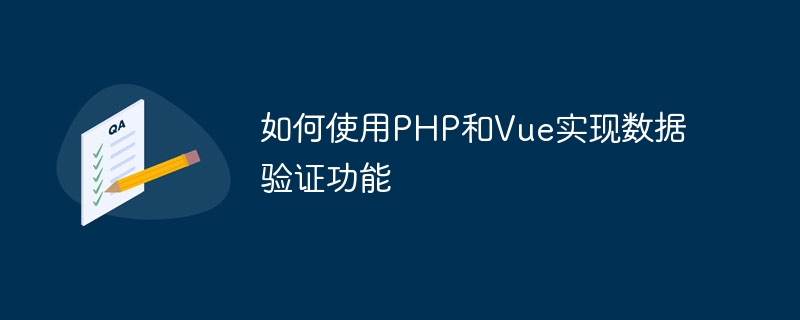
How to use PHP and Vue to implement data validation function
Overview:
When developing web applications, data validation is a very important link, it can Protect our applications from invalid or malicious input. This article will introduce how to use PHP and Vue framework to implement powerful data validation functions. We will use the PHP backend to receive and process the data sent by the frontend, and use Vue's form validation feature to validate the user's input.
Step 1: Create PHP backend code
Create a PHP file, such as validate.php. In the file, we will use the POST method to receive the data sent by the front end.
<?php
$data = json_decode(file_get_contents("php://input"), true);
// 在这里对接收的数据进行验证和处理
// 验证成功后,返回相应的结果
// 验证失败后,返回错误信息
?>Please note that this is just a simple sample code and does not carry out specific verification logic. You can customize the verification logic according to your application scenarios and needs.
Step 2: Create Vue front-end code
Introduce Vue.js and related libraries into the HTML file.
<script src="https://cdn.jsdelivr.net/npm/vue/dist/vue.js"></script> <script src="https://cdn.jsdelivr.net/npm/vee-validate@latest/dist/vee-validate.min.js"></script>
Please make sure you have introduced Vue.js before using these libraries.
Create a Vue instance and configure VeeValidate.
Vue.use(VeeValidate);
new Vue({
el: "#app",
data() {
return {
formData: {
// 在这里定义你的表单数据
}
};
},
methods: {
onSubmit() {
this.$validator.validateAll().then(result => {
if (result) {
// 在这里发送表单数据到后端进行验证
// 根据后端的返回结果进行处理
}
});
}
}
});Please make sure VeeValidate has been installed via NPM or other means.
In the HTML file, use Vue instructions and VeeValidate components to create forms and bind data.
<div id="app">
<form @submit.prevent="onSubmit">
<div>
<label for="username">用户名:</label>
<input type="text" id="username" name="username" v-model="formData.username" v-validate="'required|alpha_num|min:6|max:16'" :class="{'is-invalid': errors.has('username') }" />
<span v-show="errors.has('username')" class="error">{{ errors.first('username') }}</span>
</div>
<div>
<label for="password">密码:</label>
<input type="password" id="password" name="password" v-model="formData.password" v-validate="'required|min:8|max:20'" :class="{'is-invalid': errors.has('password') }" />
<span v-show="errors.has('password')" class="error">{{ errors.first('password') }}</span>
</div>
<button type="submit">提交</button>
</form>
</div>In this example, we use the v-validate directive to add validation rules, and the :class directive to dynamically set the style of the input box. Use the errors object to display validation error messages.
Summary:
This article introduces how to use PHP and Vue framework to implement data verification function. By combining a PHP backend and a Vue frontend, we can create a powerful data validation system that protects our web applications from invalid or malicious input. Of course, this is just a simple example, you can extend and customize the validation logic according to your actual needs. Hope this article is helpful to you!
The above is the detailed content of How to use PHP and Vue to implement data validation function. For more information, please follow other related articles on the PHP Chinese website!