
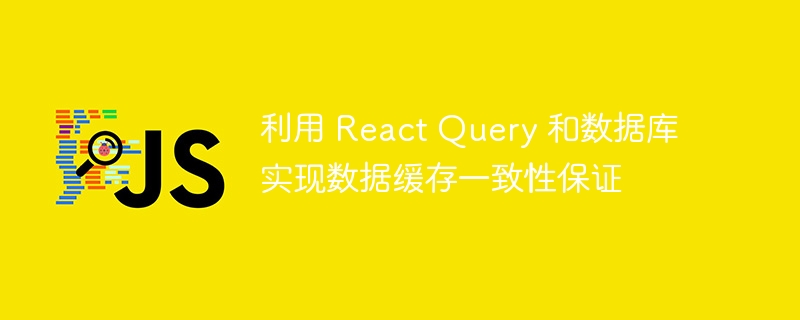
Using React Query and database to achieve data cache consistency guarantee
When developing complex front-end applications, data acquisition and management is a key issue. In order to improve performance and user experience, we often need to use caching to reduce frequent requests for back-end data. However, we may encounter some challenges when it comes to data updates and cache consistency. In this article, we will introduce how to leverage React Query and a database to achieve data cache consistency guarantees, and provide specific code examples.
React Query is a powerful data management library that helps us manage asynchronous data retrieval, caching and updating in front-end applications. One of its important features is that it automatically handles caching and expiration of data, ensuring that the cached data is always consistent with the backend data.
To demonstrate how to use React Query and the database to achieve data cache consistency guarantee, we will take a simple blog application as an example. Let's say we have a backend API through which we can get and update data for a blog post. Our goal is to cache blog posts on the frontend as users read them, and automatically update the cache when the backend data is updated.
First, we need to install React Query in the React project. We can install React Query using npm or yarn:
npm install react-query
Then, we can use React Query in React components. We first need to set up a QueryClient, which will be responsible for managing the caching and updating of data queries:
import { QueryClient, QueryClientProvider } from 'react-query';
const queryClient = new QueryClient();
function App() {
return (
<QueryClientProvider client={queryClient}>
{/* App content */}
</QueryClientProvider>
);
}Next, we can create a custom useBlogPosts hook to Get data for blog posts. In this hook, we use the useQuery hook to define a query and get data from the backend through axios or other network request libraries:
import { useQuery } from 'react-query';
import axios from 'axios';
function useBlogPosts() {
return useQuery('blogPosts', async () => {
const response = await axios.get('/api/blog/posts');
return response.data;
});
}in the component Use our custom hook to get the blog post data and cache it when rendering the page:
function BlogPosts() {
const { data: blogPosts, isLoading, isError } = useBlogPosts();
if (isLoading) {
return <div>Loading...</div>;
}
if (isError) {
return <div>Error loading blog posts</div>;
}
return (
<div>
{blogPosts.map((post) => (
<div key={post.id}>{post.title}</div>
))}
</div>
);
}Now whenever we render the BlogPosts component, React Query will automatically retrieve it from the cache Get data for blog posts. If the data does not exist in the cache or has expired, React Query will automatically use the query we defined in the useBlogPosts hook to get the latest data.
In order to ensure the consistency between cached data and back-end data, we also need to process data updates. In our blogging application, let's say we have a function for creating new blog posts. After creating a new article, we need to ensure that the article data in the cache is updated in a timely manner.
To achieve this, we can use the useMutation hook to define a mutation for creating a new blog post:
function useCreateBlogPost() {
return useMutation((postData) => axios.post('/api/blog/posts', postData));
}Then, when we create a new blog post Logic, we can use the mutate method to manually update the cache:
function CreateBlogPost() {
const { mutate } = useCreateBlogPost();
const handleCreatePost = async (postData) => {
await mutate(postData, {
onSuccess: () => {
// 缓存更新成功后的回调逻辑
},
onError: () => {
// 缓存更新失败后的回调逻辑
},
});
};
return (
<div>
{/* 表单用于创建新的博客文章,提交时调用 handleCreatePost */}
</div>
);
}In this way, when we successfully create a new blog post, React Query will automatically update the cached data, to update the page the next time the BlogPosts component is rendered.
To summarize, in the process of using React Query and the database to ensure data cache consistency, we need to do the following steps:
useMutation hook to define the data update logic. Through the above steps, we can use React Query and the database to achieve data cache consistency guarantee and improve the performance and user experience of the front-end application.
The above is the content of the article about using React Query and the database to ensure data cache consistency, which contains detailed code examples and step instructions. Hope this helps!
The above is the detailed content of Use React Query and database to achieve data cache consistency guarantee. For more information, please follow other related articles on the PHP Chinese website!




