 Backend Development
Backend Development
 Python Tutorial
Python Tutorial
 WebSocket application practice guide under the Flask framework
WebSocket application practice guide under the Flask framework
WebSocket application practice guide under the Flask framework
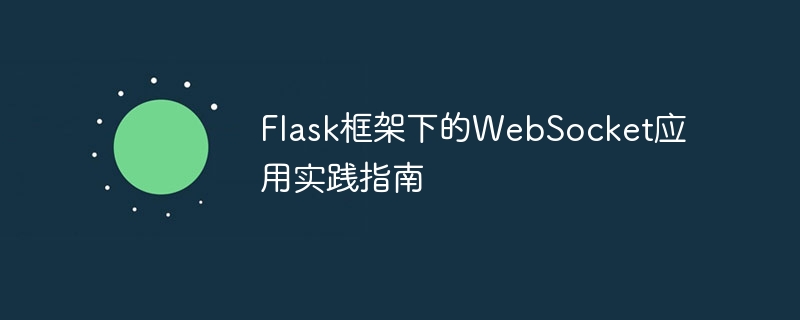
WebSocket Application Practice Guide under the Flask Framework
Abstract: WebSocket is a protocol for real-time two-way communication that can be established between a browser and a server Persistent connections. When using the Flask framework to develop web applications, combined with WebSocket, real-time data updates, instant messaging and other functions can be achieved. This article will introduce how to use WebSocket under the Flask framework and provide code examples.
Introduction:
With the development of the Internet, real-time requirements are getting higher and higher, and the traditional HTTP request-response model is no longer able to meet this demand. In the past, in order to achieve real-time communication, long polling or short polling was often used. But this method is inefficient and wastes bandwidth. The emergence of the WebSocket protocol solves this problem, allowing a persistent full-duplex connection to be established between the browser and the server to achieve real-time communication.
1. Introduction to WebSocket principle:
WebSocket protocol is a protocol based on TCP, which can establish a two-way communication channel between the browser and the server. The traditional HTTP protocol is a "request-response" model, that is, the client sends a request to the server, and the server processes the request after receiving it and returns a response to the client. The WebSocket protocol can directly establish a persistent two-way connection between the client and the server. Clients and servers can perform real-time data transfers over this connection without waiting for the same performance overhead as HTTP requests.
2. Flask integrates WebSocket:
Under the Flask framework, WebSocket support can be achieved through the Flask-SocketIO plug-in. Flask-SocketIO is an extension of the Flask framework that provides WebSocket functionality. Below are the steps to integrate WebSocket.
-
Install Flask-SocketIO
Install Flask-SockeIO through the pip command:pip install flask-socketio
Copy after login Import Flask-SocketIO and create an application object
from flask import Flask from flask_socketio import SocketIO app = Flask(__name__) socketio = SocketIO(app)
Copy after loginDefine the method of receiving WebSocket messages
@socketio.on('message') def handle_message(message): print('received message: ' + message)Copy after loginDefine the method of sending WebSocket messages
def send_message(message): socketio.emit('message', message)Copy after loginStart Application
if __name__ == '__main__': socketio.run(app)
Copy after login
3. WebSocket application example:
The following is a simple chat room example to demonstrate how to use WebSocket to implement real-time chat function.
from flask import Flask, render_template
from flask_socketio import SocketIO
app = Flask(__name__)
app.config['SECRET_KEY'] = 'secret!'
socketio = SocketIO(app)
@app.route('/')
def index():
return render_template('index.html')
@socketio.on('message')
def handle_message(message):
socketio.emit('message', message)
if __name__ == '__main__':
socketio.run(app)In index.html, you can interact with the server through JavaScript code to realize the real-time chat function.
<!DOCTYPE html>
<html>
<head>
<title>Flask Websocket Chat</title>
<script src="//cdnjs.cloudflare.com/ajax/libs/socket.io/1.3.6/socket.io.min.js"></script>
<script>
var socket = io.connect('http://' + document.domain + ':' + location.port);
socket.on('connect', function() {
socket.send('User has connected!');
});
socket.on('message', function(data) {
var new_message = document.createElement('div');
new_message.innerHTML = data;
document.querySelector('#messages').appendChild(new_message);
});
function sendMessage() {
var message = document.querySelector('#message_input').value;
socket.send(message);
}
</script>
</head>
<body>
<h1 id="Flask-Websocket-Chat">Flask Websocket Chat</h1>
<div id="messages"></div>
<input type="text" id="message_input">
<button onclick="sendMessage()">Send</button>
</body>
</html>By running the above code, you can implement a simple WebSocket chat room.
Conclusion:
This article introduces how to integrate WebSocket under the Flask framework and provides a simple chat room example. Through the Flask-SocketIO plug-in, WebSocket can be easily used to implement real-time communication functions. When developing Web applications, combining WebSocket can improve user experience and achieve real-time data updates, instant messaging and other functions. I hope this article will help you use WebSocket under the Flask framework.
The above is the detailed content of WebSocket application practice guide under the Flask framework. For more information, please follow other related articles on the PHP Chinese website!

Hot AI Tools

Undresser.AI Undress
AI-powered app for creating realistic nude photos

AI Clothes Remover
Online AI tool for removing clothes from photos.

Undress AI Tool
Undress images for free

Clothoff.io
AI clothes remover

AI Hentai Generator
Generate AI Hentai for free.

Hot Article

Hot Tools

Notepad++7.3.1
Easy-to-use and free code editor

SublimeText3 Chinese version
Chinese version, very easy to use

Zend Studio 13.0.1
Powerful PHP integrated development environment

Dreamweaver CS6
Visual web development tools

SublimeText3 Mac version
God-level code editing software (SublimeText3)

Hot Topics
 Understand the pros and cons of Django, Flask, and FastAPI frameworks
Sep 28, 2023 pm 01:19 PM
Understand the pros and cons of Django, Flask, and FastAPI frameworks
Sep 28, 2023 pm 01:19 PM
To understand the pros and cons of Django, Flask, and FastAPI frameworks, specific code examples are required. Introduction: In the world of web development, choosing the right framework is crucial. Django, Flask, and FastAPI are three popular Python web frameworks, each with their own unique strengths and weaknesses. This article will dive into the pros and cons of these three frameworks and illustrate their differences with concrete code examples. 1. Django framework Django is a fully functional
 PHP-FPM performance improvement strategies and practice guide
Oct 05, 2023 pm 03:55 PM
PHP-FPM performance improvement strategies and practice guide
Oct 05, 2023 pm 03:55 PM
Introduction to PHP-FPM Performance Improvement Strategies and Practice Guide: With the rapid development of the Internet and the increasing number of website visits, it is particularly important to improve the performance of PHP applications. PHPFastCGIProcessManager (PHP-FPM) is a commonly used PHP process manager that can improve the performance of PHP applications through a series of strategies and practices. This article will introduce some PHP-FPM performance improvement strategies, combined with specific code examples, to help readers better understand
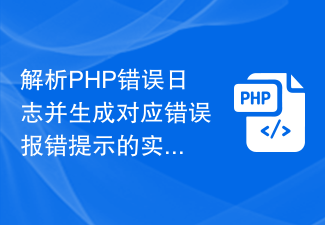 A practical guide for parsing PHP error logs and generating corresponding error messages
Aug 06, 2023 pm 09:57 PM
A practical guide for parsing PHP error logs and generating corresponding error messages
Aug 06, 2023 pm 09:57 PM
A practical guide for parsing PHP error logs and generating corresponding error reports. Error logs are a very important tool for developers. They can help us quickly locate and solve problems in the code. The PHP error log records various errors, warnings and prompts during the running of the program. By analyzing the error log, we can understand the problems in the program and take appropriate measures to repair them. This article will introduce how to parse PHP error logs and generate corresponding error prompts to help developers work more efficiently.
 Best practice guide for multi-threaded programming in Golang
Feb 29, 2024 pm 01:42 PM
Best practice guide for multi-threaded programming in Golang
Feb 29, 2024 pm 01:42 PM
Best Practice Guide for Multi-Threaded Programming in Golang The Go language (Golang) is a fast, simple and powerful programming language with excellent concurrent programming capabilities. By supporting native goroutines and channels, Golang provides developers with a simple and efficient way to perform multi-threaded programming. This article will introduce the best practices of multi-threaded programming in Golang, including how to create and manage goroutines, how to use channels for inter-thread communication, and how to
 Optimize development process: improve Flask framework installation skills
Jan 03, 2024 am 11:13 AM
Optimize development process: improve Flask framework installation skills
Jan 03, 2024 am 11:13 AM
Flask framework installation tips: To make your development more efficient, specific code examples are needed Introduction: The Flask framework is one of the very popular lightweight web development frameworks in Python. It is simple, easy to use, and very flexible. In this article, we will introduce the installation skills of the Flask framework and provide specific code examples to help beginners get started using the framework faster. Text: 1. Install Python Before starting to use the Flask framework, first make sure you have installed Python. you can
 Excellent JUnit Unit Testing Practice Advice
Feb 19, 2024 pm 07:51 PM
Excellent JUnit Unit Testing Practice Advice
Feb 19, 2024 pm 07:51 PM
JUnit Unit Testing Best Practice Guide Introduction: In software development, unit testing is one of the important means to ensure code quality and stability. JUnit is the most commonly used unit testing framework in Java. It is simple, easy to use and powerful. This article will introduce the best practices for JUnit unit testing, including writing maintainable test cases, using assertions, using annotations and naming conventions, etc. 1. Write maintainable test cases Writing maintainable test cases is the basis of JUnit unit testing. Here are some ways to write maintainable
 Install and configure the Flask framework: a step-by-step guide from environment setup to application startup
Feb 19, 2024 pm 12:09 PM
Install and configure the Flask framework: a step-by-step guide from environment setup to application startup
Feb 19, 2024 pm 12:09 PM
Flask framework installation tutorial: A complete guide from configuring the environment to running the application, specific code examples are required Introduction: Flask is a lightweight web application framework written in Python. It is easy to learn, flexible and easy to use, and is suitable for developing various scales. Web application. This article will introduce the installation process of the Flask framework in detail, including configuring the environment, installing dependent libraries and running a simple application, and provide specific code examples. 1. Configuring the environment Before starting, we first need to configure a Fl suitable for development.
 Oracle garbled warning processing methods and practical guide
Mar 08, 2024 pm 10:12 PM
Oracle garbled warning processing methods and practical guide
Mar 08, 2024 pm 10:12 PM
Oracle Garbled Code Warning Handling Methods and Practical Guidelines With the process of globalization, enterprises often encounter garbled code problems in database management. As the industry's leading relational database management system, Oracle database is inevitably prone to garbled warnings. This article will conduct an in-depth discussion on the problem of Oracle garbled characters, discuss common causes of garbled characters, processing methods and practical guidelines, and provide specific code examples for readers' reference. 1. Analysis of the causes of garbled codes. The causes of garbled codes in the Oracle database can be many.





